How to Bypass IP Bans and Regain Access
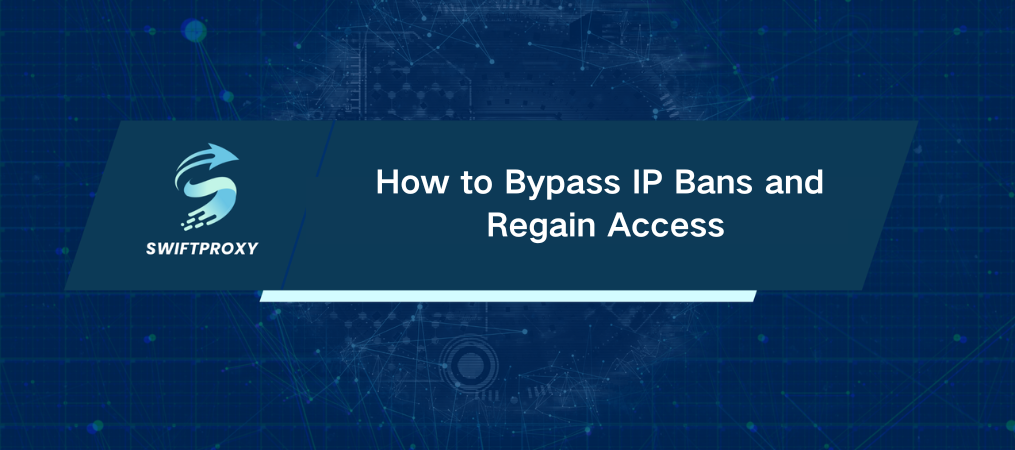
Picture this scenario. You're trying to access a crucial website for research or personal use, and bam—your IP address is banned. Frustrating, right? You're not alone. In 2024, many websites still rely on IP bans to control spam, enforce rules, and protect resources. But what happens when you're blocked unfairly? In this guide, we'll dive deep into what an IP ban is, why it happens, and—most importantly—how you can bypass it.
What Does an IP Ban Mean
An IP ban occurs when a website or service blocks your IP address to prevent access. Every device on the internet has a unique identifier, called an IP address, and blocking it is one of the most effective ways for websites to control traffic. While most IP bans target malicious activity, such as hacking or spamming, legitimate users sometimes get caught in the crossfire. The goal? To stop abuses like web scraping, spamming, or overwhelming server resources.
If you've been caught in this trap, no worries—we’ll show you exactly how to get back in.
Why Your IP Might Get Banned
An IP ban can result from several activities. Here's what could get you blocked:
1. Web Crawling: Collecting data in bulk can overload servers, leading to your IP being flagged.
2. Spam Behavior: If you're sending unsolicited messages or links, you're likely to be banned.
3. Surpassing Rate Limits: Excessive requests in a short period of time may be interpreted as malicious behavior.
4. Violating Terms of Service: Engaging in prohibited actions like creating fake accounts or using bots can trigger a ban.
5. Harmful Activities: Hacking attempts, malware distribution, or data theft will almost certainly get you blocked.
If any of these sound familiar, you might be the victim of an unjust ban.
Temporary vs. Permanent Bans: What's the Difference
Not all bans are equal. Here's the breakdown:
· Temporary IP Ban: Typically lasts anywhere from a few minutes to a few days. Common triggers include rate limit violations or suspicious behavior.
· Permanent IP Ban: This is the big one. It's long-term and often permanent, usually reserved for severe violations like fraud or malicious activities.
If your ban is temporary, simply waiting it out might be enough. But if you've been permanently banned, you'll need to take action.
How to Confirm You've Been Banned
Before you go scrambling for solutions, let's confirm that it's truly an IP ban:
1. Check Your Browser Console: Open your browser’s Developer Tools (usually F12) and look for error messages. If you see "403 Forbidden" or "Access Denied," it's likely a ban.
2. Identify CAPTCHA or Warning Pages: If you're asked to solve a CAPTCHA or encounter a warning page, your IP has probably been flagged.
3. Leverage Online Tools: Websites like "Is my IP Blacklisted?" or "What Is My IP Address" can help you check if your IP is blacklisted.
4. Change Your Network Connection: Connect through a different network (like a mobile hotspot or public Wi-Fi). If you can access the site, it's your IP that's the problem.
How to Overcome an IP Ban
If you've confirmed that your IP is blocked, here are several effective ways to regain access:
1. Use a Proxy to Mask Your IP
One of the most reliable ways to bypass an IP ban is by using a proxy. A proxy essentially acts as a middleman between your device and the internet, masking your real IP address.
Residential Proxies: These are linked to actual physical addresses, making them harder for websites to detect. Perfect for regular browsing or data collection.
Datacenter Proxies: These are faster and ideal for high-volume tasks like web scraping, but can be easier to detect.
For added security, use rotating proxies to change your IP periodically. This minimizes the chances of getting flagged for suspicious behavior.
2. Try a VPN
A VPN routes your traffic through a remote server, masking your real IP address. It’s like creating a secure tunnel for your internet connection. Many VPNs offer encryption to prevent anyone from discovering your true identity. It's a simple and effective solution—though be aware that some websites block VPN traffic altogether.
3. Leverage the Tor Browser
Tor provides strong anonymity by routing your internet traffic through multiple nodes, making it extremely difficult to trace your IP. However, Tor can slow down your browsing speed significantly. Plus, some websites block Tor users due to its association with anonymity—and sometimes illicit activity.
4. Clear Your Browser Cache
Sometimes, the problem isn't your IP but data stored in your browser. Cached files and cookies can sometimes trigger a ban, especially if they're linked to a previous visit.
To clean up:
Delete files from the browser cache.
Clear cookies or use incognito mode to prevent old data from being associated with your session.
5. Alter Your MAC Address
Some websites don't just block IPs; they also track your MAC address (a unique identifier for your network card). If your MAC address is blocked, you may need to change it to regain access.
To change your MAC address:
Go to Network & Internet settings.
Find Change adapter options, then select your adapter.
Under Advanced settings, look for the Network Address option and enter a new MAC address.
Avoiding Future IP Bans
The best way to deal with IP bans is to prevent them in the first place. Here's how to stay out of trouble:
1. Use Residential Proxies for Web Scraping: If scraping is essential for your work, always use residential proxies. These are less likely to be flagged as malicious.
2. Follow Website Guidelines: Always adhere to a website's Terms of Service. Simple respect for rules can save you a lot of headaches.
3. Limit Automated Actions: While bots can be tempting, excessive automation is a red flag for websites. Use them wisely and sparingly.
4. Maintain a Positive Online Presence: Avoid engaging in any behavior that could cause complaints or reports from other users.
Conclusion
Getting hit with an IP ban can be a huge roadblock, but it's not the end of the road. Whether you use proxies, a VPN, or even Tor, there are multiple ways to bypass the ban and regain access. However, prevention is key. Follow best practices, respect website rules, and use tools like residential proxies if you need to automate tasks. By staying proactive, you'll avoid future issues and keep browsing without hassle.

















































