How Telegram Proxies Keep Your Messages Secure and Accessible
If Telegram won’t connect when you need to send an important message, the experience can be extremely frustrating. In certain regions, users face blocks or slowdowns that leave them stuck. Proxies can help in these situations. They not only bypass restrictions but also safeguard privacy and can even enhance performance. Let’s explore how Telegram proxies work, the types you can use, and when and why they are necessary.
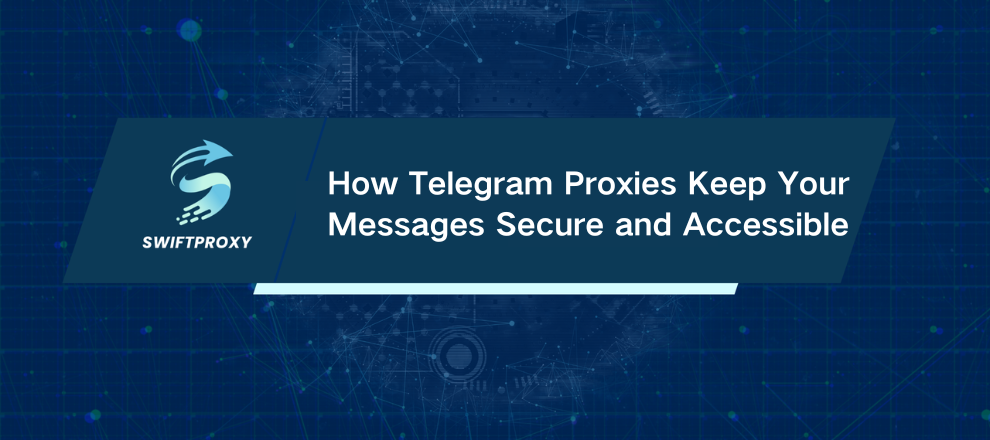
Why Telegram Is Blocked
Telegram isn't just another messaging app. It's a privacy powerhouse, with encrypted chats and massive groups—but that very strength makes it a target. Here's why access can be restricted:
Government censorship
Some governments see Telegram as a threat. When users organize protests or share uncensored news, authorities step in. Notable cases include:
Russia (2018): Tried to block Telegram after the company refused to share encryption keys.
Iran: Faces repeated blocks due to channels bypassing information controls.
These blocks often use IP filtering or DNS interference—but the right proxy can slip past them.
Network restrictions in schools or workplaces
Many institutions limit messaging apps to reduce distractions or manage bandwidth. These restrictions usually only apply on local Wi-Fi. A proxy or mobile data connection restores access instantly.
Regional content filtering
Even without a full block, certain channels, bots, or content may be restricted by location. Proxies can mask your region, giving you full access.
Device or platform restrictions
Occasionally, app stores or device-level controls limit Telegram features. Using a proxy that mimics normal traffic—like a residential or mobile proxy—can restore full functionality.
What Does a Telegram Proxy Do
A proxy acts as a middleman between your device and Telegram's servers. It reroutes your traffic, helps you bypass blocks, and protects your data. Telegram offers three main proxy protocols—MTProto, SOCKS5, and HTTP—each providing different benefits and trade-offs.
MTProto Proxies
MTProto is Telegram's native protocol, optimized for speed and security within the app.
Why use it:
End-to-end encryption tailored to Telegram
Quick and easy mobile setup
Lightweight and fast
Limitations:
Works only with Telegram
Fewer configuration options than general-purpose proxies
SOCKS5 Proxies
A flexible proxy that works across apps—not just Telegram. Perfect for automation or advanced setups.
Why use it:
Multi-platform use (browsers, scraping tools, Telegram)
Customizable authentication
Supports TCP and UDP connections
Limitations:
Requires manual setup
Slightly slower for Telegram-specific traffic
HTTP Proxies
Primarily designed for web traffic, but Telegram supports them too. Useful when MTProto or SOCKS5 is blocked.
Why use it:
Easy to find and configure
Works in tightly restricted networks
Limitations:
Not encrypted by default
Limited protocol support
Real-World Use Cases
Proxies aren't just a way to dodge blocks—they unlock practical, professional advantages.
1. Get Around censorship and regional blocks
When governments or ISPs restrict access, residential or mobile proxies provide real-world IPs and high trust scores. You regain full Telegram functionality and secure communication during political unrest.
2. Multiple Telegram accounts management
Marketing or business operations often require multiple accounts. Proxies assign unique IPs to each, mimicking distinct devices and lowering the risk of bans.
3. Marketing and automation
Proxies enable safe use of bots, automation tools, and geo-targeted campaigns. Residential proxies offer speed, while mobile proxies provide stealth and rotation for high-volume operations.
4. Enterprise communications
When Telegram serves as an internal communication tool, proxies maintain connectivity behind firewalls, ensuring smooth, secure messaging globally.
5. Ethical data collection
Researchers can collect public Telegram data without triggering IP bans. ISP proxies for speed, residential proxies for hard-to-access content.
Configuring a Telegram Proxy
Getting started is easier than you might think. Telegram supports MTProto, SOCKS5, and HTTP proxies across desktop and mobile.
Desktop
Open Telegram Desktop.
Click the three horizontal lines → Settings → Advanced.
Scroll to Connection Type → Use Custom Proxy.
Choose your protocol (SOCKS5, HTTP, or MTProto).
Enter IP, port, and authentication if required.
Click Save/Connect.
Mobile (Android and iOS)
Open Telegram app → Settings → Data and Storage.
Scroll to Connection Type → Proxy.
Tap Use Proxy → choose MTProto or SOCKS5.
Enter server info, port, secret (MTProto), and username/password if needed.
Save and return to Telegram.
Your connection should switch instantly if everything is set up correctly.
Conclusion
With the right proxy, Telegram transforms from a restricted app into a flexible, secure, and high-performing tool for personal, business, or research purposes. The key? Match the proxy type to your needs, set it up properly, and keep multiple accounts or automation safe.

















































