How Clearing Browser Cache and Cookies Can Improve Your Anonymity
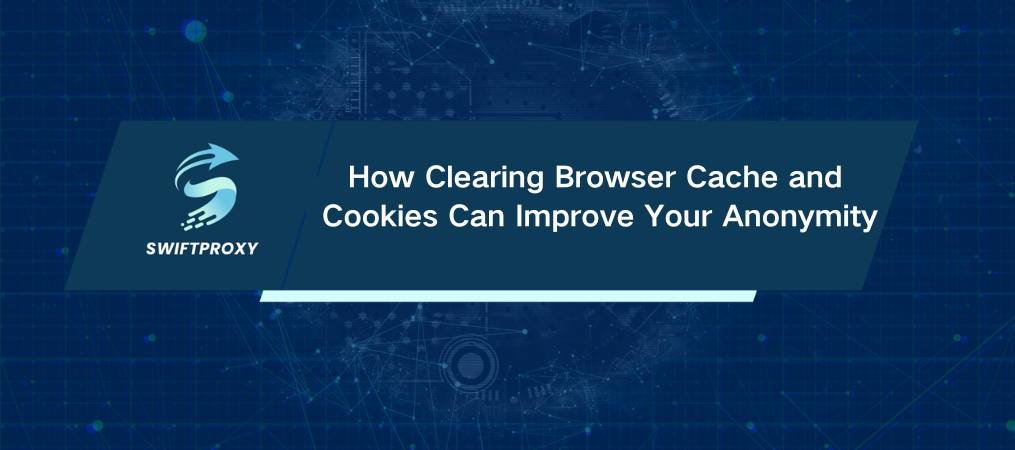
Every time you browse the web, your browser is working behind the scenes to make your experience smoother. It stores cached data and cookies, making pages load faster and remembering your session details. But, here's the catch: while these features improve efficiency, they also threaten your online privacy.
Cache and cookies may seem like innocent helpers, but they can compromise your anonymity. Here's how they work, what risks they pose, and how you can protect your privacy with a few simple steps.
How Cache and Cookies Erode Anonymity
At their core, both browser cache and cookies are meant to make browsing more efficient. But this convenience comes with a downside when it comes to your online privacy.
Data Storing and Activity Tracking
Cookies are small text files stored on your device by websites you visit. They save information like login credentials, preferences, and even session identifiers. This means that when you return to a site, it "remembers" you, saving you time by not having to re-enter information.
However, cookies aren't just a convenience tool. They can track your online activity. For example, persistent cookies can stay on your device even after you close your browser. Advertisers and other third-party trackers use these cookies to follow you across websites, building a detailed profile of your browsing habits.
Cache, on the other hand, stores copies of website assets—images, scripts, and styles—on your device. When you revisit a site, your browser pulls these resources from your cache instead of re-downloading them. This speeds up the process, but it also means that cached data can be linked to cookies, which allows websites and third parties to build even richer profiles of your behavior.
Together, cache and cookies give marketers and other trackers a window into your online activity, making it easier to identify, target, and track you.
Why True Anonymity Is Hard to Achieve
While incognito mode or disabling cookies might seem like a quick fix, don't expect a miracle. The reality is, tracking methods have become more sophisticated. Techniques like browser fingerprinting can identify and track you even if you delete your cookies or use privacy modes.
Achieving complete anonymity is almost impossible. But by regularly clearing your cache and cookies, you can reduce the risk of being tracked and protect your privacy to some extent.
Clearing Cache and Cookies in Common Browsers
Clearing your browser cache and cookies is an essential part of maintaining your privacy. It's a simple, effective way to limit the amount of tracking and data collection happening behind the scenes. Here's how to do it in the most popular browsers:
· Google Chrome
1. Click the three dots in the top-right corner and go to Settings.
2. Under Privacy and security, select Clear browsing data.
3. Choose the time range and check the boxes for Cookies and Cache.
4. Click Clear data.
· Mozilla Firefox
1. Click the three horizontal lines in the top-right corner and select History.
2. Click Clear Recent History.
3. Choose the time range and ensure Cache and Cookies are selected.
4. Hit Clear Now.
· Safari
1. Click the Safari menu in the top-left corner and select Clear History.
2. Choose the time range for clearing.
3. Click Clear History.
· Opera
1. Click the Settings icon in the lower-left corner.
2. Under Privacy & Security, select Clear browsing history.
3. Choose a time range and check the boxes for Cookies and Cache.
4. Click Clear data.
· Microsoft Edge
1. Click the three dots in the top-right corner and go to Settings.
2. Under Privacy, search, and services, click Choose what to clear.
3. Select the time range and check Cookies and Cache.
4. Click Clear now.
What You Should Know Before Clearing Cache and Cookies
While clearing cache and cookies is an important privacy measure, it does have its drawbacks. Some cookies are essential for things like remembering your login info and maintaining website settings. Deleting them can log you out of sites and reset your preferences. However, the trade-off in improved privacy is usually worth it.
Be mindful that clearing cache and cookies won't give you full anonymity. But it's one of the simplest ways to reduce the amount of tracking data you're leaving behind.

















































