What is the best way to scrape a URL and extract data from it using Python?
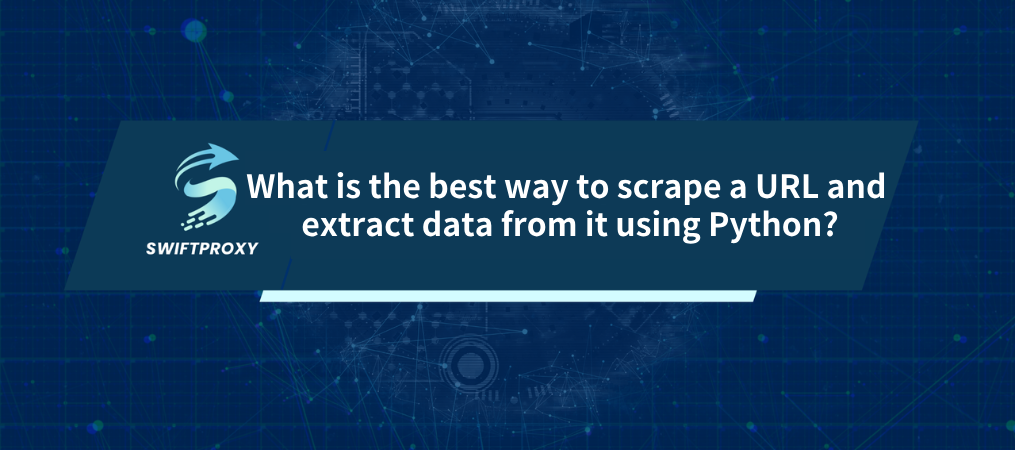
The Internet is an ocean of data. How to efficiently crawl and extract valuable information from it has become an important topic in many fields. Python, with its powerful library support and flexible programming features, has become the preferred tool for crawling web page data. This article will introduce in detail the best way to crawl URLs and extract data from them using Python.
1. Preparation
Before you start, you need to make sure that the Python environment is configured and install the necessary libraries, such as requests for sending HTTP requests and BeautifulSoup (or lxml) for parsing HTML documents. In addition, in order to deal with the anti-crawler mechanism of some websites, we also need to prepare a proxy service.
pip install requests beautifulsoup4 lxml
2. Sending HTTP requests and using proxies
Sending HTTP requests directly to the target URL may encounter various problems, such as IP blocking, request frequency restrictions, etc. In order to circumvent these restrictions, we can use a proxy server to hide the real IP address.
import requests
# Proxy Server Settings
proxies = {
'http': 'http://your_proxy_here',
'https': 'https://your_proxy_here',
}
url = 'http://example.com'
response = requests.get(url, proxies=proxies)
# Check if the request was successful
if response.status_code == 200:
# Request successful, continue processing
pass
else:
# The request failed and the error status code was printed
print(f"Failed to retrieve page with status code: {response.status_code}")
exit()
When choosing a proxy, make sure of its availability and stability. Some free proxy services may be unstable or slow, while commercial proxy services usually provide more reliable and fast services. You can find the most suitable proxy through free trials.
3. Parsing HTML Documents
After getting the webpage response, the next step is to parse the HTML document to extract the required data. Here we use the BeautifulSoup library.
from bs4 import BeautifulSoup
# Parsing HTML documents using BeautifulSoup
soup = BeautifulSoup(response.text, 'html.parser')
4. Locate and extract data
Depending on the structure of the HTML document, we can use various methods provided by BeautifulSoup to locate and extract data. This usually involves finding specific HTML tags, class names, IDs, etc.
# Suppose we want to extract the text in all paragraphs
paragraphs = soup.find_all('p')
for p in paragraphs:
print(p.get_text())
# Or, if we know the data is in a div with a specific class name
specific_div = soup.find('div', class_='specific-class-name')
if specific_div:
print(specific_div.get_text())
5. Dealing with anti-crawler mechanisms
In addition to using proxies, anti-crawler mechanisms can also be circumvented in other ways, such as:
- Set request headers: Simulate browser behavior and set appropriate request headers (such as User-Agent).
- Control request frequency: Avoid sending too frequent requests to avoid triggering anti-crawler mechanisms.
- Use randomization: Use randomized IP, request headers, etc. during the request process to increase the stealth of crawling.
6. Storing or processing data
After extracting the data, you can store the data in files, databases, or other data structures as needed, or perform further processing and analysis.
7. Precautions and best practices
- Comply with laws and ethics: Before scraping data, be sure to understand and comply with the terms of use of the target website and the regulations of the robots.txt file.
- Proxy management: Regularly check and update the proxy list to ensure the availability and stability of the proxy.
- Error handling: Make sure your code can gracefully handle network errors, parsing errors, and data non-existence.
- Performance optimization: For large-scale scraping tasks, consider using asynchronous requests, concurrent processing, or distributed crawlers to improve efficiency.
- Data cleaning and verification: The extracted data may require further cleaning and verification to ensure its accuracy and usability.
Conclusion
Scraping URLs and extracting data from them using Python is an interesting and challenging task. By combining libraries such as requests and BeautifulSoup, and making reasonable use of proxies to circumvent anti-crawler mechanisms, you can efficiently scrape and extract web data. Whether for personal learning, work needs, or scientific research purposes, mastering this technology will open a door to a vast world of data for you. Remember, while enjoying the convenience brought by data, you must always abide by laws and ethical standards and respect the intellectual property rights and privacy of others.

















































