What Is the Point of Data Normalization
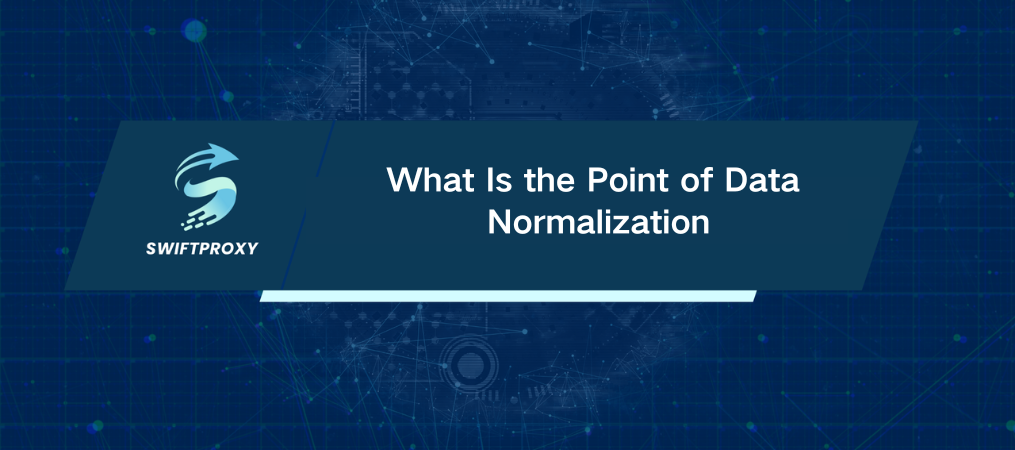
In today's data-driven world, success hinges on your ability to process, understand, and use data effectively. If your data isn't normalized, your machine learning model could be doomed from the start. Data normalization ensures your machine learning models process each feature on equal footing, making predictions more reliable. Whether you're trying to optimize AI in your business or enhance your data workflows, normalizing your data is crucial.
But how do you actually normalize your data? Let's dive into the specifics, with a focus on Python, the go-to language for data manipulation and machine learning.
What Is the Point of Data Normalization
Imagine comparing students' performance across different subjects, each with its own grading scale. Math might use 0-100, English 0-50, Science 0-80, and History 0-30. Trying to make sense of this without normalizing the data can lead to incorrect assumptions. A student who scores 80 in Math and 20 in History might appear to perform very differently, even if their achievements are comparable.
Normalization takes the raw data and transforms it into a standardized format—typically on a 0 to 1 scale. This way, all features contribute equally to the model, avoiding skewed results.
Why Data Normalization Matters
Data normalization helps machine learning models "see" the data clearly. Think of it like leveling a playing field. Without normalization, the model might focus too heavily on features with larger numerical ranges (like Math in our example), ignoring smaller but equally important features (like History). This can lead to biased or inaccurate predictions. By normalizing, you ensure that every feature has an equal opportunity to influence the outcome.
In short: Normalization prevents one feature from dominating the others, making your model's predictions more reliable.
The Different Ways to Normalize Data in Python
Python is perfect for data normalization. With powerful libraries like Pandas, Scikit-learn, and NumPy, normalizing data is a breeze. Let's break down the key methods.
1. Min-Max Scaling
This is one of the simplest and most popular normalization methods. It scales the data to fit within a specific range—usually from 0 to 1.
For example, let's take student scores across different subjects:
· Math: 80/100
· English: 35/50
· Science: 50/80
· History: 20/30
To normalize, we use the formula:
Normalized Value=(X−Xmin)/(Xmax−Xmin)
In Python, this is done using MinMaxScaler from Scikit-learn. Here’s the code:
from sklearn.preprocessing import MinMaxScaler
import pandas as pd
# Original data
data = {'Subject': ['Math', 'English', 'Science', 'History'],
'Score': [80, 35, 50, 20],
'Max_Score': [100, 50, 80, 30]}
# Convert to DataFrame
df = pd.DataFrame(data)
# Calculate the percentage score
df['Percentage'] = df['Score'] / df['Max_Score']
# Initialize MinMaxScaler
scaler = MinMaxScaler()
# Fit and transform the data
df['Normalized'] = scaler.fit_transform(df[['Percentage']])
# Display the normalized data
print(df[['Subject', 'Normalized']])
This will output:
Subject Normalized
0 Math 1.000000
1 English 0.428571
2 Science 0.000000
3 History 0.238095
Notice how each score is now scaled between 0 and 1, making it easier to compare across subjects.
2. Z-Score Scaling
While Min-Max Scaling brings the data to a specific range, Z-Score Scaling standardizes the data by centering it around the mean and adjusting for the standard deviation. This is especially useful when the features have different units or distributions.
The formula for Z-Score scaling is:
Z=(X−μ)/σ
Where:
XX is the original value,
μ\mu is the mean of the feature,
σ\sigma is the standard deviation of the feature.
Here’s how you can do it in Python using StandardScaler from Scikit-learn:
from sklearn.preprocessing import StandardScaler
import pandas as pd
# Original data
data = {'Subject': ['Math', 'English', 'Science', 'History'],
'Score': [80, 35, 50, 20]}
# Convert to DataFrame
df = pd.DataFrame(data)
# Initialize StandardScaler
scaler = StandardScaler()
# Fit and transform the data
df['Z-Score'] = scaler.fit_transform(df[['Score']])
# Display the standardized data
print(df[['Subject', 'Z-Score']])
Output:
Subject Z-Score
0 Math 1.095445
1 English -0.297076
2 Science 0.000000
3 History -0.798369
In this case, each value is measured in terms of standard deviations from the mean. This helps prevent large values from skewing the model’s learning.
3. MaxAbs Scaling
For data that includes both positive and negative values, MaxAbs Scaling is ideal. It normalizes data by dividing each value by its maximum absolute value, ensuring the range remains between -1 and 1.
Here's the code to normalize using MaxAbsScaler:
from sklearn.preprocessing import MaxAbsScaler
import pandas as pd
# Original data with both positive and negative values
data = {'Feature': [10, -20, 15, -5]}
df = pd.DataFrame(data)
# Initialize MaxAbsScaler
scaler = MaxAbsScaler()
# Fit and transform the data
df['Scaled'] = scaler.fit_transform(df[['Feature']])
# Display the scaled data
print(df[['Feature', 'Scaled']])
Output:
Feature Scaled
0 10 0.50
1 -20 -1.00
2 15 0.75
3 -5 -0.25
Now the data is standardized between -1 and 1, making it easier for algorithms to process.
4. Decimal Scaling
This method shifts the decimal point of each value in the dataset to normalize it. It's ideal when your data contains varied decimal places.
import pandas as pd
import math
# Original data with decimal points
data = {'Feature': [0.345, -1.789, 2.456, -0.678]}
df = pd.DataFrame(data)
# Find the maximum absolute value in the dataset
max_abs_value = df['Feature'].abs().max()
# Determine the scaling factor
scaling_factor = 10 ** math.ceil(math.log10(max_abs_value))
# Apply Decimal Scaling
df['Scaled'] = df['Feature'] / scaling_factor
# Display the scaled data
print(df)
Output:
Feature Scaled
0 0.345 0.0345
1 -1.789 -0.1789
2 2.456 0.2456
3 -0.678 -0.0678
This method is useful when dealing with datasets that have highly varied decimal values.
How to Standardize Text Data in Python
When working with text, normalization often involves tasks like lowercasing, removing punctuation, and tokenization. Here's how you can tokenize a sentence using Python's nltk library:
import nltk
from nltk.tokenize import word_tokenize
# Download necessary resources
nltk.download('punkt')
# Sample text
text = "Tokenization splits texts into words."
# Tokenize the text
tokens = word_tokenize(text)
# Display the tokens
print(tokens)
Output:
['Tokenization', 'splits', 'texts', 'into', 'words', '.']
This is a basic step in preparing text for machine learning, ensuring that each word is treated as a distinct unit.
Conclusion
Data normalization is a critical part of any machine learning pipeline. By transforming your data into a uniform format, you make it easier for algorithms to detect patterns and make accurate predictions. Python offers an extensive set of libraries and simple syntax to help you achieve this efficiently.
Now that you're familiar with normalization techniques like Min-Max Scaling, Z-Score Scaling, and others, you can ensure your machine learning models process data effectively. Additionally, if you're working with web scraping or accessing external data sources, using proxies is essential to avoid being blocked or restricted. Go ahead and start normalizing to unlock the full potential of your models.

















































