What Is a Headless Browser and Why Should You Care
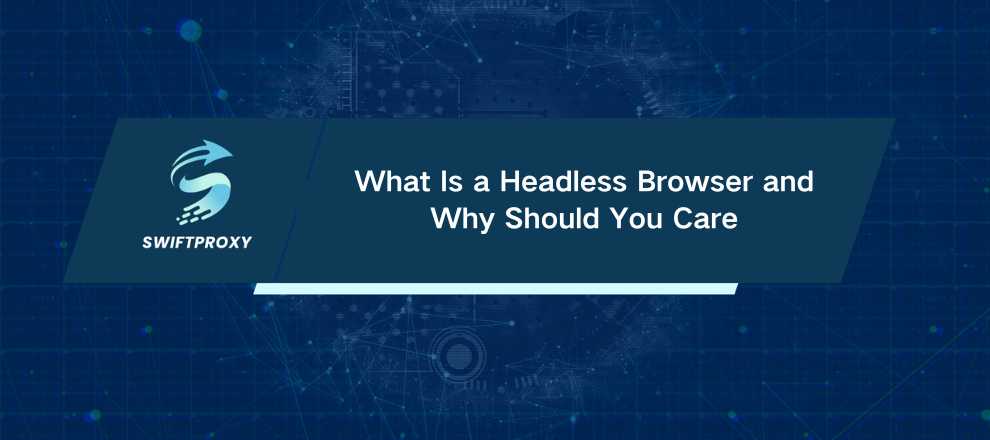
Headless browsers are quietly transforming how developers test applications, marketers scrape data, and security pros monitor web activity. They do everything a traditional browser does—except they leave out the fluff. And that makes all the difference. Let's dive in.
What Is a Headless Browser
At first glance, a headless browser might seem like a “stripped down” browser. No GUI means no visuals — but it still loads websites, executes JavaScript, interacts with forms, and extracts data. The magic happens entirely in memory, invisible to your eyes but blazing fast.
There are two main flavors:
True headless browsers operate without any graphical rendering—lightweight, fast, and perfect for automation.
Virtual frame buffer-based browsers simulate a display but don't show it. Slightly heavier but still headless.
Most go with true headless browsers because speed and efficiency matter.
Behind the scenes, these browsers rely on powerful tools like Node.js libraries, Chrome DevTools Protocol, or WebDriver APIs to send HTTP requests, parse HTML, handle CSS and JavaScript, and interact with page elements programmatically. They even click buttons and fill out forms—all without you lifting a finger.
Headless vs. Regular Browsers
Let's break it down:
|
Feature |
Headless Browser |
Regular Browser |
|
CPU & RAM Usage |
Minimal |
High |
|
Interface |
None (console-driven) |
User-friendly GUI |
|
Access Method |
API calls |
Direct UI interaction |
|
Cross-Browser Support |
Limited |
Full |
|
Programming Required |
Yes |
No |
|
Rendering |
Partial |
Full |
|
Extension & Media Support |
Limited |
Yes |
Headless browsers demand programming skills but deliver a streamlined, resource-light experience that's perfect for automation and testing.
Real-World Uses of Headless Browsers
Headless browsers thrive in tasks where speed and automation trump visuals:
Development & Testing: Run thousands of automated UI tests in seconds. Integrate with CI/CD pipelines to catch bugs early.
Web Scraping: Extract vast amounts of data without the overhead of rendering pages visually.
Automation: Automate repetitive web tasks like form submissions or link checking.
Security Auditing: Scan for vulnerabilities without alerting front-end defenses.
Network Monitoring & Compliance: Track suspicious activity or ensure regulatory requirements are met silently.
If you're building, testing, or extracting data from websites, headless browsers are your secret weapon.
Testing with Headless Browsers
Forget slow, clunky testing. Headless browsers offer:
Cross-platform testing without launching full browsers
Fast reload and parallel test execution
Precise DOM inspection and manipulation
Network traffic control for API testing
Session recording and replay for debugging
This means more tests, quicker feedback, and higher quality releases. For QA pros, it's a game changer.
Web Scraping with Headless Browsers
Web scraping isn't just about grabbing data—it's about doing it smartly. Sites often detect bots and slam the door shut. Headless browsers help mask automated behavior, but alone, they're not foolproof.
Combine headless browsers with rotating proxies. Mask your IPs, mimic legitimate headers, and parse data using CSS selectors or XPath with surgical precision. This approach drastically reduces the risk of getting blocked and keeps your scraping running smoothly.
Choosing the Right Headless Browser Tool
It boils down to your project needs and tech stack:
|
Tool |
Strengths |
Best For |
|
Selenium |
Multi-language support, broad compatibility |
Complex automation, cross-browser testing |
|
Playwright |
Modern async API, multi-browser support |
Web app testing, cross-platform projects |
|
Puppeteer |
High abstraction, fast, Chrome-focused |
Quick scripting, Windows environments |
Each tool shines in different scenarios. Puppeteer is great if you want speed and simplicity with Chrome. Playwright offers more browser options and better cross-platform support. Selenium is the veteran, widely supported but heavier.
When to Use Headless Browsers and When Not
Headless browsers excel when:
Speed and resource efficiency matter
Visual rendering isn't critical
You need to automate repetitive tasks or scrape data at scale
Running tests in CI/CD pipelines
Avoid them when:
You need to analyze complex visual layouts or design details
You prefer GUI-driven tools for debugging
You lack programming skills or access to developer environments
You want to avoid easy bot detection
Final Thoughts
Headless browsers are more than just a passing tech trend—they've become vital for anyone serious about web development, testing, or data extraction. They help reduce costs, save valuable time, and enable automation capabilities that traditional browsers can't match. If you're working on scalable, efficient web solutions or tackling large-scale data collection, learning to use headless browsers is necessary.

















































