Web Scraping Job Postings for Faster Job Search
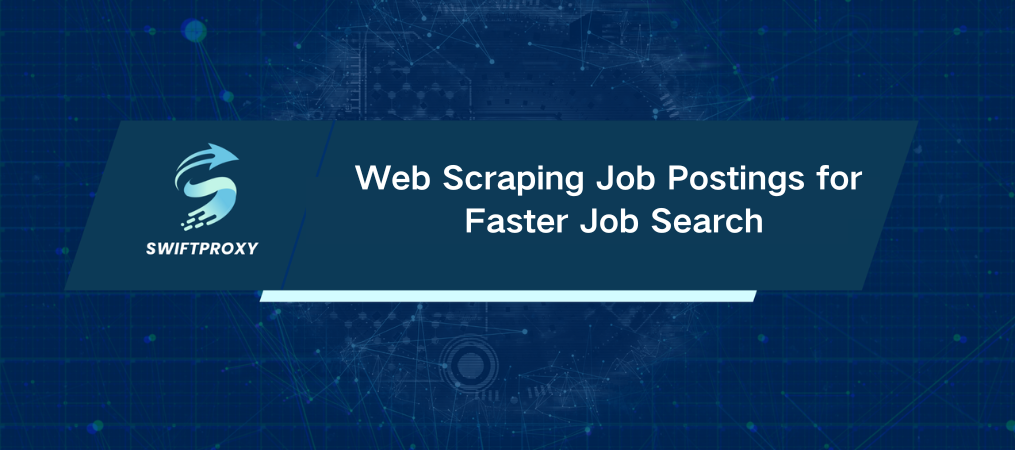
The modern job hunt can be overwhelming, but what if you could automate the tedious parts? Web scraping lets you extract job postings efficiently and focus on what really matters—finding the perfect role. In just five steps, Python can help you turn hours of browsing into minutes of automated data collection.
Step 1: Define What You Need
Before diving in, clarify your goals. Are you after job titles, company names, locations, or complete descriptions? Knowing this upfront ensures your script focuses on extracting the right data.
Step 2: Set Up Your Environment
Start by installing Python and these essential libraries:
BeautifulSoup (for HTML parsing)
Requests (to fetch web pages)
Selenium (for dynamic content, if needed)
Use an IDE like PyCharm or Visual Studio Code to make coding more manageable.
Step 3: Write a Basic Web Scraping Script
Here's a simple Python script to scrape job postings:
import requests
from bs4 import BeautifulSoup
# Fetch the job postings page
url = 'https://example.com/jobs' # Replace with the actual URL
response = requests.get(url)
# Parse the HTML
soup = BeautifulSoup(response.text, 'html.parser')
job_titles = soup.select('.job-title')
company_names = soup.select('.company-name')
# Display results
for title, company in zip(job_titles, company_names):
print(f"Job Title: {title.get_text(strip=True)}")
print(f"Company: {company.get_text(strip=True)}\n")
Modify the select() method to match the website's HTML structure.
Step 4: Scrape Multiple Pages
Most job boards use pagination to organize listings. Find the pagination links in the HTML, and loop through them:
for page in range(1, 6): # Adjust range based on the number of pages
url = f'https://example.com/jobs?page={page}'
response = requests.get(url)
# Parse and extract data as in Step 3
Step 5: Handle JavaScript-Loaded Content
Some websites rely on JavaScript to load job postings. For these, use Selenium:
from selenium import webdriver
driver = webdriver.Chrome()
driver.get('https://example.com/jobs')
html = driver.page_source
driver.quit()
Combine Selenium with BeautifulSoup to scrape dynamic content effectively.
Why Python for Web Scraping Job Postings
Python's rich ecosystem of libraries like BeautifulSoup, Scrapy, and Selenium makes it the ideal choice for web scraping job postings. It's intuitive, widely supported, and capable of handling everything from simple HTML parsing to complex, dynamic websites.
Overcoming Challenges
1. Blocked Requests: Rotate proxies or add delays between requests to avoid being flagged.
2. CAPTCHAs: Use services like AntiCaptcha or automate manual solving with Selenium.
3. Authentication: Automate logins with POST requests or Selenium to access restricted data.
Final Thoughts
Web scraping job postings with Python isn't just about saving time—it's about gaining control. With the right tools and techniques, you can automate the job search, analyze trends, and target opportunities like never before.

















































