Troubleshooting Guide for Proxy Server Challenges
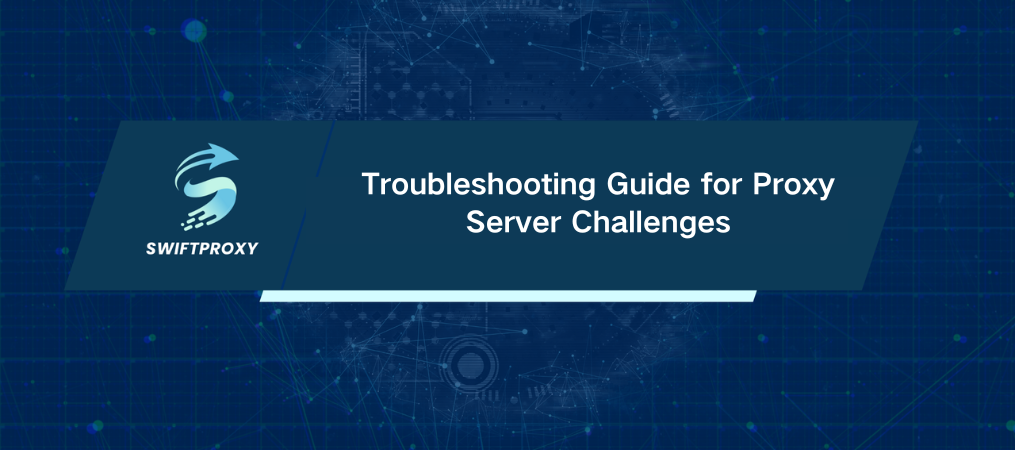
The average office worker spends 28% of their workweek reading and responding to emails. That's almost a third of your week! Imagine how much more productive you could be if tech issues didn't get in your way. If you're struggling to connect to a proxy server—whether it's a SOCKS5, an Indian server, or something else entirely—don't panic! We're here to help you troubleshoot and get back to what you do best.
Usual Proxy Connection Setbacks
When you can't connect to a proxy server, it feels like a brick wall. Here are the most frequent culprits behind those pesky connectivity issues:
1. Proxy Settings Error: This is the big one! Double-check your proxy server address, port, and authentication details. One small typo can derail your entire connection.
2. Internet Connectivity Issues: Your internet connection might be to blame. Check your Wi-Fi or Ethernet connection. Is it stable? Sometimes, a quick reset of your router can do wonders.
3. Proxy Server Downtime: The server you're trying to connect to may be offline. Reach out to the proxy server administrator or try connecting to a different server.
Mastering the SOCKS5 Proxy Connection
SOCKS5 proxies are powerful tools, but they can be tricky. If you're facing challenges connecting, follow these steps:
1. Check Your SOCKS5 Proxy Settings: Ensure your server address, port, and authentication information are correct. It's amazing how a small mistake can cause a big headache!
2. Look Into Firewall and Security Settings: Sometimes, these can act like bouncers, blocking your connection. Temporarily disable any firewalls or security software and try again. Just remember to turn them back on afterward!
3. Try a Different Application for Testing: Is the problem specific to one application? Try using a different program that supports SOCKS5 connections. This can help pinpoint whether the issue lies with the application itself.
Resolving Issues with Indian Proxy Servers
If you're aiming to connect to an Indian proxy server but hitting roadblocks, consider these tips:
1. Verify Your Indian Proxy Information: Make sure you have the correct server address, port, and any required authentication info. Accuracy is key!
2. Consider Using a VPN for Better Connectivity: If direct connection is causing too many headaches, consider using a VPN service with Indian servers. It might provide a smoother experience.
3. Test Connectivity Across Multiple Devices: If possible, try connecting to the Indian proxy on another device. This can help determine if the problem is specific to your original device or network.
Final Thoughts
Facing issues connecting to a proxy server can be frustrating, but with the right approach, you can resolve these problems quickly. By understanding common issues and following these troubleshooting steps, you can tackle connectivity challenges with SOCKS5 proxies, Indian servers, and beyond.
Don't let tech issues slow you down! With a little diligence, you'll be back online in no time, ready to tackle your work and boost your productivity. Now, let's get you reconnected!

















































