The Hidden Power of HTTP Headers in Modern Web Development
Ever tried debugging a web service only to realize the problem wasn’t your code at all—but something invisible in the traffic between your client and server? That “invisible” culprit is almost always HTTP headers. These small, seemingly mundane lines of metadata dictate how requests are processed, data is delivered, and even which version of a page you see. Misconfigured headers can break caching, screw up localization, or trigger mysterious authorization errors. Mastering them is crucial.
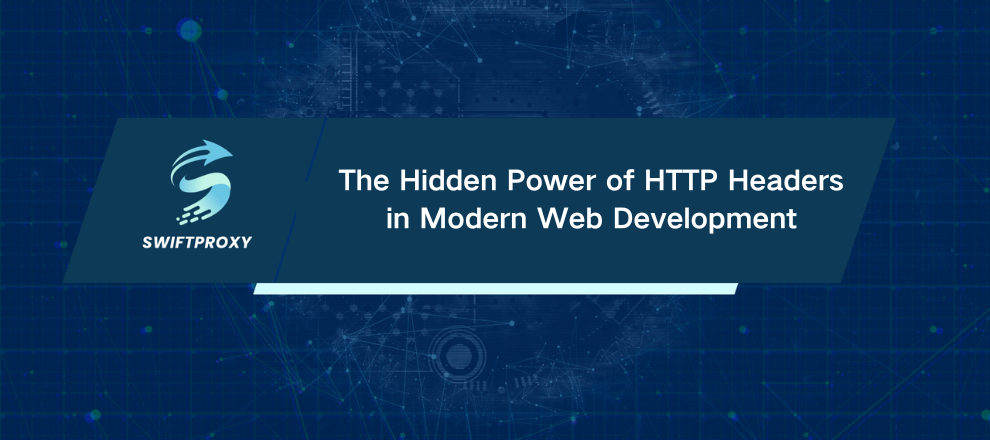
Cracking Open the HTTP Header
When your browser asks a server for a webpage, it doesn't just shout out a URL. It sends a structured request, packed with headers. These headers don't carry the main content—they tell the server how to handle it: format, language, encoding, caching, everything.
On the flip side, the server responds with its own headers. These carry vital metadata: server info, timestamps, content type, cache directives, and connection instructions. Each header has two parts: a key and a value, separated by a colon. Skip these, and client-server communication becomes a guessing game.
Different Types of HTTP Headers
Headers aren't one-size-fits-all. Understanding the different types is crucial:
General Headers: Apply to both requests and responses, handling things like caching and connection rules.
Request Headers: Sent by the client to describe what it wants and how it wants it.
Response Headers: Sent by the server to describe what it's sending and how the client should handle it.
Entity Headers: Detail the actual content, including type, length, encoding, and modification dates.
Request Headers You Should Know
Headers like User-Agent and Accept-Language aren't just technical trivia—they're powerful levers. By tweaking them, you can:
Web scraping: Mimic real users to avoid detection. Adjust User-Agent and Accept-Language for localized content. Use Forwarded or X-Forwarded-For to manage proxy routing.
Resume downloads: Use Range and Accept-Ranges to fetch only the parts of a file you need.
Optimize traffic: If-Modified-Since and If-None-Match prevent redundant downloads, returning a 304 Not Modified instead. Combine this with Accept-Encoding: gzip to save bandwidth.
Response Headers That Matter
When a server responds, headers guide the client on how to process the data:
Set-Cookie for session tracking
Location for redirects
ETag for version control
Content-Type and Content-Length for proper display and processing
Master these and you can improve reliability, security, and speed—without touching a line of application code.
Why Headers Aren't Just "Metadata"
Headers influence almost every aspect of client-server interaction:
Data transfer control: Specify size, type, and encoding.
Authentication and security: Authorization and WWW-Authenticate manage access.
Caching: Avoid redundant requests with Cache-Control and Expires.
Localization: Serve content in the right language with Accept-Language.
Routing and redirection: Location, Via, and Forwarded manage traffic flow.
In short, headers are a toolkit for controlling how your web traffic behaves. Mismanaged headers = wasted bandwidth, frustrated users, and unexpected errors.
Viewing Headers Like a Pro
Knowing they exist isn't enough—you need to inspect them. Three practical ways:
Curl Utility
Use the -D - option in curl to check a URL's response headers.
Chrome DevTools
Open Developer Tools → Network tab → refresh page. Click any resource and check the Headers tab. Instant visibility into request and response headers.
Online Services
Use tools like httpbin.org/headers, reqbin.com, or free.geonix.com. Input the URL, set your User-Agent, and inspect headers in seconds.
Optimizing Headers for Real Results
Headers aren't static—they evolve with your traffic, infrastructure, and security needs. Focus on three key practices:
Rotation: Swap multiple versions of critical headers like User-Agent to simulate diverse clients.
Updates: Keep header values aligned with current software versions and standards.
Consistency: Avoid mismatched headers, which can trigger errors or access restrictions.
Regular audits of your headers prevent unexpected downtime, improve cache efficiency, and safeguard secure API interactions.
Conclusion
HTTP headers may seem minor, but they are the silent workhorses of the web. Master them, and you control data flow, caching, security, and localization—all without touching application logic. They're indispensable for developers, testers, sysadmins, and web scrapers alike. Configure them thoughtfully, check them regularly, and watch your web applications run smoother, faster, and more reliably.

















































