Simplifying Data Extraction with ChatGPT for Web Scraping
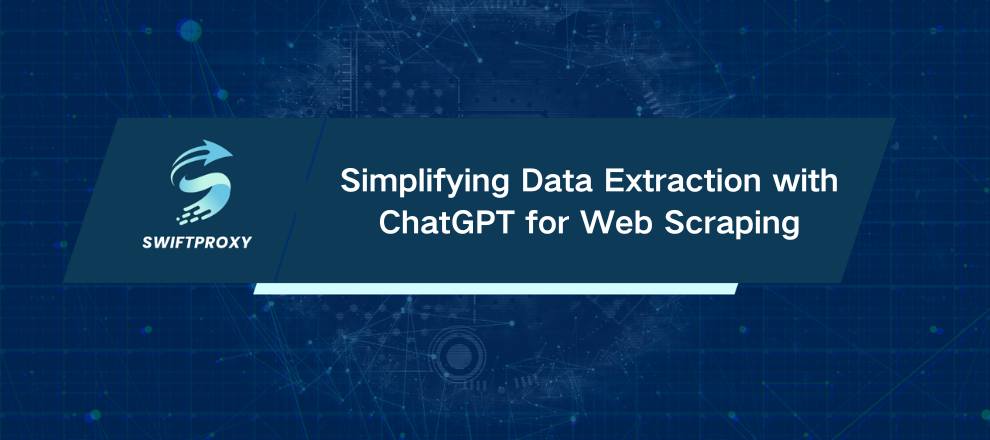
Web scraping used to mean hours wrestling with brittle code and cryptic HTML. Now? You have ChatGPT—a powerful assistant ready to whip up Python scrapers faster than you can say "data extraction."
ChatGPT isn't just for chit-chat. Under the hood, it leverages GPT-3, a massive language model trained on billions of words, to generate clean, workable code. Want to pull product info, prices, or user reviews from a website? ChatGPT can handle that.
In this article, we'll walk you through how to build a full-fledged web scraper with ChatGPT. No fluff, just clear, actionable steps. Plus, we'll share tips to polish your code, avoid common pitfalls, and tackle tricky sites.
Step 1: Find the Elements You Need
Before you ask ChatGPT for code, you must pinpoint exactly what to extract.
Open the page in your browser.
Right-click a game title and hit Inspect.
Find its CSS selector — right-click the highlighted code, then Copy selector.
Do the same for the price element.
Write these selectors down. They're your scraper's roadmap.
Step 2: Craft a Clear, Precise Prompt for ChatGPT
Now, feed ChatGPT a detailed prompt that covers:
Programming language: Python
Libraries: BeautifulSoup, requests
Target URL
CSS selectors for title and price
Desired output format: CSV
Special instructions: handle encoding, clean symbols
Here's an example prompt you can use:
Write a Python web scraper using requests and BeautifulSoup.
Target URL: https://example.com/products
Scrape all video game titles and their prices.
CSS selectors:
Title: #__next > main > div > div > div > div:nth-child(2) > div > div:nth-child(1) > a.card-header.css-o171kl.eag3qlw2 > h4
Price: #__next > main > div > div > div > div:nth-child(2) > div > div:nth-child(1) > div.price-wrapper.css-li4v8k.eag3qlw4
Output: Save data to a CSV file named game_data.csv
Handle character encoding properly and remove any unwanted symbols.
Step 3: Review and Refine the Code
ChatGPT will generate a scraper script. Don't just copy-paste blindly.
Scan the code for any dependencies you don't want.
Check for logic errors or missing features.
If something's off, ask ChatGPT to tweak or fix it.
Treat ChatGPT as a collaborator, not a code vending machine.
Step 4: Run, Test, and Iterate
Run the scraper. Check if it pulls the data as expected. If not, dig in:
Are the CSS selectors still correct? Websites update.
Did you install required libraries? (pip install requests beautifulsoup4)
Are there encoding glitches? Adjust your code or add parameters.
Repeat until the scraper reliably delivers clean data.
Sample Scraper Code
Here's a streamlined example based on ChatGPT's output:
import requests
from bs4 import BeautifulSoup
import csv
url = "https://example.com/products"
response = requests.get(url)
soup = BeautifulSoup(response.content, "html.parser")
title_selector = "a.card-header h4"
price_selector = "div.price-wrapper"
titles = soup.select(title_selector)
prices = soup.select(price_selector)
data = []
for title, price in zip(titles, prices):
game_title = title.get_text(strip=True)
game_price = price.get_text(strip=True)
data.append((game_title, game_price))
filename = "game_data.csv"
with open(filename, "w", newline="", encoding="utf-8") as file:
writer = csv.writer(file)
writer.writerow(["Title", "Price"])
writer.writerows(data)
print(f"Data scraped successfully and saved to '{filename}'.")
Pro Tips for Mastering ChatGPT Scraping
Ask for Code Edits
Generated code might need adjustments. Be specific: "Change selector to…", "Add error handling," or "Optimize for speed." ChatGPT adapts.
Lint for Clean Code
Good code reads well and avoids bugs. Request ChatGPT to lint your script. It’ll recommend style fixes and spot syntax issues.
Optimize Performance
Large scraping jobs? ChatGPT can suggest concurrency, caching, or better libraries like Scrapy or Selenium to handle complex pages.
Handling JavaScript and Dynamic Content
Static scraping won't cut it everywhere. Many sites load data dynamically using JavaScript. ChatGPT can guide you on:
Using headless browsers (e.g., Selenium, Playwright)
Extracting data from APIs behind the scenes
Simulating user clicks and scrolling
This lets you scrape beyond static HTML.
What ChatGPT Can't Do Alone
ChatGPT can sometimes "hallucinate" code, producing snippets that don't run as expected. Always validate and test carefully.
Many sophisticated sites use anti-bot defenses like CAPTCHAs, rate limits, and IP bans, which simple scrapers can't handle.
To scrape smoothly, use solutions that offer rotating proxies, CAPTCHA bypass, and smart request management.
Final Thoughts
Web scraping has never been easier thanks to tools like ChatGPT. But remember, while AI accelerates your workflow, it's not a magic wand. Success comes from combining smart prompts, careful code review, and a bit of persistence. Keep your scraper sharp, stay adaptable, and don't shy away from using advanced tools when sites get tricky.

















































