Mastering Proxy Management with BP Proxy Switcher
Imagine swapping your online identity in a single click—no menus, no network tweaks, no headaches. That’s exactly what BP Proxy Switcher delivers. Lightweight, browser-based, and surprisingly powerful, it’s a tool that makes IP juggling effortless. Whether you’re a privacy-conscious professional, a web scraper, or just someone who wants flexible browsing, this extension turns repetitive tasks into a seamless routine. This guide explains why it works, shows you how to set it up, and teaches you how to get it running smoothly like a well-oiled machine.
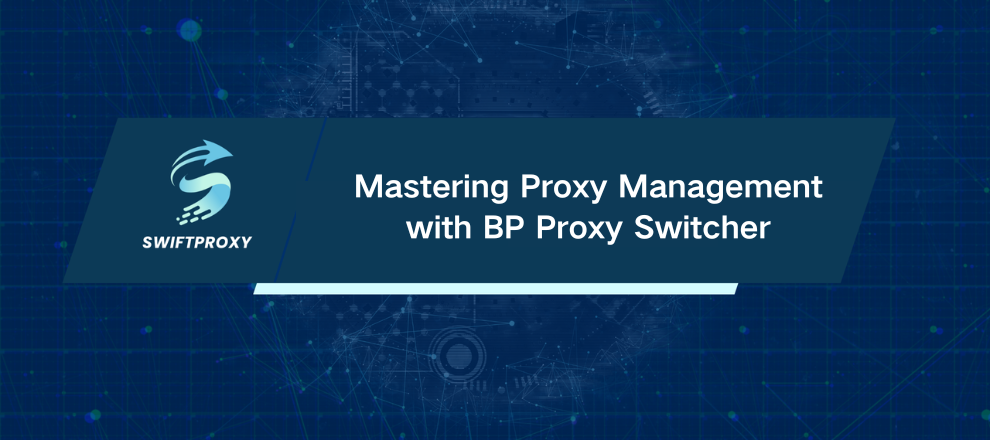
Understanding BP Proxy Switcher
BP Proxy Switcher isn't just another proxy add-on. Unlike traditional managers, it lets you control multiple connections straight from your browser toolbar. Scraping data? Running automation? Hiding your real IP? One click, and you're done. Profiles handle the heavy lifting for you—no fiddling with network settings or toggling between apps. It's the Swiss Army knife for anyone who constantly switches IP addresses while browsing.
Main Features of BP Proxy Switcher
One-Click Proxy Switching
The core appeal? Speed. Click the BP Proxy Switcher icon, pick a profile, and you're live on a new IP. That's it. No waiting, no frustration.
Multiple Proxy Types
HTTP, HTTPS, SOCKS5, and residential proxy pools—BP Proxy Switcher covers it all. Need a "real home" IP for high-trust sites? Done. Want to rotate through datacenter proxies for scraping? Easy. Select the type, and the extension rotates automatically. One tool, endless options.
User-Friendly Interface
The interface is deceptively simple. Toolbar icon → lightweight panel → manage dozens of proxies effortlessly. Profiles can be sorted by name or location. Add, remove, or switch servers in seconds. It's cleaner than digging through system network settings or juggling multiple extensions.
Built-in Privacy Tools
This isn't just IP switching. Spoof user agents, drop referrers, randomize language headers—all in one panel. Present a completely different device or browser on demand. Stop trackers in their tracks without complicated setups.
Optimized for Speed
Rotating proxies? The built-in timer handles it automatically. Perfect for scraping or automation tasks, no clicks required.
Installing BP Proxy Switcher
Step 1: Choose Your Browser
Chrome, Firefox, or Edge—all supported. Make sure it's a modern build for smooth switching.
Step 2: Find the Extension
Search for "BP Proxy Switcher" in the browser store. Look for the purple globe icon. Click Add. That's it. No wizards, no hoops, just a single click.
Step 3: Approve Permissions
The extension needs access to edit proxy settings and manage cookies. Hit Add Extension, and you're ready. The globe icon confirms it's active.
Configuring Your Proxies
Access Settings
Click the globe → gear icon (Edit). In Firefox or Edge, go to Add-ons → Options. From here, enable automatic switching, clear cookies, or review settings in one panel.
Add and Organize Servers
Click Add New, paste IP:port (or IP:port:user:pass:label), and hit Add. Labels help track regions and speeds. You can manage dozens of endpoints effortlessly.
Set Rules (Optional)
Use domain triggers to assign proxies to specific URLs, keeping scraping, browsing, and API calls neatly separated.
Activate and Test
Pick a profile → Activate → check your IP online. If something fails, switch to a backup. BP Proxy Switcher keeps alternatives just a click away.
Common Hurdles and Limitations
Limited Proxy Sources: Add fresh pools from trusted providers; the tool rotates them automatically.
Speed and Downtime: Remote nodes may slow down. Keep backups ready.
Browser Compatibility: Old or forked browsers may glitch. Update Chrome, Firefox, or Edge.
How to Solve Problems
Double-check IP, port, and credentials.
Clear cache and cookies.
Try a different proxy.
Disable conflicting extensions temporarily.
Most hiccups vanish after these steps. Persistent issues? Verify your provider or credentials.
Final Thoughts
BP Proxy Switcher simplifies proxy management, offering one-click switching, privacy protection, and support for HTTP, HTTPS, SOCKS5, and residential proxies—all directly in your browser.
While the extension streamlines the process, performance still depends on your proxies. Refresh lists, monitor usage, and adjust rules as needed, letting BP Proxy Switcher handle IP rotation so you can focus on your core work.

















































