How to Use cURL in PHP for Efficient Data Retrieval
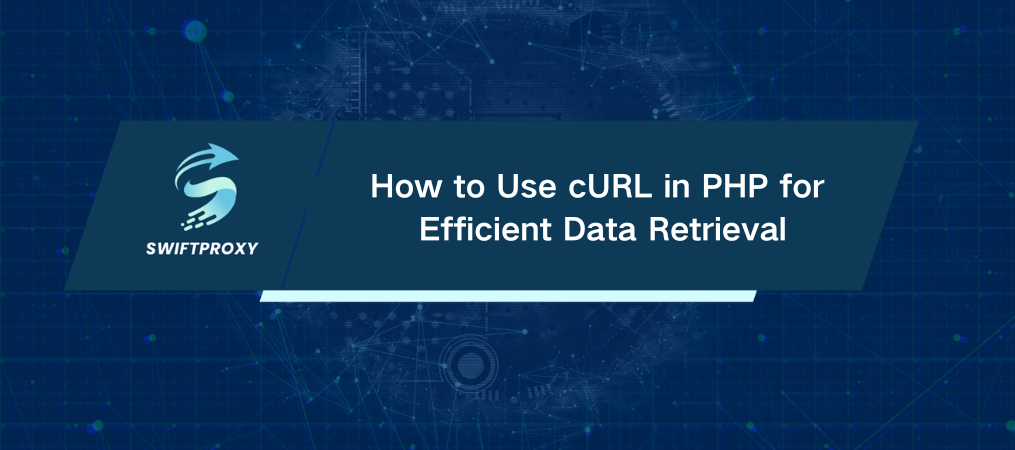
When you need to access data quickly from the web, use cURL in PHP as your go-to tool. Whether you're pulling data from APIs, automating web scraping, or handling authentication, cURL is essential for developers, data scientists, or anyone building dynamic applications.
However, while there are tools out there to convert between request formats, mastering the core concepts of cURL in PHP will give you total control. In this guide, I'll walk you through the essentials—simple requests, authentication, using proxies, and leveraging APIs—so you can start integrating cURL into your projects with ease.
Setting Up Your PHP Environment
Before diving into cURL, let's make sure your environment is good to go.
Install PHP:
For macOS/Linux, use the terminal and run:
brew install php
For Windows, head over to the official PHP download page and grab the installer.
Start Your Local Server:
After installation, navigate to your project folder and create an index.php file. Launch your local PHP server:
php -S localhost:8000
Check if cURL is Enabled:
You can check if cURL is already enabled by running the following PHP script:
<?php phpinfo(); ?>
Access it at http://localhost:8000. Search for "cURL" in the browser. If it's not enabled, you'll need to tweak your php.ini file (more on that later).
Enabling cURL in PHP (If Needed)
If cURL isn't showing up, don't worry. Here's how to enable it:
Locate the php.ini File:
Run the following command to find the path to your php.ini:
php --ini
On macOS, this could look something like /opt/homebrew/etc/php/8.4/php.ini.
Uncomment the cURL Extension:
Open php.ini and search for extension=curl. Uncomment this line (remove the ; at the beginning), then restart your PHP server.
Once that's done, you're ready to roll with cURL in PHP.
cURL Syntax Foundations
Let's start with a simple GET request. This will give you a solid understanding of how cURL operates in PHP.
A simple cURL request fetches your IP address from a URL, where you initialize the session, set the options for the URL, and execute the session to get the response. If there are errors, you handle them accordingly.
Handling Authentication with cURL
Many times, you'll need to authenticate with APIs or servers. With cURL, it's simple to add basic authentication to your requests.
For example, to authenticate before accessing a resource, you set up basic authentication with a username and password, specifying them in the cURL options to ensure access.
Configuring Proxies with cURL
Sometimes, you might want to route your requests through a proxy—either for privacy or to access restricted content. Setting this up with proxies is straightforward.
You can specify a proxy URL and credentials in the cURL options, ensuring that your requests are routed through a proxy server for your desired purpose.
Integrating cURL with the API
When working with large datasets, APIs can be a game changer. With cURL and APIs, you can scrape data effortlessly.
You can set up POST requests with parameters, authenticate with an API, and send headers to receive responses from an API. This is especially useful when you need to integrate third-party services or data into your applications.
Storing Data in a CSV File
Once you retrieve your data, you might want to save it for future use. A function can be created to take the data, format it, and store it in a CSV file for further analysis.
Wrapping Up
Mastering cURL in PHP, handling authentication, routing requests through proxies, and retrieving data from APIs equips you with powerful tools for web scraping, API integration, and data retrieval. These skills will streamline your web development and data handling tasks as you build more sophisticated applications.

















































