How to Use a Proxy with Viber for Seamless Access
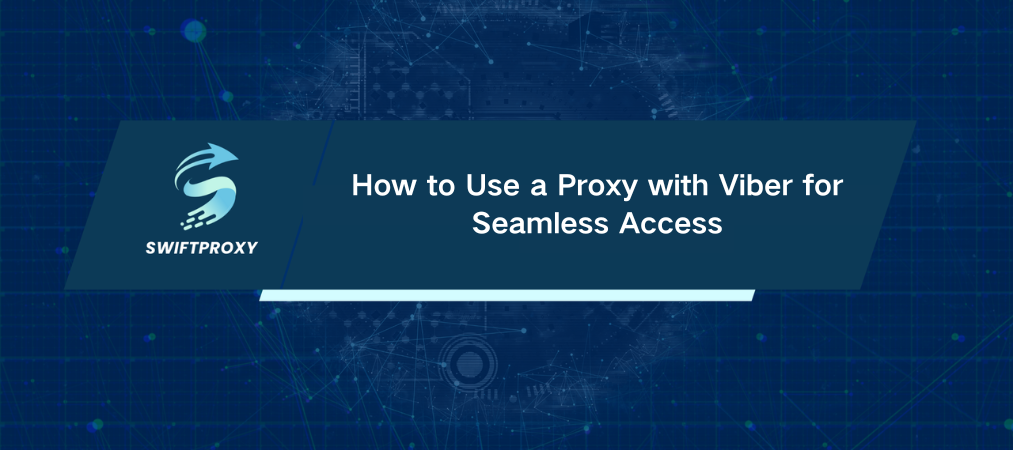
"Over 3 billion people use messaging apps worldwide." Yet, many hit frustrating roadblocks when trying to access platforms like Viber due to regional restrictions or network blocks. Sound familiar? If you've ever been locked out or faced connectivity issues, this guide is your shortcut to smooth communication—no fuss, no jargon.
Viber isn't just about chatting. It lets you send messages, share files, and make voice and video calls effortlessly. But sometimes, your location or network policies get in the way. The fix? A proxy. Using a proxy masks your real IP, making it seem like you're connecting from a different location. Simple. Effective. And we're here to walk you through it, step by step.
Using a Proxy with Viber on Chrome
If you use Viber via Chrome on your desktop, this is your fastest route.
Log Into the Extension
Click the three dots on Chrome's top right, open Extensions, then click on Proxy. Log in with your proxy credentials or Google.
Select and Connect Your Proxy
Browse the available proxies, including your free ones, pick the one you want, and hit "Connect." Once connected, open Viber in your browser, and you're all set.
Using Proxy on Android (Windows Setup)
If you're on Windows and want to route your Viber traffic through a proxy for your Android device, here's the drill:
Search "Proxy Settings" on your Windows taskbar.
Open the proxy setup page.
Toggle "Use a proxy server" to ON.
Enter your proxy address, port, username, and password.
Click Save and you're good to go.
Using Proxy on iPhone (iOS)
iOS users, you're not left behind.
Connect to a trusted WiFi network (skip public hotspots here).
Tap the network name in Settings > WiFi.
Scroll down, select "Configure Proxy", then pick Manual.
Fill in the proxy address, port, username, and password from your account.
Save the settings and launch Viber.
How to Check if Your Proxy is Working
Want to confirm your proxy is active? Visit WhatIsMyIPAddress. It should display the proxy IP you selected—not your real one. If it matches, you're successfully cloaked.
How to Disable Your Viber Proxy
When you want to revert:
Chrome: Open proxy extension and hit Disconnect.
Windows: Toggle off "Use a proxy server" in Proxy Settings.
iOS: Go to WiFi settings, tap your network, and set proxy to Off.
Which Proxy Works Best with Viber
Look for reliability and stealth. Swiftproxy's residential proxies top the list—they mimic real users, making detection nearly impossible. Their US proxies, in particular, offer strong speed and stability, perfect for flawless Viber calls and messaging.
Wrapping Up
If Viber isn't cooperating because of your location or network restrictions, a proxy is the smartest workaround. Fast to set up, easy to manage, and backed by providers like Swiftproxy, it gives you the freedom to connect anytime, anywhere.

















































