How to Unblock Hulu and Enjoy Streaming
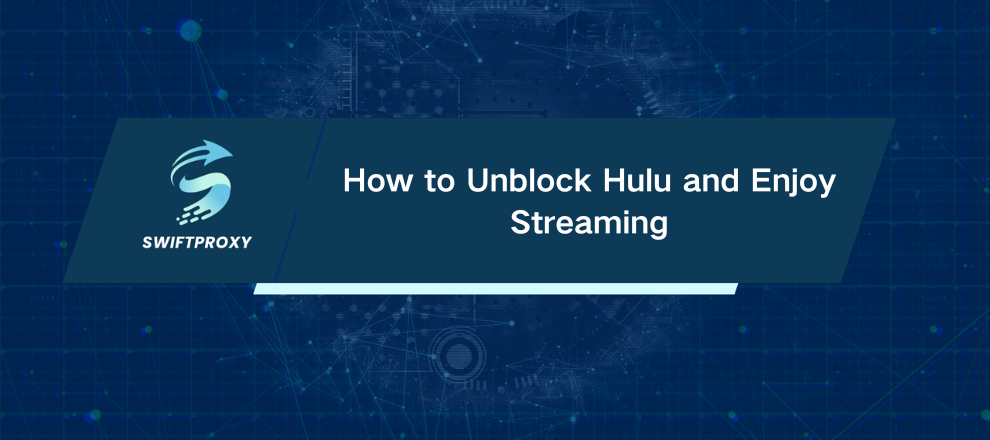
Streaming giant Hulu serves over 51 million users—but not all get smooth access. IP bans, geo-blocks, and account issues can slam the door shut on your favorite shows. The good news? There's a fix. And it's simpler than you think.
If Hulu won't load, or you see frustrating "not available in your region" messages, a proxy can be your secret weapon. It reroutes your internet traffic, masking your IP and unlocking Hulu's library of originals, current hits, and classic gems.
Here's exactly how to unblock Hulu in four straightforward steps—no tech degree required.
Step 1: Pick the Right Proxy
Not all proxies offer the same quality. Make sure your proxy provider supports a variety of devices and browsers to ensure smooth compatibility and avoid future issues.
Step 2: Set It Up for Your Device
Chrome users: Log in using your proxy credentials, select your proxy from the dashboard, and activate it. That's all there is to it.
Firefox fans: Firefox requires a quick detour through FoxyProxy, a proxy manager extension. Download FoxyProxy Standard, then add your proxy details manually. Save and activate. Easy.
Mac users: Grab your proxy IP, port, and login info from proxy dashboard. Configure it under your Mac's Network settings based on proxy type (HTTP, HTTPS, SOCKS5). Verify your IP change at whatismyipaddress.com.
iPhone users: Proxies only work on Wi-Fi. Go to your Wi-Fi settings, tap the info icon next to your network, scroll to manual proxy configuration, and enter your proxy details. Connect and go.
Step 3: Connect and Verify
Once set up, connect to the proxy server. Before jumping to Hulu, double-check your IP has changed using any IP lookup tool. This step ensures your traffic is routing correctly.
Step 4: Stream Away
Fire up Hulu. You should now glide past blocks and restrictions, unlocking full access to all that great content.
Why Does Hulu Block You
Understanding the "why" helps you avoid getting blocked again.
IP bans: Too many failed logins or suspicious activity? Hulu notices.
Account bans: Expired subscriptions, payment glitches, or password sharing can get your account suspended.
Geo-blocks: Hulu is primarily US-only. Accessing from abroad without a proxy triggers blocks.
Network restrictions: Public Wi-Fi or corporate networks sometimes get blacklisted for security reasons.
Technical hiccups: Temporary outages or glitches on Hulu's or your end can mimic blocks.
The Importance Proxy Server
Think of a proxy as a middleman between your device and Hulu. Instead of Hulu seeing your real IP address, it sees the proxy's IP—usually from a location where Hulu is accessible. This switcheroo lets you bypass geographic restrictions and IP bans seamlessly.
Proxies aren't just unblockers. They boost privacy by hiding your IP. They filter threats and speed up browsing by caching content. Businesses and schools use proxies to regulate traffic, but for you, it's the key to uninterrupted streaming.
Final Thoughts
With the right proxy setup, you can easily bypass Hulu's restrictions, protect your privacy, and enjoy uninterrupted streaming. Choose a reliable and fast proxy service, follow the steps, verify your connection, and watch your favorite shows anytime, anywhere. Don't let limits block your entertainment.

















































