How to Track IP Addresses Safely and Effectively
Every click, every message, every online interaction leaves a digital footprint. Some of these footprints are small and harmless. Others can reveal patterns, behaviors, or even potential threats. Understanding IP addresses—and how to track them—can give you insights into who’s connecting to your network and where requests originate. While IP tracking won’t hand you someone’s personal diary, it can help verify identities, detect suspicious activity, and strengthen your cybersecurity defenses. Let’s dive into what IP tracking really is, how it works, and the practical methods you can use—legally and ethically.
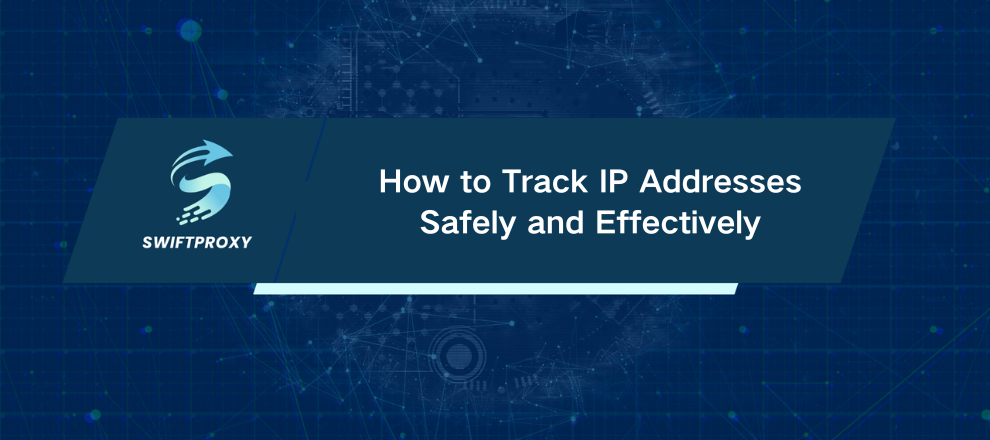
What Exactly Is an IP Address
Think of an IP address as a digital home address. Every device that connects to the internet—your phone, laptop, smart TV—gets one. It's how data knows where to go. Every email you send, every webpage you load, every video you stream: your IP address is involved.
People track IP addresses to identify the source of messages, uncover suspicious activity, or monitor who's visiting their websites. In cybersecurity, marketing, and fraud prevention, an IP can point you to a network or even a general location.
Various Types of IP Addresses
Knowing the type of IP you're dealing with makes tracking easier.
Public IP Address: Visible on the internet. You can often locate it with IP lookup tools.
Private IP Address: Lives inside a local network (home or office). You can't trace it directly from the internet.
Understanding this distinction is key. It affects the accuracy of your location data and determines which tools or methods will be effective.
Reasons to Track an IP Address
IP tracking is not just a tech curiosity—it solves real problems:
Cybersecurity: Detect hackers, bots, or suspicious activity.
Geolocation: Approximate locations can help restrict or customize content.
Fraud Prevention: Verify users and stop suspicious behavior before it escalates.
Technical Support: Troubleshoot connectivity issues or unauthorized access.
Legal Action: Law enforcement sometimes uses IP tracking to investigate online crimes.
Many track IPs after receiving anonymous messages, experiencing cyberbullying, or monitoring network activity. Tools range from command-line utilities to analytics platforms—each with its own strengths.
Methods for Tracking an IP Address
Here's how professionals do it:
Check Email Headers: Some emails include the sender's IP address. Open the header and trace it back to the source.
Use IP Lookup Tools: Enter an IP in an online tool to get details like city, country, and ISP. Fast, easy, and surprisingly informative.
Create Tracking Links: Services like Grabify log IPs when someone clicks a link. Perfect for chats or social media. Use responsibly—always follow legal and ethical guidelines.
What Can an IP Address Reveal
An IP can tell you more than you might think—without giving away personal secrets:
Location: Estimates of country, city, and sometimes zip code.
Internet Service Provider (ISP): The network carrier behind the connection.
Connection Source: Home, corporate, mobile, or data center.
Connection Type: Residential, corporate, or cloud-assigned IP.
IP addresses don't reveal usernames, emails, or device models. They're a starting point, not a full investigation. For deeper tracing, law enforcement or additional tools may be required.
Conclusion
Learning to track an IP address is a powerful skill—but it comes with responsibility. Whether you're using email headers, server logs, or tracking tools, you gain insights that can protect networks, verify identities, and enhance cybersecurity. Always apply these techniques ethically and legally. Your digital footprint is visible—but how you use that visibility defines you.

















































