How to Quickly Unblock DuckDuckGo Using Proxy
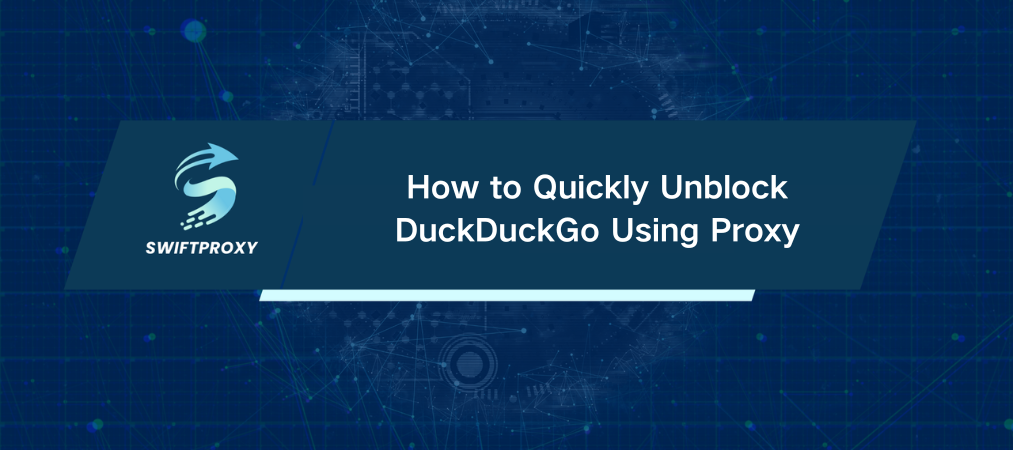
Blocked from DuckDuckGo? You're not alone. Millions of users worldwide face this issue every day—network filters, ISP restrictions, or government firewalls blocking access to your favorite privacy-first search engine. The good news is that you can break through these barriers by following four easy steps.
Why care? DuckDuckGo doesn't track you. It delivers unbiased, unfiltered results. When it's blocked, your private search option disappears. That's a problem. Luckily, bypassing the block is straightforward—and you don't have to be a tech wizard to pull it off. This article will explain exactly how to unblock DuckDuckGo quickly using a proxy.
Step 1: Pick the Right Proxy
A proxy masks your real IP address, making DuckDuckGo think you're somewhere else.
Here's what to do:
Visit Proxy page.
Sign up for account.
Grab your proxy credentials (IP, port, username, password).
Now let's set it up.
Step 2: Set Up Your Proxy
Chrome Users:
Log in through the Chrome extension to see a list of proxies with location details.
Firefox Users:
Get FoxyProxy, a powerful extension that lets you toggle proxies with ease. Set it up with your details, and you're good to go.
Mac Users:
Configure your proxy system-wide under Network settings. This routes all internet traffic through the proxy, not just your browser.
iOS Users:
Go to your Wi-Fi settings, scroll down to Proxy, and enter your credentials. Works across all apps on your device.
Step 3: Connect and Confirm
Once your proxy is set up, connect to it.
Chrome extension users can click “Connect” next to the selected proxy. A green dot confirms the connection is active.
If the icon turns red, disconnect and reconnect.
For manual setups, double-check proxy settings are active.
Then, test your new IP by visiting IPInfo. If the location matches your proxy, you're golden.
Step 4: Hit DuckDuckGo
Now, open your browser and go to DuckDuckGo.
You should see the homepage load instantly, letting you search privately and freely.
Why Is DuckDuckGo Blocked
Understanding why helps you avoid future issues:
IP Ban: DuckDuckGo can block IPs linked to spammy behavior or blacklisted VPNs.
Network Restrictions: Schools, offices, and public Wi-Fi often block privacy-focused search engines to monitor activity.
Government Censorship: Some countries—Indonesia, for example—restrict DuckDuckGo because it refuses to collect user data.
Browser or Firewall Issues: Sometimes your own security software or browser extensions mistakenly block DuckDuckGo.
Why a Proxy Is Useful for DuckDuckGo
A proxy isn't just about bypassing blocks. It's about reclaiming control.
Overcome Restrictions: Access DuckDuckGo anywhere.
Protect Your Privacy: Hide your IP. Stay anonymous.
Access Region-Specific Results: View results as if you're in another country.
Avoid IP Bans: Switch IPs if one gets blacklisted.
Final Thoughts
If DuckDuckGo is blocked, don't worry—a reliable proxy is the quickest solution. Set it up once, and you'll be able to search securely and privately from anywhere. With the right proxy, you can stay connected and keep DuckDuckGo accessible whenever you need it.

















































