How to Effectively Manage Multiple Facebook Accounts Login Using a Proxy
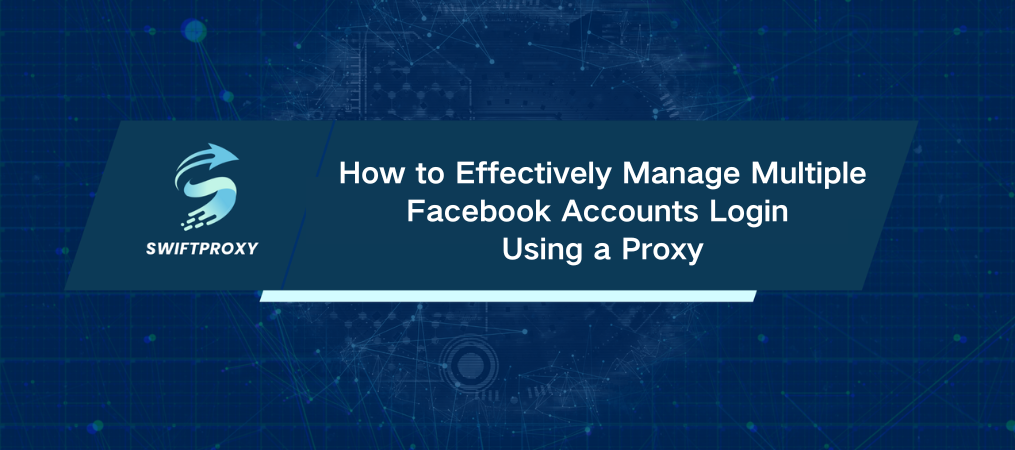
Managing multiple Facebook accounts isn't as simple as logging in and out. In fact, Facebook's system actively discourages this practice. When you attempt to log in to several accounts on the same device, Facebook perceives this as suspicious. It monitors factors such as IP addresses, cookies, and browser preferences, potentially linking accounts together and flagging them for association. This can result in account restrictions, suspensions, or worse.
However, for businesses and professionals, managing several accounts is often necessary. Whether you're managing social media for clients, overseeing cross-border e-commerce, gathering market data, or keeping personal and work lives separate, having more than one Facebook account becomes essential.
So, how can you manage multiple Facebook account logins without triggering Facebook's system? The solution is simple: use proxies.
A proxy server enables you to mask your real IP address, making it harder for Facebook to connect your accounts. However, to do this successfully, you need to follow specific steps to ensure your accounts remain secure and avoid triggering any issues. Here's how to manage multiple accounts smoothly:
Choose a Reliable Proxy Service
Not all proxies are the same. To manage multiple accounts effectively, you'll need a top-tier proxy service. Opt for residential proxies, which use real residential IPs. This makes your traffic appear more natural to Facebook, reducing the chance of being flagged. Take your time to choose a reputable provider with a track record of reliability and stable service.
Configure the Proxy Server
Once you've chosen a provider, it's time to set up your proxy server. You can do this via proxy software or browser extensions, depending on the provider's instructions. Follow the setup guide carefully to ensure your traffic is routed properly, so Facebook can't link your accounts together.
Create Separate Facebook Accounts
Now that your proxy is in place, it's time to create your accounts. Make sure to use unique email addresses, phone numbers, and profile details for each account. This prevents Facebook from linking them together. Whether managing different clients, regions, or personal use, keeping each account distinct is essential.
Log In Through the Proxy
When logging into Facebook, ensure you are using the proxy server you’ve set up. The key to managing multiple accounts is ensuring each account is connected via a different IP. If you're managing several accounts, using multiple proxies will allow you to switch seamlessly without risking association between them.
Prioritize Account Security
With multiple accounts, the risk increases. Safeguard your accounts by using unique, strong passwords for each one. It's also wise to change your passwords regularly. A password manager can help you stay organized. Monitor each account for unusual activity and take action immediately if anything seems suspicious.
Key Tips for Success
Limit Account Logins Per Proxy: Facebook has limits on how many accounts can share a single IP address. Spread your logins across various proxies to avoid triggering their systems.
Stay Within Facebook's Terms: Proxies are acceptable to use, but violating Facebook's rules (like spamming or creating fake profiles) will result in being flagged.
Use Automation Sparingly: While automation tools that help manage accounts can be efficient, overusing them may raise suspicion with Facebook.
By following these guidelines, you can manage multiple Facebook accounts without fearing flagging or bans. Proxies offer a secure, scalable solution to keep tasks organized, protect privacy, and improve productivity. Just ensure your practices remain within Facebook's rules and take necessary precautions to protect your accounts.

















































