How to Change Region in Netflix for Content Access
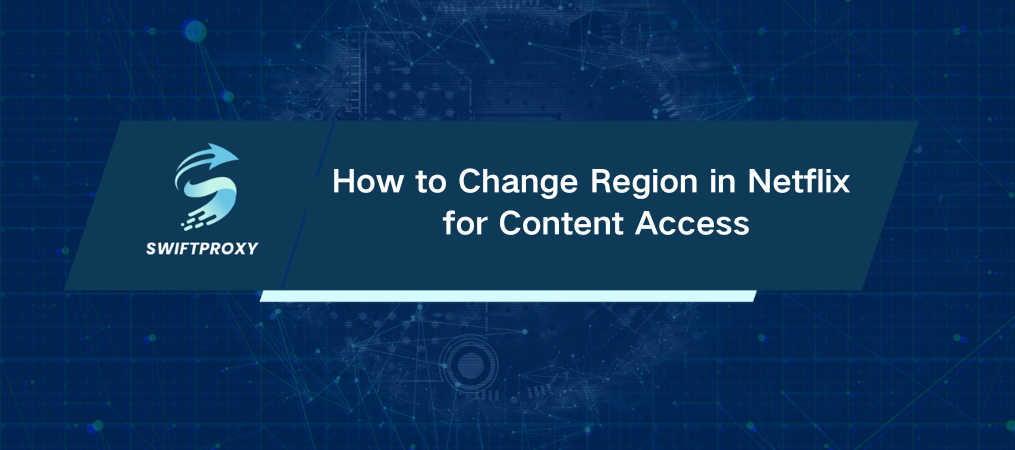
Want to unlock a world of Netflix content? You're not alone. Every Netflix user has been there—finding that the show you've been dying to watch isn't available in your region. The reason? Licensing restrictions. However, you don't have to settle for a limited selection. There's a way to access Netflix libraries from anywhere in the world—simply by changing your region. Here's how to do it, and why it might be the smartest move you make for your streaming experience.
By using a proxy server, you can tap into content that's locked behind regional barriers. And it's not just about gaining access to exclusive shows. You can also find major savings on subscription fees, as Netflix charges different rates in different countries. Need to watch your home country's Netflix catalog while traveling abroad? A proxy has you covered. In this guide, we'll break down how to easily set up a proxy on any device—so you can start watching what you want, when you want.
The Power of Proxies with Netflix
Using a proxy offers a huge advantage for Netflix users who want more than what their local library offers. Here's how:
Unlock exclusive content: Netflix has different libraries depending on your location. By switching your region with a proxy, you unlock content that's otherwise restricted to other countries. More shows, more movies, more binge-worthy options.
Save on subscriptions: Netflix subscription fees can vary. By using a proxy, you can switch to a region with cheaper rates, keeping more cash in your pocket.
Overcome regional restrictions: If you're traveling or relocating, a proxy lets you keep watching the content you enjoy in your home country. No more missing out on your favorite shows because of location-based barriers.
Ready to get started? Let's dive into setting up proxies for Netflix on different devices. Whether you're on Windows, macOS, Android, or iOS, there's a solution for you.
How to Set Up a Proxy on Windows for Netflix
Windows users, this one's for you. To change your IP address and access Netflix libraries from different regions, We recommend using Proxifier. This nifty app routes your browser's traffic through a proxy, ensuring you get the right region's content.
Setting it up is simple:
1.Download and install Proxifier.
2.Add a proxy server (choose one that works with Netflix).
3.Configure Proxifier to route Netflix traffic through the proxy.
How to Set Up a Proxy on macOS for Netflix
Mac users, no need to feel left out. You can change your Netflix region directly through Safari using macOS proxy settings. This allows seamless access to Netflix libraries from different regions.
Here's how:
1.Open System Preferences > Network.
2.Choose your connection and configure the proxy settings.
3.Adjust your Netflix region to your preferred country.
How to Set Up a Proxy on Android for Netflix
Android users, listen up. Unlike desktop browsers, mobile apps like Netflix don't use standard proxy settings. So, how do you proxy Netflix on Android? The answer: ProxyDroid.
ProxyDroid lets you configure app-level proxy settings, so your Netflix app can use the proxy too. Here's what you need to do:
1.Install ProxyDroid from the Play Store.
2.Input your proxy credentials.
3.Enjoy Netflix as though you're in any country.
How to Set Up a Proxy on iOS for Netflix
If you're on iOS, you can use Potatso—a proxy client that lets you change the Netflix region directly from your device. This tool adjusts your iOS proxy settings and lets you access different regional Netflix libraries without hassle.
Here's how to set it up:
1.Download Potatso from the App Store.
2.Add your proxy server information.
3.Enjoy global Netflix content.
Final Thoughts
Whether you're trying to access content from a different country, save on subscription fees, or maintain access while traveling, proxies are your key to a better Netflix experience. While Netflix doesn't allow direct region-changing in the app, using a proxy is the next best thing to change region in Netflix. Follow these simple setups on your preferred device, and you'll unlock a whole new streaming experience in no time.

















































