How to Avoid IP Ban on Pinterest with Tips and Tricks
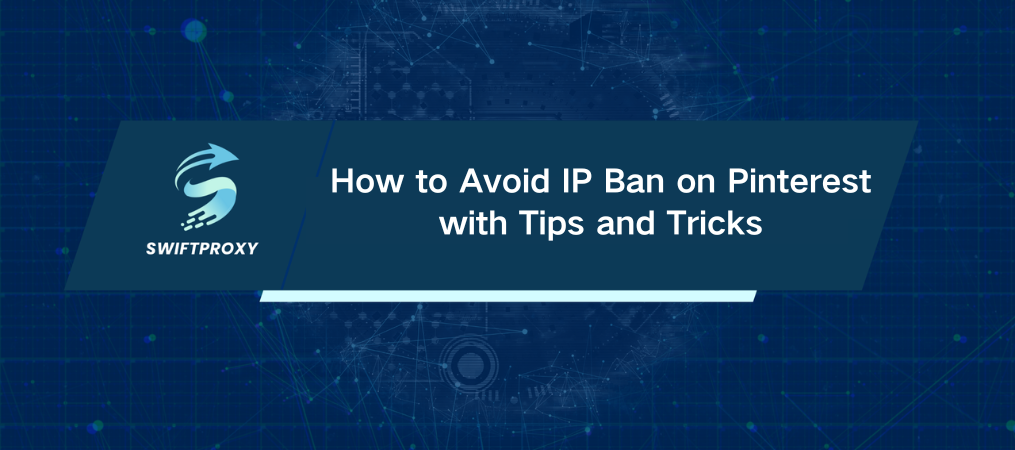
Pinterest is a powerful tool for marketers, but account bans can be a frustrating hurdle. According to a recent survey, nearly 60% of social media marketers report experiencing account restrictions or bans. That's a staggering number! So how do you navigate this minefield? The key lies in effectively configuring proxy IPs. In this article, we’ll explore how to set up a proxy on Pinterest and provide actionable tips to help you avoid getting banned.
Why Use Proxy IPs on Pinterest?
Configuring a proxy IP isn't just about security—it's a strategic move. Frequent logins and activities can trigger Pinterest's security system, leading to account bans. By using a proxy IP, you can distribute your activities across different IPs, reducing the likelihood of detection. This allows you to operate more smoothly, with less risk of being flagged by the system.
Choosing the Right Proxy IP Service
Picking the right proxy service is crucial. Not all proxies are created equal. Here’s what to consider when selecting one:
Fast and Reliable: Your operations depend on quick and reliable connections. Choose a proxy that offers fast speeds and stable uptime. This will ensure seamless browsing and engagement on Pinterest.
Quality of the IP Pool: A robust pool of diverse IPs helps avoid detection. Look for providers with a large number of high-quality IP addresses. This way, you're less likely to encounter the dreaded "IP banned" message.
Client Assistance: Problems can arise anytime. Opt for a service that offers 24/7 support. Quick responses can make all the difference when you encounter issues.
How to Set Up Your Proxy IP on Pinterest
Setting up your proxy on Pinterest involves a few straightforward steps:
Get Your Proxy IP: Choose a reliable proxy service, register, and obtain your proxy IP. Most providers will give you detailed setup instructions.
Set Up Your Browser: Depending on your browser, the steps may vary, but generally, you’ll need to input the proxy address and port in the network settings. This step allows your browser to access Pinterest through the proxy.
Enter Your Pinterest Account: Use the configured proxy to log into your Pinterest account. To minimize risk, switch proxy IPs each time you log in. This helps keep your activity under the radar.
Consistently Rotate Your IP: To further mitigate the risk of bans, regularly rotate your proxy IP. Many services offer automatic IP rotation, allowing you to customize the frequency based on your needs.
Avoiding Common Triggers for Account Bans
Understanding the reasons behind account bans can help you take proactive steps. Here are some common triggers and how to steer clear of them:
Frequent Logins: Avoid logging in and out excessively. Spread your activities throughout the day. Instead of rushing through tasks, plan your posting schedule.
Low-Quality Proxies: Using inferior proxies can lead to quick bans. Invest in a quality service to maintain your account’s integrity.
Platform Violations: Always adhere to Pinterest’s guidelines. Avoid posting prohibited content, and ensure your activities align with their community standards.
Link Multiple Accounts: Avoid logging into multiple accounts from the same IP. Use distinct proxies for each account to prevent them from being flagged as associated.
Enhancing Your Pinterest Account Security
Keeping your account secure is vital to avoiding bans. Here’s how to bolster your account protection:
Use Strong Passwords: Create complex passwords and change them regularly. A strong password can deter unauthorized access.
Activate Two-Factor Authentication: This adds an extra layer of security. By requiring a verification code along with your password, it makes it much harder for hackers to access your account.
Monitor Account Activity: Regularly check your account activity for any unusual behavior. If something seems off, change your password immediately and contact customer support for assistance.
What to Do If Your Account Gets Banned
Despite your best efforts, you may still face account bans. Here's how to navigate that situation:
Connect with Customer Service: Reach out to Pinterest support to understand the ban's cause. Provide any necessary documentation to support your case for reinstatement.
Keep a Backup Account Ready: Prepare a backup account to ensure business continuity. If your main account is banned, you can swiftly switch to the backup to maintain operations.
Learn from the Experience: Reflect on what led to the ban and adjust your strategies accordingly. Continuous improvement is key to long-term success.
By effectively configuring your proxy IP and implementing the right security measures, you can significantly reduce the risk of Pinterest account bans. I hope these insights help you enhance your marketing strategies on Pinterest while keeping your account safe and thriving.

















































