How ISP Whitelist Protects Your Network from Cyber Threats
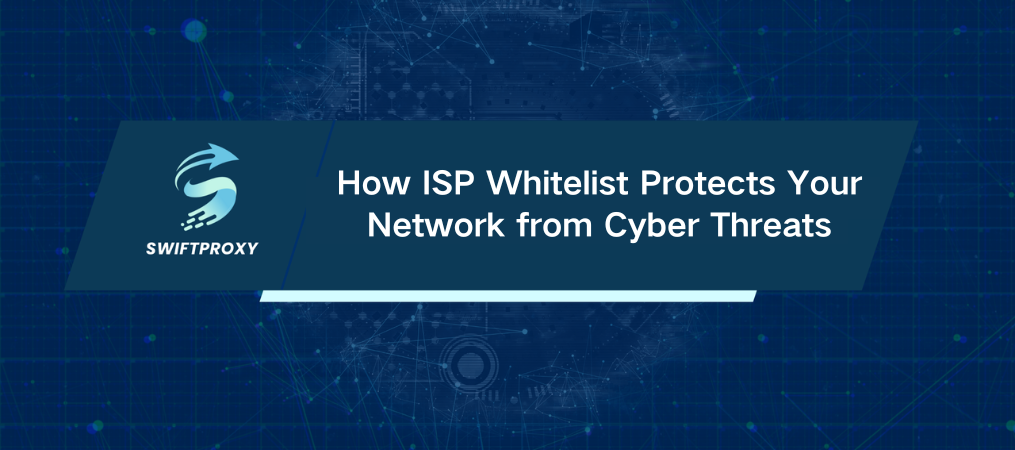
Cyberattacks aren't slowing down. In fact, a hacker hits every 39 seconds. With stakes like these, how can you be sure your network is safe? Enter ISP whitelist. It's a game-changer. Let's dive into what it is, why it's essential for your network's security, and how you can use it to stay ahead of the curve.
Understanding ISP Whitelist
Imagine you have a VIP club, but only the people you trust get in. That's ISP whitelist in a nutshell. It's a security technique that allows you to set up a list of trusted IP addresses or domains—only those on the list get access to your network. It's the opposite of blacklisting, where you block specific IPs. Instead, whitelisting lets you proactively control who gets in. The result? A sharp drop in the risk of unauthorized access and malicious activity.
Why ISP Whitelist is Non-Negotiable
1. Fortifie Your Security
Whitelisting isn't just a safety net. It's a critical barrier. By limiting access to trusted sources, you drastically reduce the chance of malicious actors slipping through. This includes blocking potential malware, phishing attempts, and unauthorized data access before they even have a chance to do damage.
2. Shield Against DDoS Attacks
Distributed Denial of Service (DDoS) attacks are relentless. They flood your network with fake traffic to crash your systems. Whitelisting is a powerful antidote. By blocking traffic from any source not on your whitelist, you can prevent these attacks from taking your network down.
3. Ensure Compliance
For industries with strict regulations—like healthcare or finance—compliance is more than just important. It's a legal requirement. Whitelisting makes this easier by controlling who can access your network, ensuring only authorized parties can get in.
How to Set Up ISP Whitelist
1. Start by Identifying Trusted Sources
First things first—who should have access? This list will likely include your own network, partner organizations, vendors, and other trusted entities. Use tools like geolocation services to ensure accuracy and avoid errors.
2. Configure Your Firewall or Router
Your firewall or router is the gatekeeper. Go to the settings and find where you can manage inbound and outbound traffic. From there, create rules that only allow connections from the IPs you've identified as trusted, and block all others. Simple but powerful.
3. Keep Your List Fresh
The internet is always changing. New vendors, partners, and even employees may need access, while old, unused IPs should be removed. This is why regular reviews of your whitelist are essential to keeping your network secure.
Effective Practices for ISP Whitelist
1. Run a Test
Before you lock down your whitelist, always test it. Ensure that legitimate access isn't blocked by accident. A few wrong moves here could lock you out of your own network.
2. Pair It with Multi-Factor Authentication
Whitelisting is strong, but it's not bulletproof. Add another layer with multi-factor authentication. Even if a hacker manages to get their hands on a trusted IP, MFA ensures they still can't break in.
3. Educate Your Team
Your team is your first line of defense. Make sure everyone understands the importance of whitelisting and only accessing trusted sources. Human error is often the weak link in security, so awareness is key.
How ISP Whitelist Helps Proxy Security
1. Enhance Proxy Security
For those using proxies, whitelisting can be a game-changer. It allows you to restrict access to specific IPs, preventing unauthorized users from exploiting your proxy servers. This ensures that user data and privacy stay protected.
2. Boost Stability
Whitelisting helps stabilize your network by tying the proxy server to a specific ISP or network interface. This reduces connection issues caused by fluctuating networks or failing ISPs, keeping your proxy server running smoothly.
Conclusion
ISP whitelist is more than just a tool—it's a vital security measure. By restricting access to trusted IPs, you bolster your defenses, protect against DDoS attacks, and ensure compliance. But don't stop there. Regular updates, testing, and combining it with additional security practices like MFA and employee training will keep you ahead of evolving cyber threats. The digital world doesn't wait—take action now to protect what matters most.

















































