Explore ChatGPT API with Python for Integration
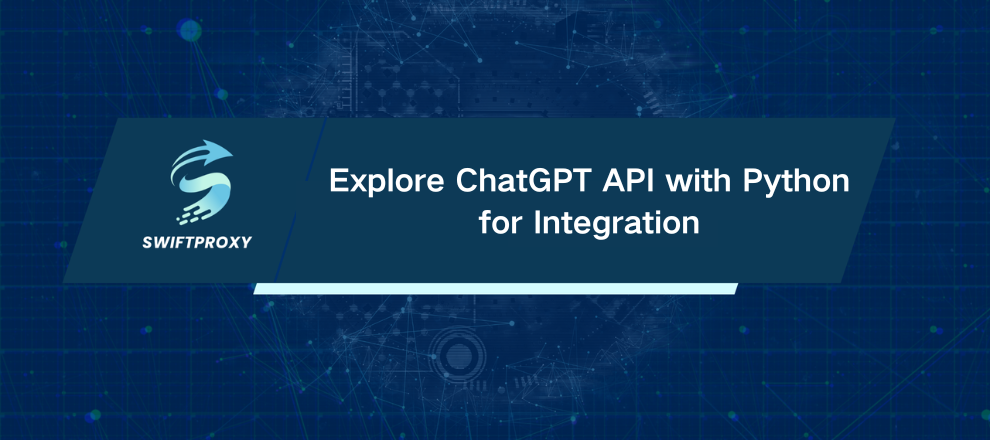
Using ChatGPT API isn't just for seasoned developers anymore. If you're new to Python and APIs, this guide strips away the fluff and shows you how to get started—fast. No jargon, no unnecessary detours. Just what you need to know to set up, call the API, and build your own AI-powered tools.
What is ChatGPT API
Think of ChatGPT API as your direct line to the AI brains behind ChatGPT. Instead of typing into a web chatbox, you send requests from your code—and get smart, text-based answers back. This is how developers embed AI into apps, websites, or even automate customer support.
Once you grab your API key, the real fun begins.
Step 1: Grab Your API Key
Head over to the OpenAI platform and sign in or create an account. Navigate to API Keys, then hit Create new secret key. Remember: this key is gold. Keep it safe. If lost, you'll have to generate a new one.
This key is your access pass. No key, no API calls. Simple as that.
Step 2: Set Up Your Python Environment
Before diving into code, make sure you're running Python 3.7 or later. Then create a clean virtual environment to keep dependencies tidy:
Activate your environment:
# Activate on MacOS/Linux
source gpt-env/bin/activate
# Activate on Windows
.\gpt-env\Scripts\activate
Install the essentials:
pip install openai python-dotenv requests
Create a .env file to safely store your API key:
OPENAI_API_KEY=your_key_here
Load it securely in your script:
from dotenv import load_dotenv
import os
load_dotenv()
api_key = os.getenv("OPENAI_API_KEY")
No more worrying about accidentally pushing your keys to GitHub.
Step 3: Make First ChatGPT Call in Python
Here's a minimalist example to get you chatting with the API:
import openai
openai.api_key = api_key
response = openai.ChatCompletion.create(
model="gpt-3.5-turbo",
messages=[{"role": "user", "content": "Hello! What can you do?"}],
temperature=0.7,
max_tokens=100
)
print(response['choices'][0]['message']['content'])
Quick breakdown:
model: pick your engine (GPT-3.5 or GPT-4)
messages: conversation history, starting with your prompt
temperature: controls creativity; higher means more surprises
max_tokens: caps response length
Step 4: Optimize for Cost and Stability
Every token costs money. So be smart:
Cache repeated prompts. Don't ask the same question twice. Save responses and reuse them.
Tweak temperature and max_tokens. Keep them as low as possible when you need straightforward answers.
Example caching snippet:
cache = {}
def get_cached_response(prompt):
if prompt in cache:
return cache[prompt]
response = send_request(prompt) # Your API call function here
cache[prompt] = response
return response
Step 5: Handle Errors Gracefully
APIs can fail. Expect it. Wrap calls in try-except blocks:
try:
response = openai.ChatCompletion.create(...)
except openai.error.OpenAIError as e:
print(f"API error: {e}")
For rate limits, add retries with delays:
import time
for _ in range(3):
try:
response = openai.ChatCompletion.create(...)
break
except openai.error.RateLimitError:
time.sleep(2)
Step 6: Keep Your API Key Safe
Never hardcode your API key. Use environment variables or .env files. Add .env to .gitignore to avoid accidental leaks.
For added security, consider routing your requests through a proxy, especially in sensitive environments.
Wrapping Up
Connecting Python apps to ChatGPT is straightforward. Create an account, get a key, write a few lines of code, and build up from there. This guide covers the essentials such as setup, making calls, handling errors, and saving costs. Follow these steps and you'll be well on your way to integrating powerful AI into your projects with confidence.

















































