Browse Freely Using Proxy with Imgur
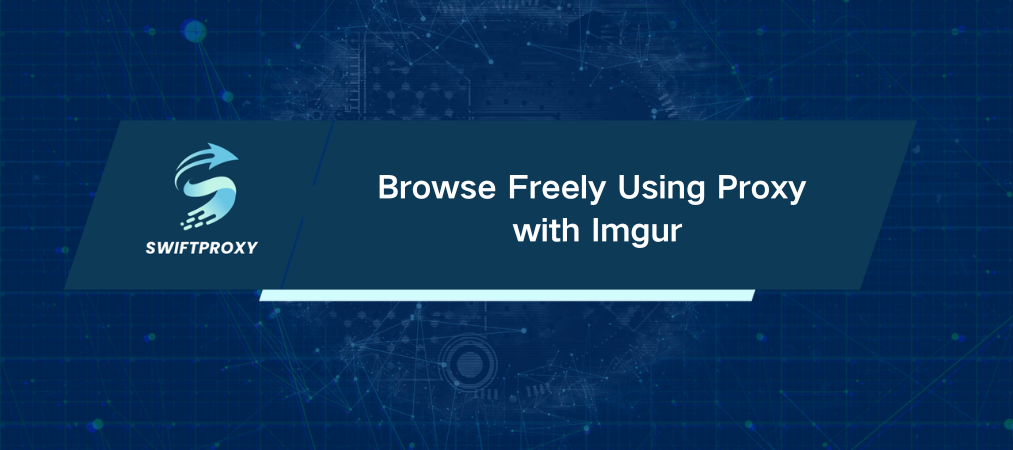
Nearly 65% of internet users face geo-restrictions on popular platforms every day. Imgur is one of those gems that is sometimes blocked or limited in certain regions. It can be frustrating, but a reliable proxy provides a fast and hassle-free way to regain access.
Imgur isn't just about uploading images or memes; it's a vibrant community and a creative playground. But when access is denied due to your location, it feels like hitting a wall. Don't settle. Use a proxy, and the internet's magic is yours again.
What's a Proxy
Think of a proxy as your internet's invisibility cloak. It sits between you and the web, masking your location and letting you bypass regional blocks. Simple, effective, and legal when used right.
Using a Proxy on Chrome
Chrome users, this one's for you. Here's how to get Imgur unblocked in minutes:
Log In to the Extension
Open the extension, hit "Login," and enter your proxy credentials or use Google sign-in.
Connect to a Proxy Server
You’ll see proxies. Pick one, hit "Connect," and voilà—Imgur is fully accessible.
Using a Proxy on Windows
Prefer working from your desktop without a browser plugin? Here's how to configure your proxy manually:
Search for Proxy Settings in the Windows search bar and open it.
Scroll down to Manual proxy setup and toggle Use a proxy server to "On."
Enter the proxy's address, port, username, and password (all provided by your proxy service).
Click Save and you're ready.
Proxy Setup on Android
Mobile users, here's your quick guide:
Connect your Android device to WiFi.
Tap the WiFi network name, then tap the Settings icon next to it.
Find the Proxy setting, switch from "None" to "Manual."
Enter your proxy details and save.
How to Verify Your Proxy Works
Want to be sure you're connected correctly? Two quick checks:
Use an IP checker website (like "What Is My IP") to confirm your IP address matches the proxy location.
Open Imgur. If the site loads smoothly, you can proceed.
Turning Off Your Proxy
Done with the proxy? Here's how to disconnect:
Chrome: Open the proxy extension and hit Disconnect.
Windows: Go back to Proxy Settings and toggle Use a proxy server off.
Android: Switch the Proxy setting back to "None."
Final Thoughts
Using a proxy with Imgur isn't complicated. It's a simple, powerful way to reclaim your access and keep sharing without limits. Sign up, set it up, and enjoy Imgur like it was meant to be — fully open, fully yours.

















































