How to use CURL through a proxy?
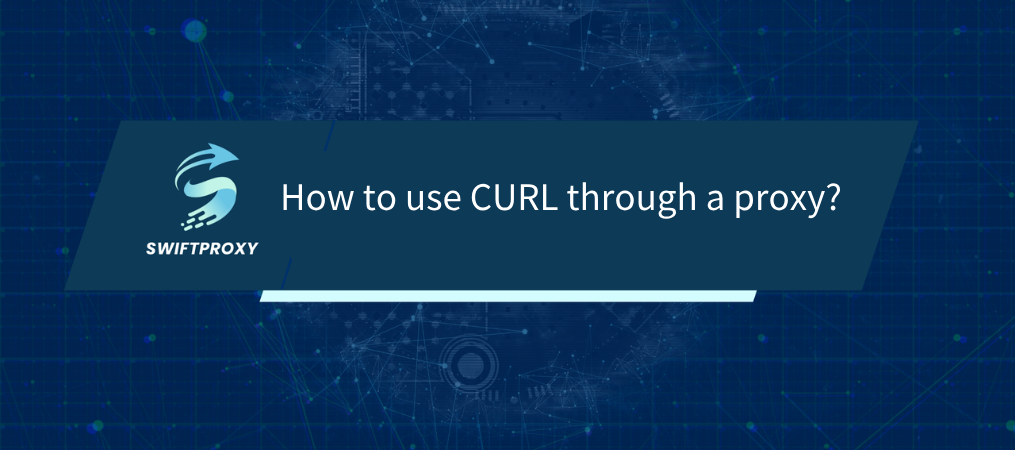
CURL is a powerful command line tool for transferring data from a server. In some cases, you may need to use CURL through a proxy server in order to hide your real IP address, bypass certain network restrictions, or increase access speed. This article will detail how to use CURL through a proxy.
Understanding Proxy Servers
A proxy server is a server that acts as an intermediary between a client and a server. When you send a request through a proxy server, the request is first sent to the proxy server, which then forwards it to the target server. In this way, the target server will see the IP address of the proxy server instead of your real IP address.
Setting up a proxy server
Before using CURL through a proxy, you need to know the proxy server's address, port, and possibly username and password (if the proxy requires authentication).
1. Basic Usage:
To use CURL through an HTTP proxy, you can use the -x or --proxy option to specify the proxy server address and port. For example:
curl -x http://proxy.example.com:8080 http://example.com
Here, http://proxy.example.com:8080 is the address and port of the proxy server, and http://example.com is the target URL you want to access.
2. Use HTTPS proxy
If you need to access HTTPS websites through HTTPS proxy, you can specify it like this:
curl -x https://proxy.example.com:8080 https://example.com
3. Proxy with authentication
If the proxy server requires a username and password for authentication, you can specify it using the -U or --proxy-user option. For example:
curl -x http://proxy.example.com:8080 -U username http://example.com
4. Using a SOCKS proxy
CURL also supports connecting through a SOCKS proxy. You need to specify the socks5:// protocol. For example:
curl -x socks5://proxy.example.com:1080 http://example.com
5. Set environment variables
If you don't want to specify a proxy every time you use CURL, you can set the environment variables HTTP_PROXY, HTTPS_PROXY or ALL_PROXY. For example:
export HTTP_PROXY=http://proxy.example.com:8080
export HTTPS_PROXY=https://proxy.example.com:8080
curl http://example.com
Notes
- Proxy server stability: Choose a stable proxy server to avoid connection interruptions or data transmission failures.
- Proxy server speed: Choose a faster proxy server to improve data transmission efficiency.
- Proxy server security: Make sure the proxy server is trustworthy to avoid data leakage or attacks.
Conclusion
Using CURL through a proxy is a flexible and powerful way to help you bypass network restrictions, hide your real IP address, or increase access speed. This can be easily achieved by simply specifying the proxy server's address, port, and possible authentication information in the CURL command.

















































