How to create a proxy server in Python?
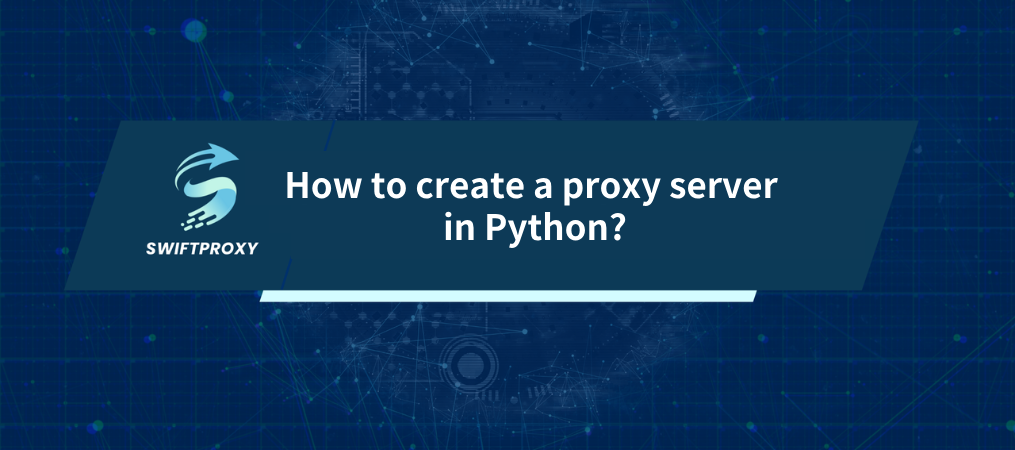
Creating a proxy server in Python is a task involving network programming that allows you to intercept, modify, or forward HTTP (or HTTPS) requests and responses between a client and a target server. Although implementing a fully functional proxy server can be quite complex, with the help of Python's standard library and some third-party tools, you can build a basic proxy server to meet specific needs.
Why do we need a proxy server?
A proxy server acts as an intermediary in network communications. It can be used for a variety of purposes, including:
- Caching: reducing duplicate requests and improving response speed.
- Anonymization: hiding the client's real IP address.
- Filtering: blocking or modifying unwanted requests or responses.
- Load balancing: distributing requests to multiple servers.
Creating a simple proxy server using Python
Next, we will use Python's http.server and socketserver modules to create a simple HTTP proxy server. This server will listen to the local port, receive client requests, forward these requests to the target server, and then return the target server's response to the client.
Step 1: Import the necessary modules
import http.server
import socketserver
import requests
Step 2: Define the proxy request handler
We need to define a class to inherit http.server.BaseHTTPRequestHandler and override the do_GET and do_POST methods to handle GET and POST requests.
class ProxyRequestHandler(http.server.BaseHTTPRequestHandler):
def do_GET(self):
self.send_request_to_target()
def do_POST(self):
self.send_request_to_target()
def send_request_to_target(self):
# Parsing client requests
url = self.path
headers = self.headers
# Here, the processing is simplified and only forwarded to a fixed target server
target_url = "http://example.com" + url
# Use the requests library to send requests to the target server
response = requests.request(self.command, target_url, headers=headers, data=self.rfile.read())
# Return the target server's response to the client
self.send_response(response.status_code)
for key, value in response.headers.items():
self.send_header(key, value)
self.end_headers()
self.wfile.write(response.content)
Step 3: Start the proxy server
Use socketserver.TCPServer to create and start the proxy server.
def run_proxy_server(port):
with socketserver.TCPServer(("", port), ProxyRequestHandler) as httpd:
print(f"Proxy server running on port {port}")
httpd.serve_forever()
if __name__ == "__main__":
run_proxy_server(8080)
Notes
- HTTPS support: The above example only supports HTTP proxy. To support HTTPS, you need to handle SSL/TLS, which usually involves more complex certificate management and encryption operations. Consider using the ssl module or a third-party library such as mitmproxy.
- Error handling: In actual applications, you need to add error handling logic to handle network failures, unreachable target servers, etc.
- Performance optimization: For high-concurrency requests, you may need to consider using asynchronous IO or multi-threading/multi-processing to improve the performance of the proxy server.
- Security: The proxy server may become a target of attack, so you need to pay attention to security issues, such as preventing DDoS attacks and protecting the proxy server from malicious use.
Conclusion
Through the above steps, you can create a basic proxy server in Python. However, this is just a starting point. Depending on your specific needs, you may need to add more features, such as caching, authentication, logging, traffic limiting, etc. For more complex application scenarios, it is recommended to use a professional proxy server or library to build a more powerful and secure proxy solution.

















































