A Guide to Using Proxies with Python Requests and Playwright
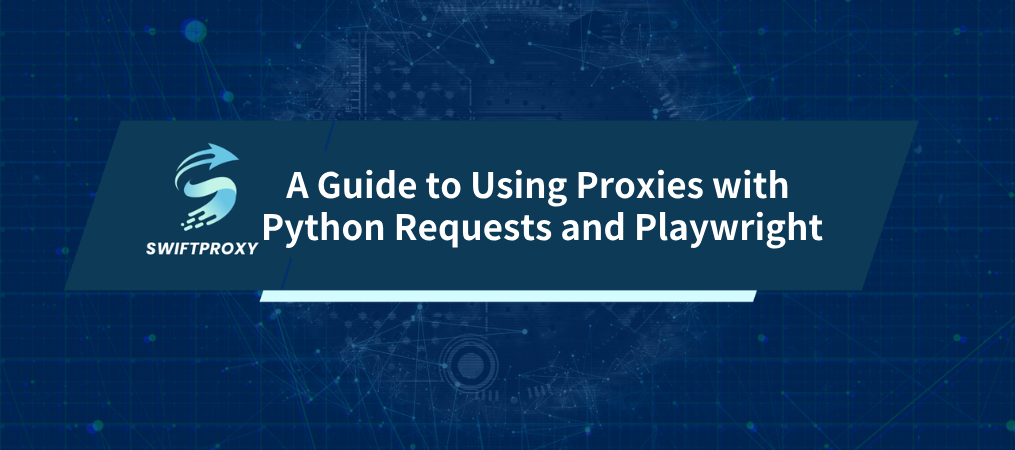
In Python development, sometimes we need to send network requests through a proxy server to hide the real IP, bypass access restrictions, or increase access speed. This article will introduce how to use the requests library and playwright library in Python to configure and use a proxy server.
How to configure a proxy using the requests library?
requests is a very popular HTTP request library in Python. It is simple, easy to use and powerful. To use a proxy in requests, we need to pass the proxy server information to the request method through the proxies parameter.
Step 1: Install the requests library
If the requests library has not been installed yet, you can install it using the following command:
pip install requests
Step 2: Configure the proxy
The following is an example of using the requests library to send a GET request through an HTTP proxy:
import requests
# Proxy server information
proxies = {
'http': 'http://your_http_proxy:port',
'https': 'http://your_https_proxy:port',
}
# Target URL
url = 'http://example.com'
# Use a proxy when sending a request
response = requests.get(url, proxies=proxies)
# Print the response status code and content
print(response.status_code)
print(response.text)
Please replace 'http://your_http_proxy:port' and 'http://your_https_proxy:port' with your actual proxy server address and port.
Configuring proxies using the playwright library
playwright is a powerful automated browser library that supports Chromium, Firefox, and WebKit. Configuring proxies in playwright requires specifying proxy settings when launching the browser.
Step 1: Install the playwright library
playwright needs to be installed via Node.js and npm. First, make sure you have Node.js and npm installed on your system. Then, you can install the Python bindings for playwright using the following command:
pip install playwright
playwright install
Step 2: Configure the proxy
The following is an example of using the playwright library to access a web page through a proxy server:
from playwright.sync_api import sync_playwright
def run(playwright):
# Launch the browser and configure the proxy
browser = playwright.chromium.launch(headless=False, proxy={'server': 'http://your_proxy_here'})
# Create a new page and visit the target URL
page = browser.new_page()
page.goto('http://example.com')
# Do other browser operations...
# Close the browser
browser.close()
# Use the sync_playwright context manager
with sync_playwright() as playwright:
run(playwright)
Please replace 'http://your_proxy_here' with your actual proxy server address. Note that the proxy parameter here is a dictionary that contains the configuration information of the proxy server.
Notes
- Proxy server stability: Make sure the proxy server is stable, otherwise it may cause request failure or delay.
- Proxy server type: Choose HTTP or HTTPS proxy according to your needs, and make sure the proxy server supports your target website.
- Security: When using a public proxy server, pay attention to data security, especially sensitive information.
Through the introduction of this article, you should have mastered the method of configuring and using a proxy server in Python using the requests and playwright libraries. I hope this information will be helpful in your development work!

















































