[email protected]
 EN
EN FRENCH
FRENCH 繁体中文
繁体中文Log in
Proxy Solutions
Gather data at scale
Web Scraping Proxies Free Trial
Gather accurate data worldwide without blocks or interruptions.
Learn more >
Top-tier Residential Proxies
Utilize our residential proxies to gather all required data without encountering Captchas or blocks

Get Proxy
V2rayNG Proxy Settings with Swiftproxy

2024-06-14 16:27:28
Set up Swiftproxy proxies with V2rayNG
To get started, download the V2rayNG app from the Google Play.
1. Before using V2rayNG to build a proxy, make sure you have correctly configured the proxy settings via our dashboard to ensure that the proxy service can run properly.
2. After opening the V2ray app, tap "+" at the top right corner.

3. Select Type manually[Socks].
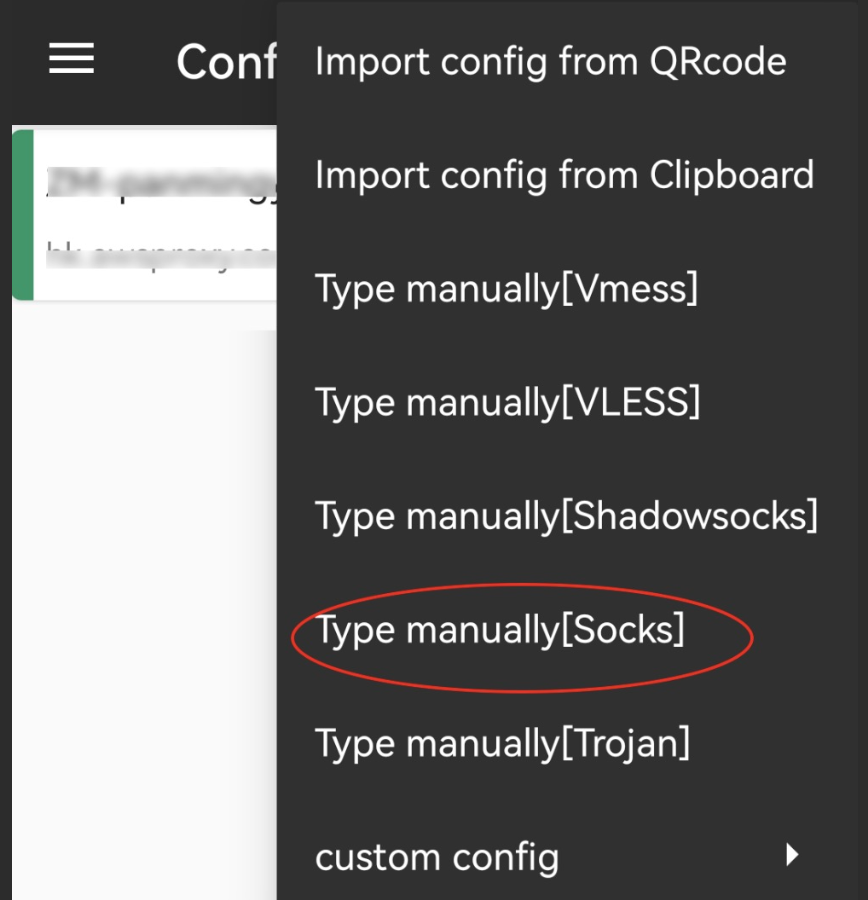
4. Fill in the address and port accordingly then hit the checkmark at the top right corner.
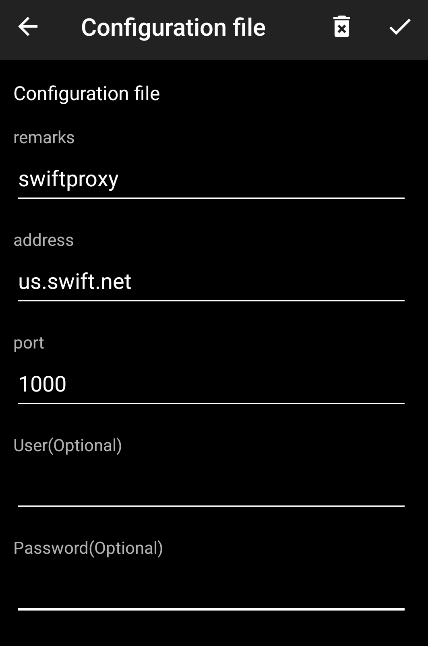
5. Click the button at the bottom right corner to activate the network.
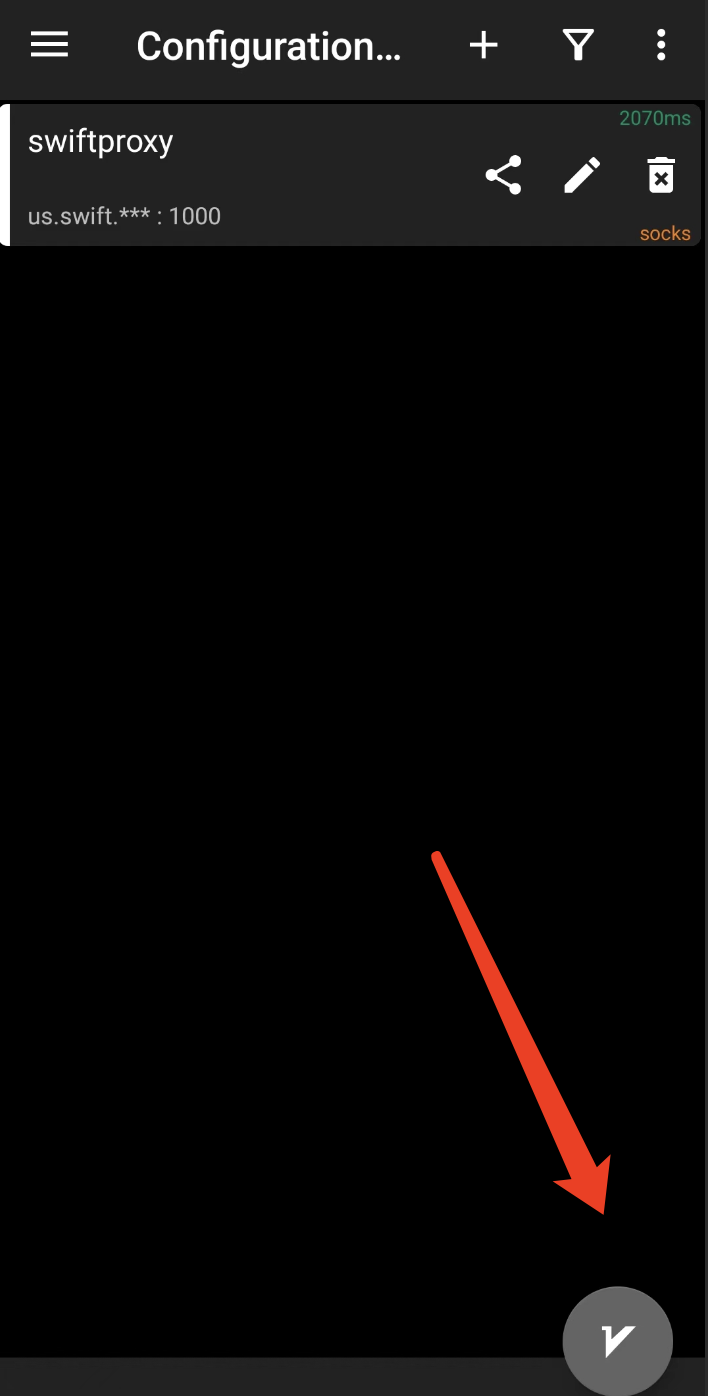
About the author

Martin Koenig
Head of Commerce
Martin Koenig is an accomplished commercial strategist with over a decade of experience in the technology, telecommunications, and consulting industries. As Head of Commerce, he combines cross-sector expertise with a data-driven mindset to unlock growth opportunities and deliver measurable business impact.
The content provided on the Swiftproxy Blog is intended solely for informational purposes and is presented without warranty of any kind. Swiftproxy does not guarantee the accuracy, completeness, or legal compliance of the information contained herein, nor does it assume any responsibility for content on thirdparty websites referenced in the blog. Prior to engaging in any web scraping or automated data collection activities, readers are strongly advised to consult with qualified legal counsel and to review the applicable terms of service of the target website. In certain cases, explicit authorization or a scraping permit may be required.
IN THIS ARTICLE
Access 90M+ residential IPs with high reliability and quick response times.
Start free trial
Frequently Asked Questions
{{item.content}}
Show more
Show less
Related articles
{{footerTitle?footerTitle:`Kickstart Your Proxy and Scraping Workflow`}}
{{footerSecTitle?footerSecTitle:`From testing to scaling, power your web data projects with efficient, accessible, and trusted proxy infrastructure.`}}
Privacy Policy / Terms of Service/ Delivery Agreement / Cookie Policy / AML Compliance
Mescent Network Inc., Limited (Hong Kong) | All rights reserved [email protected] [email protected]
Mescent Network Inc., Limited (Hong Kong) | All rights reserved [email protected] [email protected]
Partnership












































