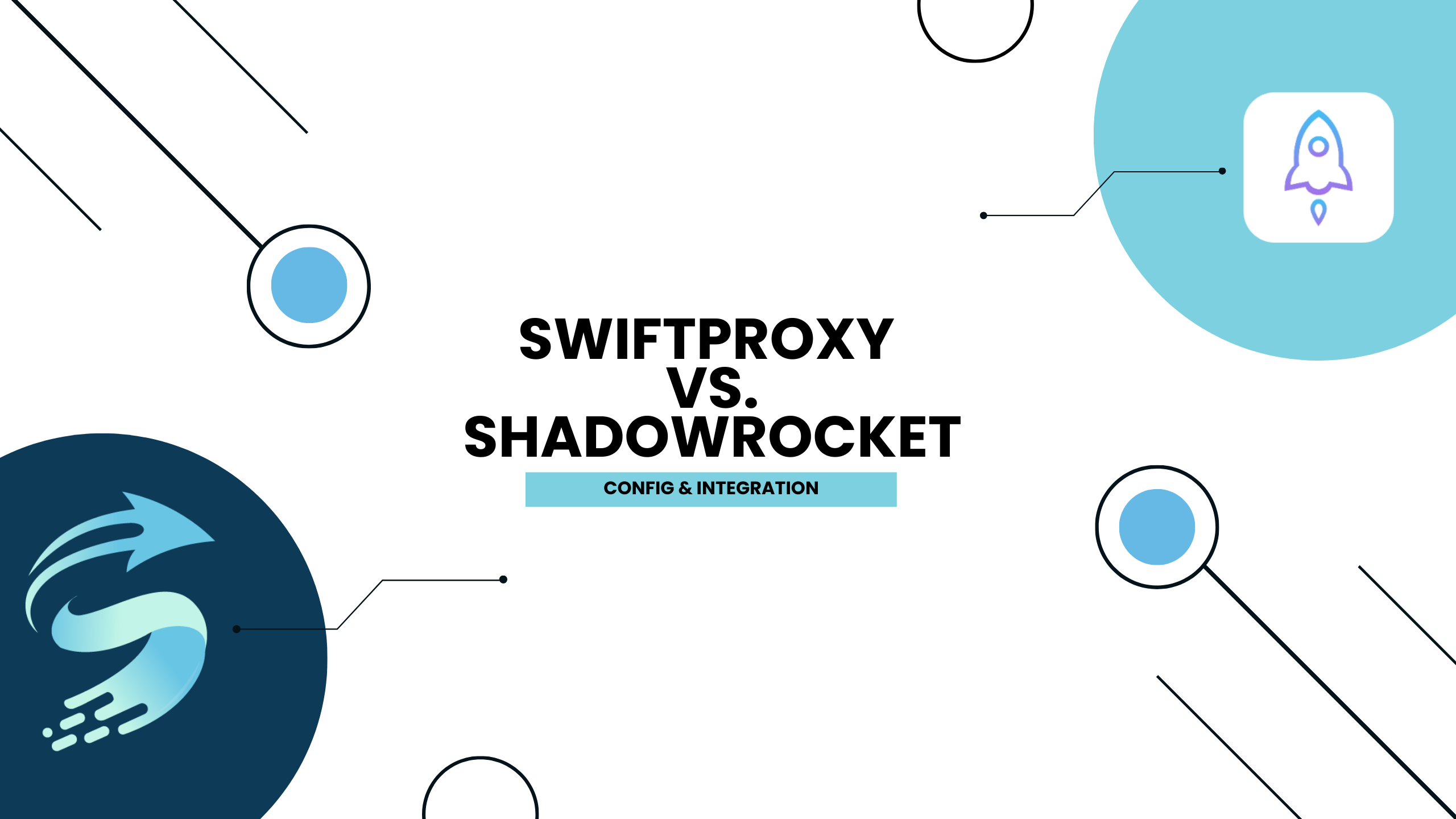[email protected]
 EN
EN FRENCH
FRENCH 繁体中文
繁体中文Log in
Proxy Solutions
Gather data at scale
Web Scraping Proxies Free Trial
Gather accurate data worldwide without blocks or interruptions.
Learn more >
Top-tier Residential Proxies
Utilize our residential proxies to gather all required data without encountering Captchas or blocks

Get Proxy
Shadowrocket Proxy Settings with Swiftproxy

2024-06-14 17:19:49
Set up Swiftproxy proxies with Shadowrocket
To get started, download the Shadowrocket from the App Store.
1. Before integrating Swiftproxy's network into your Shadowrocket, make sure you have correctly configured the proxy settings via our dashboard to ensure that the proxy service can run properly.
2. Open the Shadowrocket app.
3. Tap "+" to add proxy.
4. Choose Type and select Socks5.
5. Fill in the proxy address and port [address and port can be found from Swiftproxy dashboard]
6. Tap Finish to return to the homepage of Shadowrocket.
7. Click Connection Test to test the proxy, then we are all set!
About the author

Linh Tran
Senior Technology Analyst at Swiftproxy
Linh Tran is a Hong Kong-based technology writer with a background in computer science and over eight years of experience in the digital infrastructure space. At Swiftproxy, she specializes in making complex proxy technologies accessible, offering clear, actionable insights for businesses navigating the fast-evolving data landscape across Asia and beyond.
The content provided on the Swiftproxy Blog is intended solely for informational purposes and is presented without warranty of any kind. Swiftproxy does not guarantee the accuracy, completeness, or legal compliance of the information contained herein, nor does it assume any responsibility for content on thirdparty websites referenced in the blog. Prior to engaging in any web scraping or automated data collection activities, readers are strongly advised to consult with qualified legal counsel and to review the applicable terms of service of the target website. In certain cases, explicit authorization or a scraping permit may be required.
IN THIS ARTICLE
Access 90M+ residential IPs with high reliability and quick response times.
Start free trial
Frequently Asked Questions
{{item.content}}
Show more
Show less
Related articles
{{footerTitle?footerTitle:`Kickstart Your Proxy and Scraping Workflow`}}
{{footerSecTitle?footerSecTitle:`From testing to scaling, power your web data projects with efficient, accessible, and trusted proxy infrastructure.`}}
Privacy Policy / Terms of Service/ Delivery Agreement / Cookie Policy / AML Compliance
Mescent Network Inc., Limited (Hong Kong) | All rights reserved [email protected] [email protected]
Mescent Network Inc., Limited (Hong Kong) | All rights reserved [email protected] [email protected]
Partnership
Dolphin{Anty}
Incogniton
AdsPower
Octo Browser
Kameleo
Undetectable Browser
GenLogin
BitBrowser
IPJIANCE
MBBrowser
DuoPlus
Linken Sphere
CrazyFB
BrowserScan
VMLogin Antidetect Browser
Accovod
Proxy Coupons
Hidemyacc Browser
OMNILOGIN
SaleSmartly (Live Chat)
Hubstudio
Lauth
ClonBrowser
XLogin Antidetect Browser
NestBrowser
Hidemium
HuaYoung Browser
Keitaro
TK Analytics
Yunlogin
vmcardio virtual card
MuLogin Antidetect Browser
QFlogin
ZVCARD
TigerAI
Aqum Browser
Browser Vision
Sharklogin Antidetect Browser
2345 Navigation
Antik Browser
Veryfb
Nstbrowser
Morelogin
DICloak
GEMLOGIN
TGPrime
Ueeshop
CaptchaAI
VMOSCloud
TKAIO
MiaoShou REA
web2c
SuperADS
TKcloudmaster
SpiderBox
Dujiaoshou SCRM Translator
BIAI
51Tracking
LIKE.TG-Global Marketing Software and Services Provider
Hotlogin
LEEPSMART · AGENCY
MostLogin
DSFulfill-Dropshipping
TradeWind
CaptchaSonic
Faxianai
Cloaking.House
Cloudbypass API - Bypass CloudFlare
IPING-IP detection tool
YM Global Coder Platform
HaiWang Navigation
Globaltool
Shopcaiji
ixBrowser
BYKOL
VSPhone
GenFarmer
FanBrowser
TGX account
SMM panel
PricingCraft
Social media content publishing platform
PRO-AK Store
Star Browser
OKBrowser
Tide Operation Toolbox
Global Follower Master
EZmob
CPAExchange
WhitePage.House
SocialEcho
Prismbrowse
FlashID
0lu AI Toolbox
SocNet
Marketing Cloud Phone
Money Safe
Linkbuilder
OMOcaptcha
Pay2 House
Overlaxed Cloud
PionLogin
SMSBROWSER
Hoax.tech
ONIRENT
Antic Browser
temp mail by boomlify