1. Create a Sub-Account
- After logging in, create a sub-account via your personal account dashboard.
- Ensure to change the sub-account status from "Pause" to "Enable" and set up a data usage cap (Traffic Cap) to prevent unexpected overuse.
- Hit "Confirm" to finish creating the sub-account.
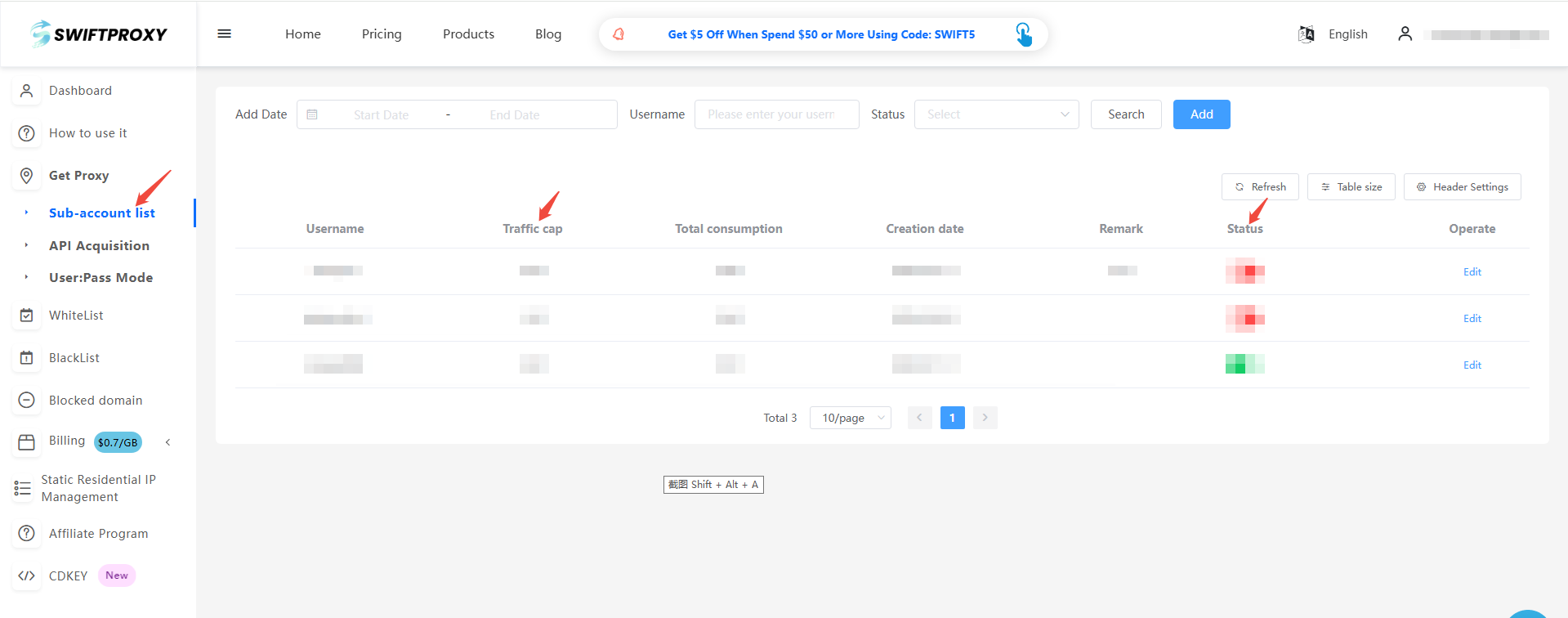
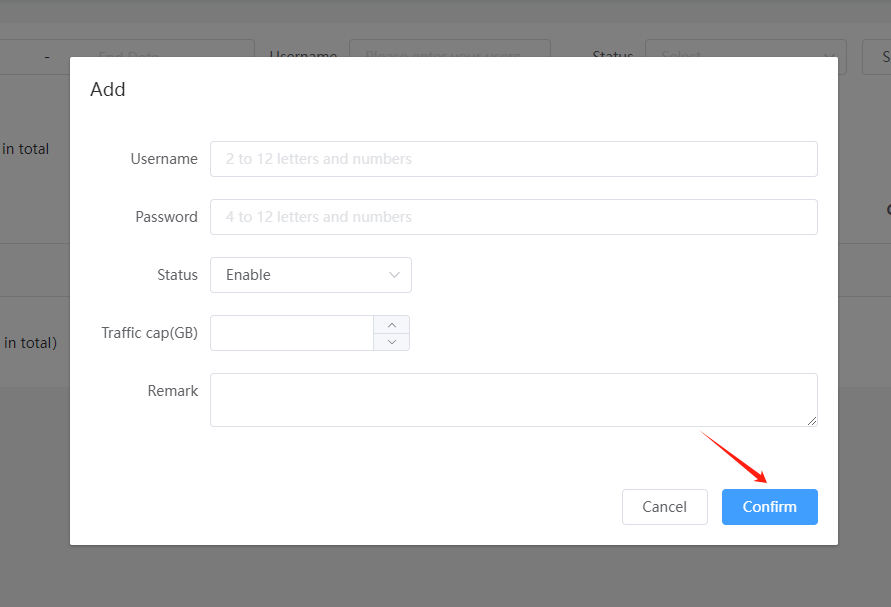
2. Access "Get Proxy" and Configure Settings
- Head to the "Get Proxy" section and select "User & Pass Auth".
- Configure your residential proxy based on your needs. For example, select "Random in North America".
Note: Swiftproxy offers two IP types:
- Sticky Session: For sticky IP, select the IP stabilization time (e.g., if set to 3 minutes, the IP will change every 3 minutes).
- Rotation Mode: IPs will change every time we make a new request to the web.
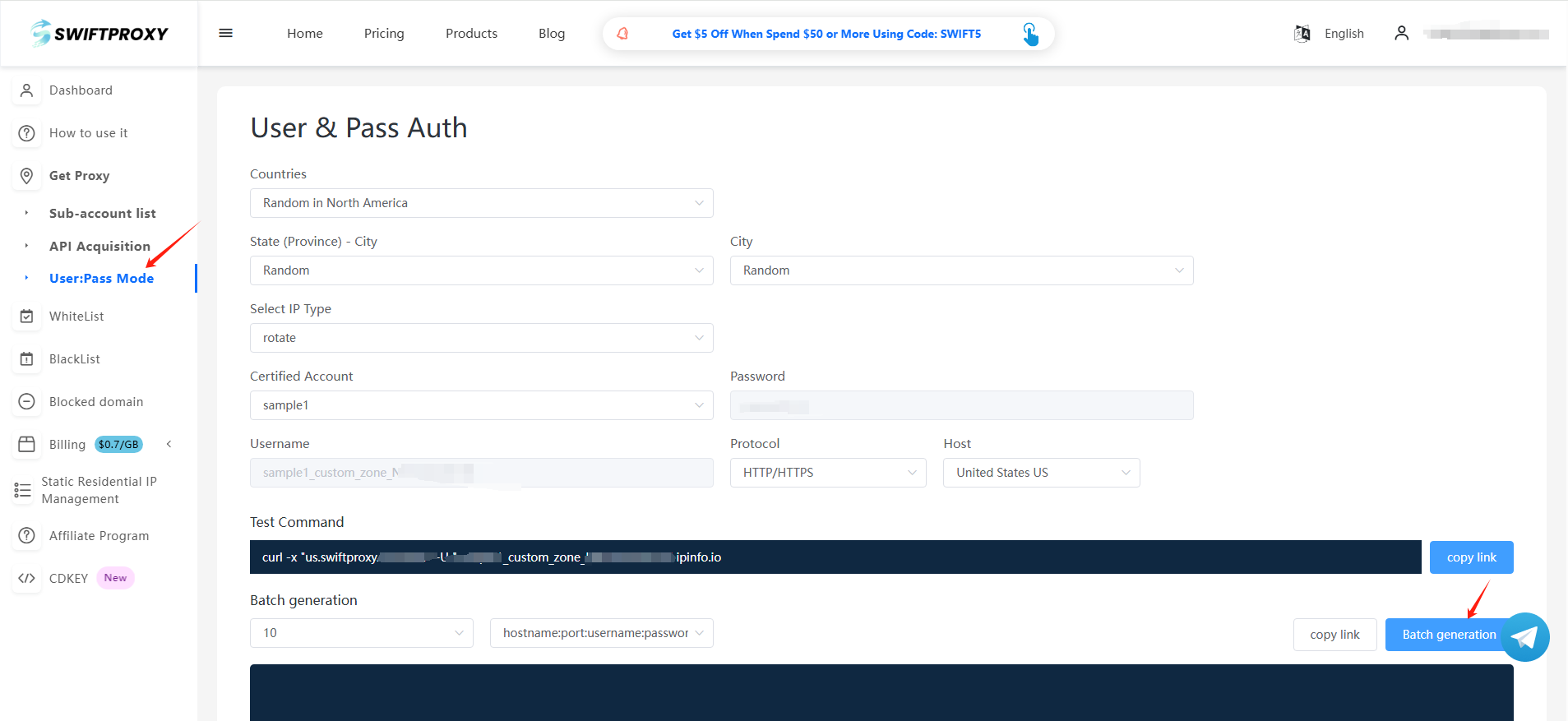
3. Finish Proxy Extraction
Tap "Copy link" or "Batch Generation" to finish the proxy extraction.
If you have followed all the methods and still encounter issues with extracting your residential proxy, please contact the Swiftproxy support team via email or Telegram.
Telegram: @swiftproxy357
Email: [email protected] / [email protected]













