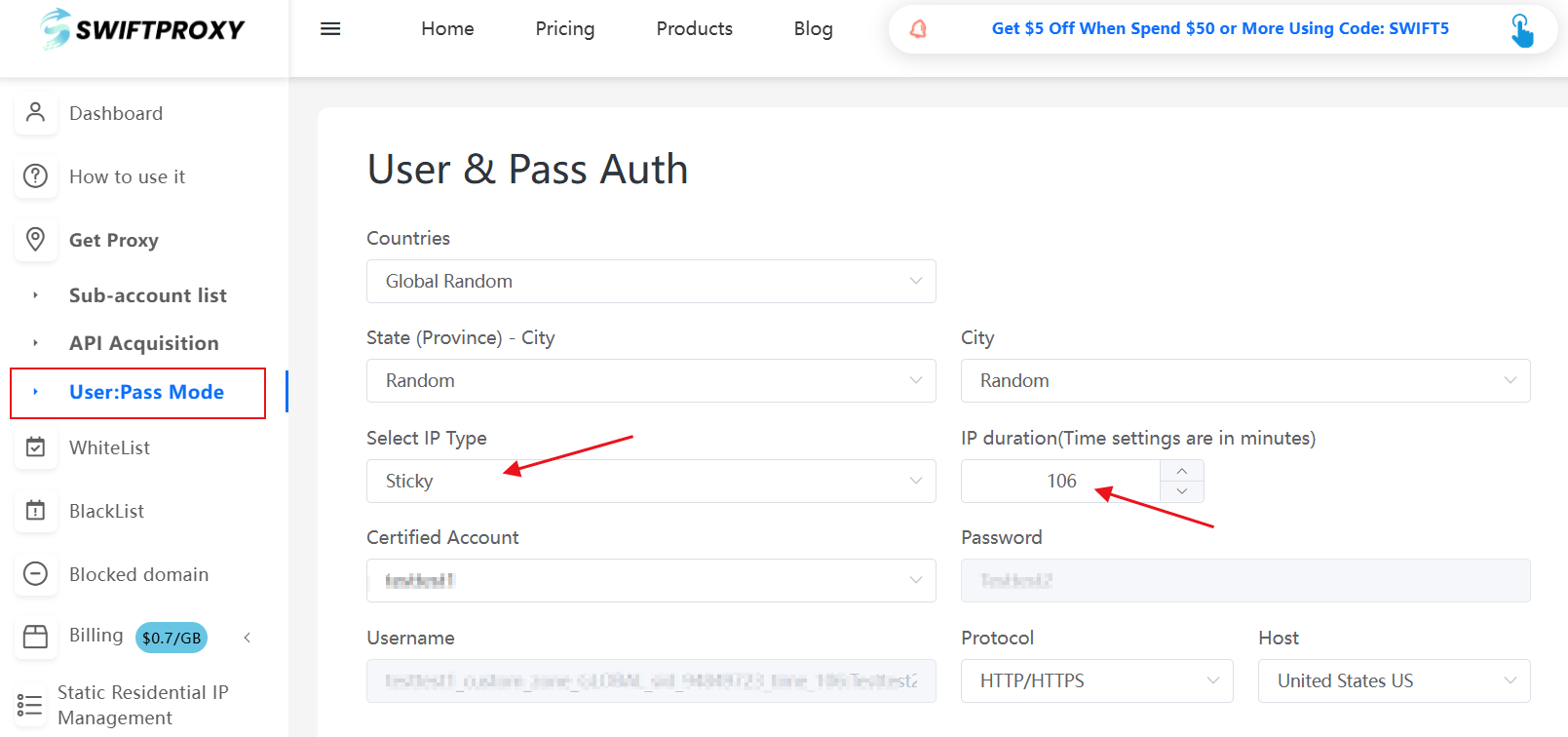Sticky proxy, as the name implies, is a proxy that maintains the same IP address for a period of time. Its main feature is high stability, which is suitable for applications that require continuous connection, such as online games, social media management, etc. In sticky proxy mode, the proxy server will maintain a fixed IP address for the client for a period of time (usually a few minutes to a few hours), thereby ensuring that the client can make stable network requests and sessions.
The following is a detailed guide on the setting and use of Swiftproxy's sticky proxy:
- Log in and enter the User Center, click to enter the User Center:https://www.swiftproxy.net/user/ucenter
- Click "Get Proxy"
- In "User and Pass Auth", select ID Type and set it to "Sticky", and set the IP duration according to your needs (Time settings are in minutes)