IP whitelist refers to the inclusion of authorized IP addresses in a specific list. Only these whitelisted IP addresses can access and use Swiftproxy's proxy service. This mechanism ensures the security of network resources and effectively prevents unauthorized users from abusing proxy services.
How to set up a whitelist?
- Log in to your Swiftproxy account and enter the User Center.
- Click "Whitelist"
- Add the IP addresses you need to add to the whitelist.
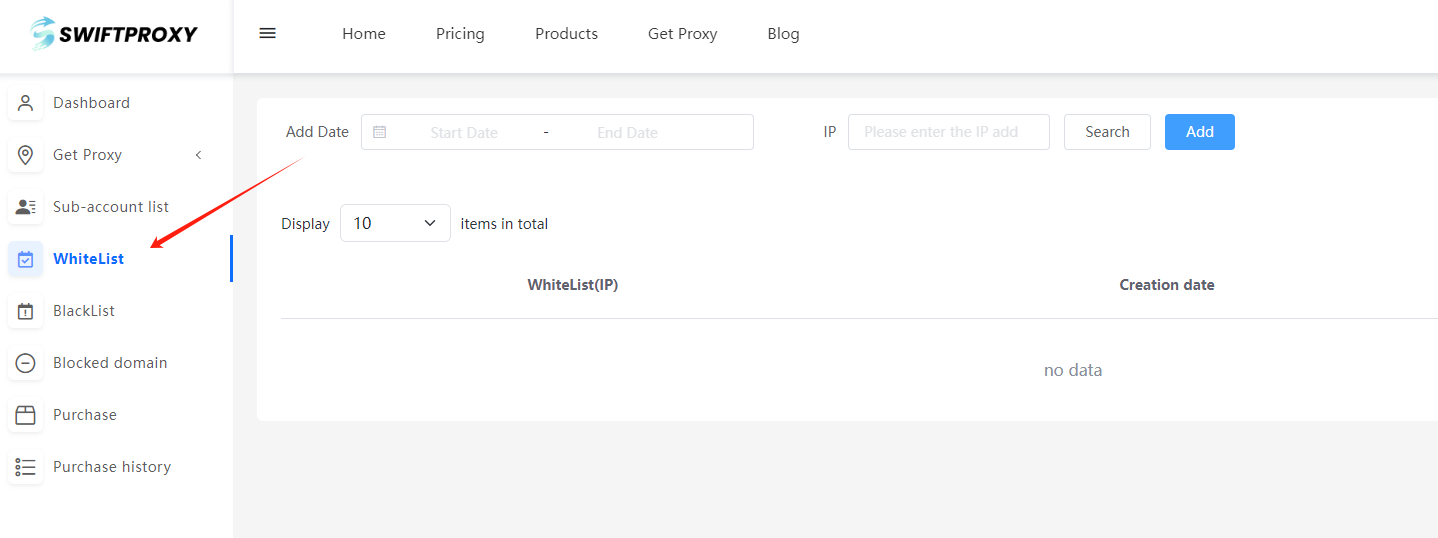
Why do you need to set up a whitelist?
- Access control: By setting up an IP whitelist, Swiftproxy can precisely control which clients can use its proxy service. This helps prevent unauthorized users from abusing the proxy and reducing potential risks.
- Resource protection: Proxy servers consume network bandwidth and computing resources. Whitelist authorization ensures that these resources are used by limited and legitimate users, preventing resource abuse from causing service quality degradation.
- Prevent abuse: If you accidentally make your proxy service public (for example, the API link is accidentally leaked), without access control, anyone can use the proxy, which may lead to overuse, blocking, or abuse of the proxy server for malicious behavior. Whitelist authorization can effectively limit the scope of use and reduce the possibility of abuse.
- Monitoring and tracking: The whitelist authorization mechanism provides better monitoring and tracking capabilities. By recording the access logs of authorized users, administrators can more easily track problems, analyze usage, and respond to abnormal situations in a timely manner.













