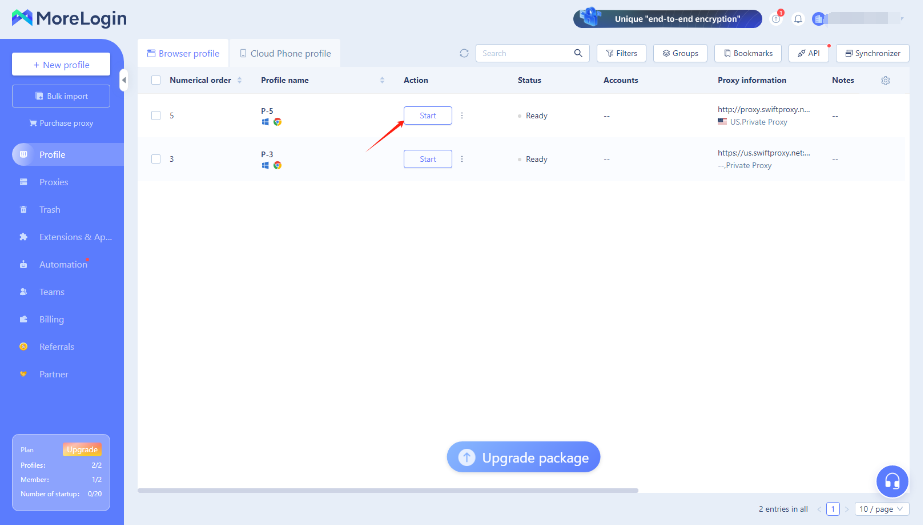Why You Should Trust MoreLogin?
MoreLogin is a cutting-edge technology company dedicated to browser security. Since our founding seven years ago, morelogin have secured over 5,000,000 accounts. MoreLogin specialise in developing a variety of technologies, including browser kernels, fingerprinting, cookies and automated processes. At the same time, morelogin continue to actively explore additional cutting-edge technologies to provide more comprehensive security for our users.
Configuring Morelogin with Swiftproxy Residential Proxy
2. Launch the app, create an account, and log in.
3. Once log in, tap "Proxy" at the sidebar, and tap "add proxy":
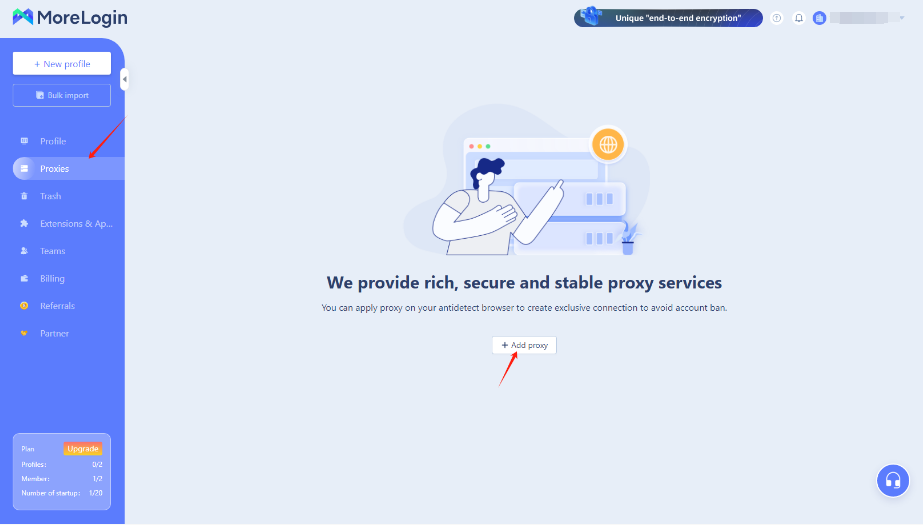
4. After 3 steps, visit the Swiftproxy dashboard and configure your proxies. We are using Random IPs from United States of America with IP rotation on each request using HTTP/HTTPS protocol in this case.
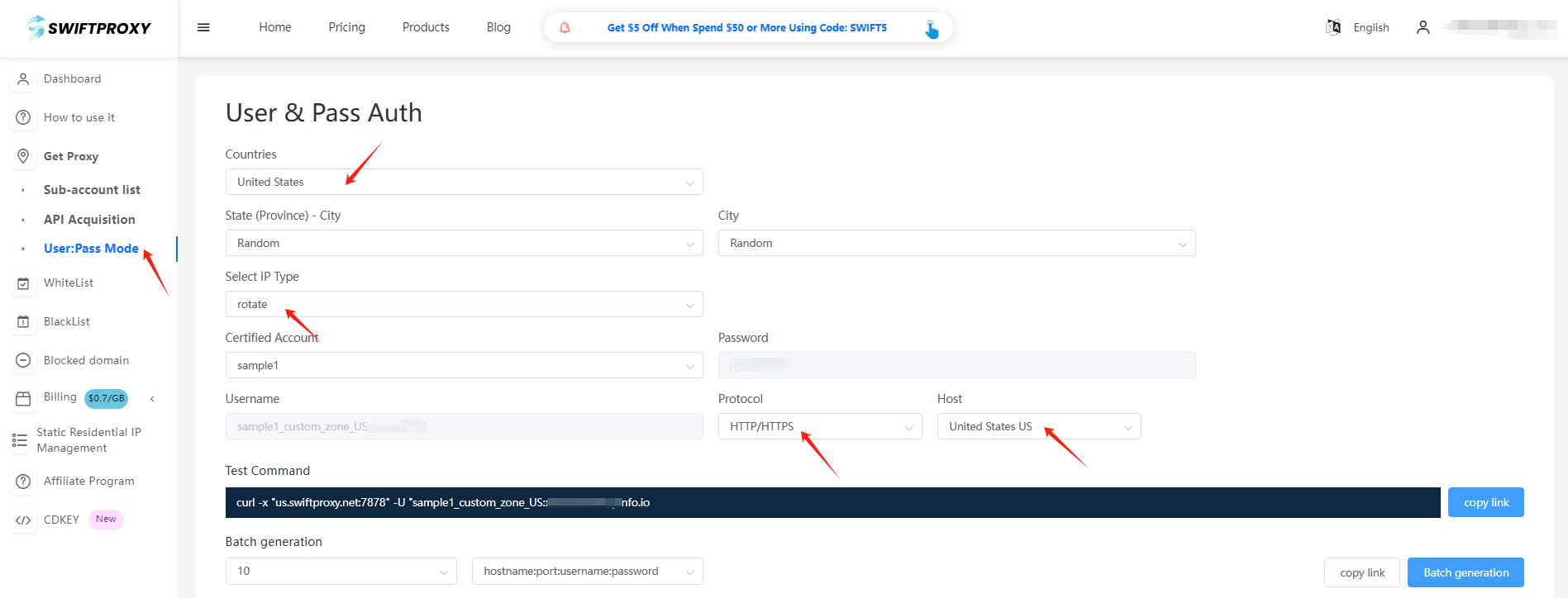
5. Copy the first proxy string and save it for later use in Morelogin.

6. Back to Proxy configuration in Morelogin, paste the proxy string we copied from Swiftproxy dashboard, click "add" in the end.
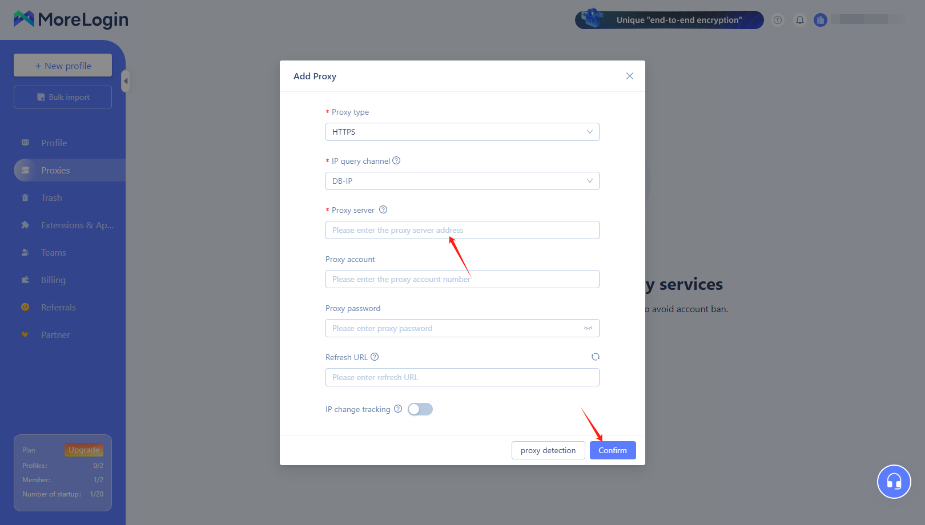
7. Click "New Profile" and choose "Advanced creat", scroll down to proxy section, and tap "use existing proxy" and select the proxy we set up in step 6, and tap "confirm" in the end.
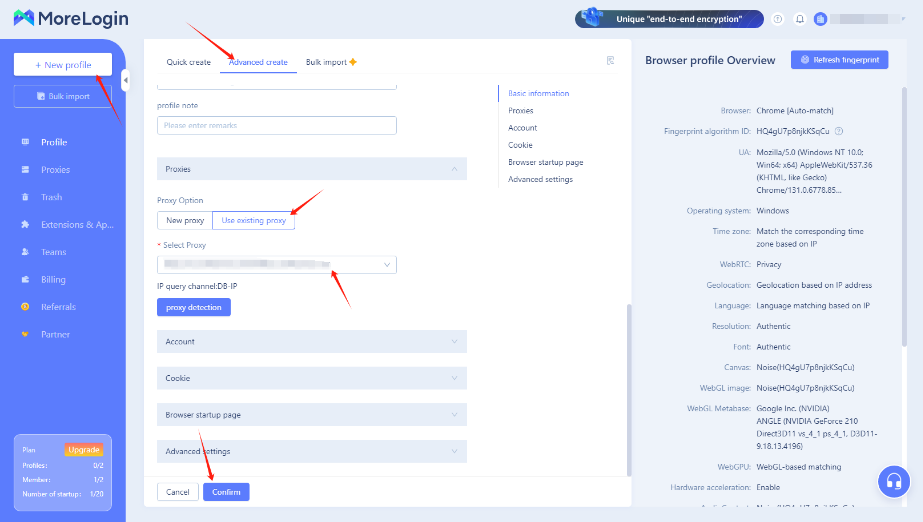
8. tap "Start" to open the browser window.
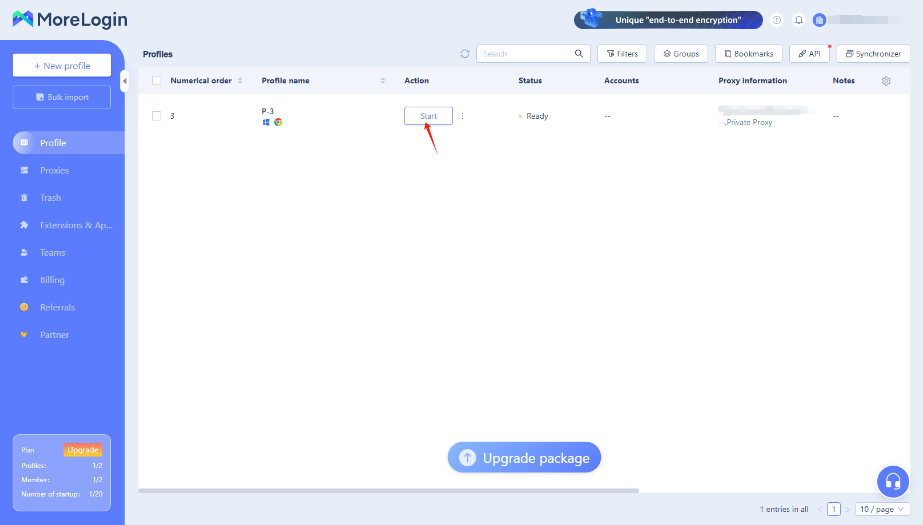
Configuring Morelogin with Swiftproxy Static Proxy.
1. The first three steps are the same as the first three steps of the previous part
2. Then, visit the Swiftproxy dashboard and copy Username, Password, Hostname and Port.
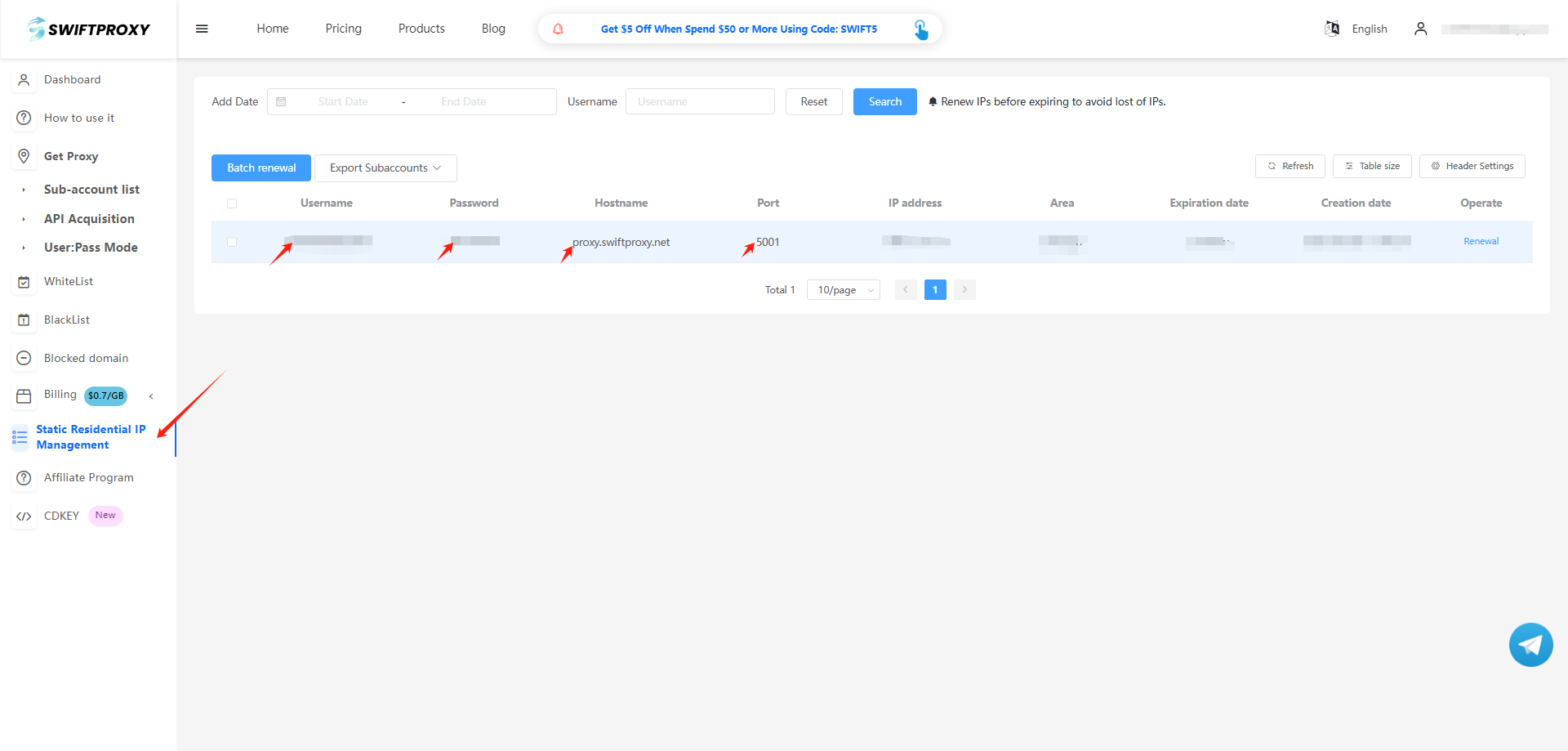
3. Back to Proxy configuration in Morelogin, click "New Profile" and Scroll down to proxy, choose HTTP or SOCKS5 on proxy type.
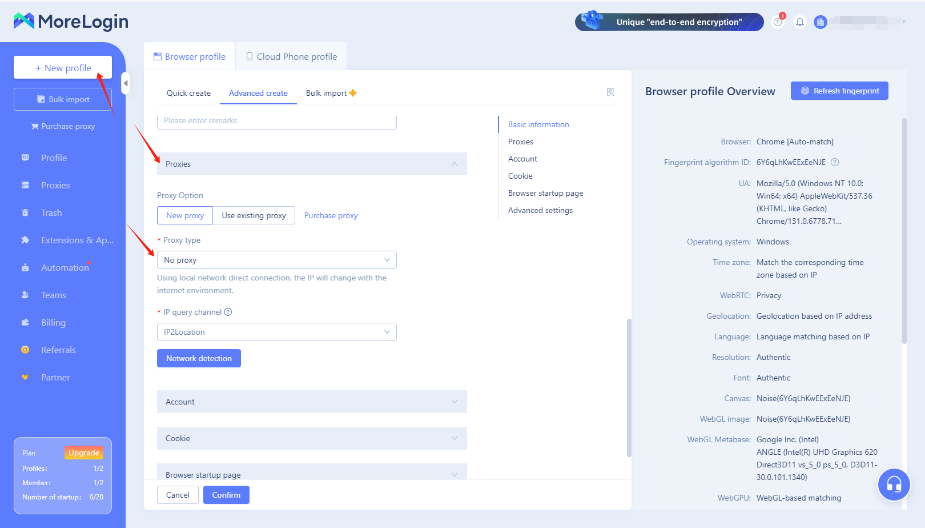
4. Paste the proxy information we copied from Swiftproxy dashboard, click "Confirm" in the end.
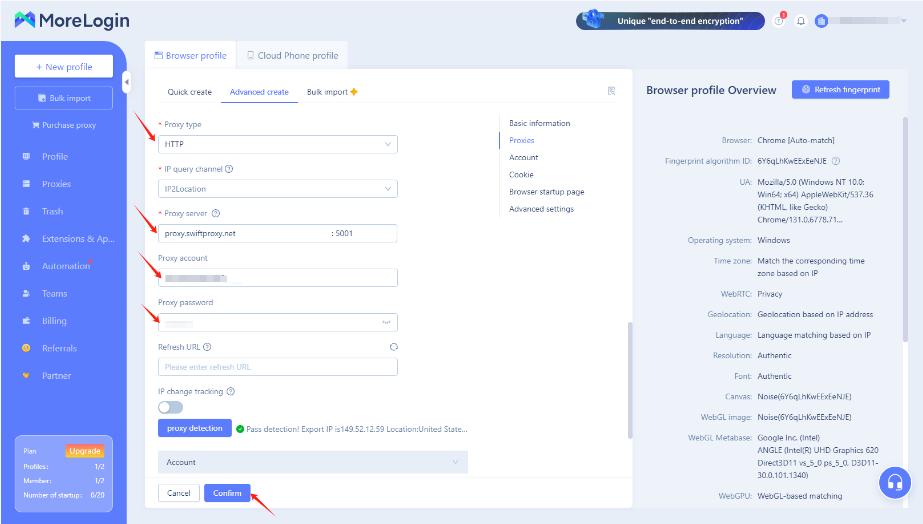
5. Tap "Star" to open the browser windows: