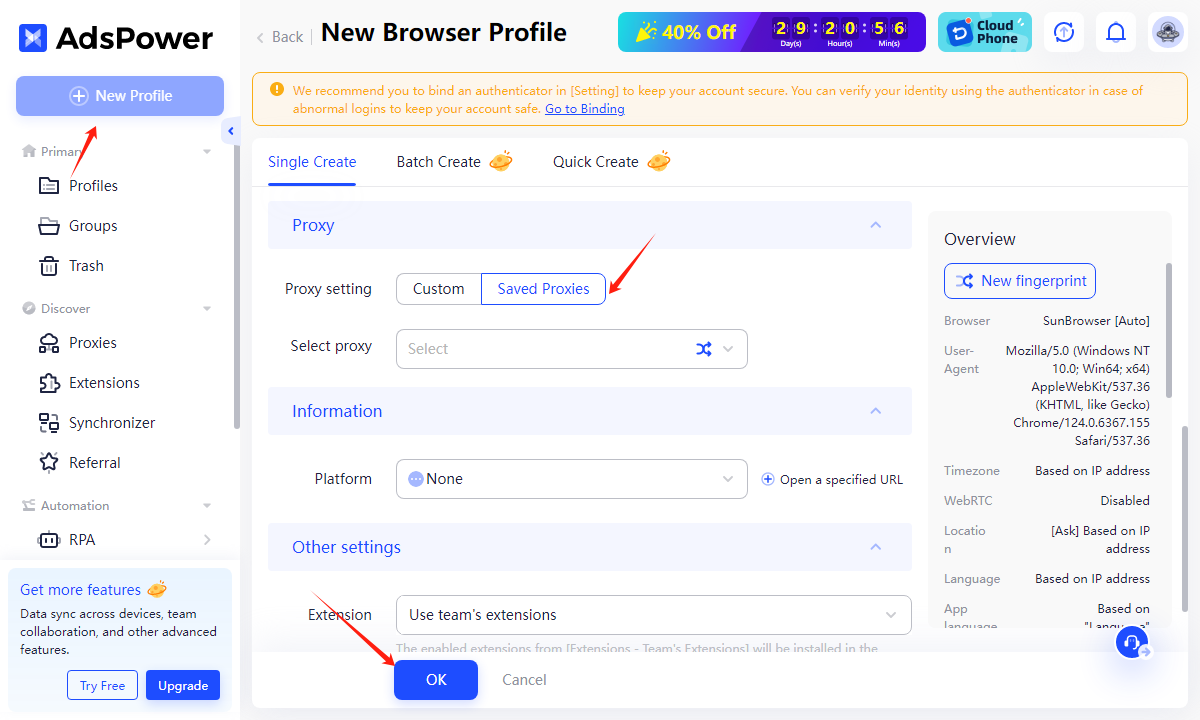What is AdsPower?
AdsPower started life in 2019 with the radical idea of making online marketing easy and effective. With the aim of fulfilling the ambition of "no more account bans", AdsPower is dedicated to the intensive development of digital identity emulation technologies. Offering the ability to manage valuable business assets in separate virtual browser profiles, AdsPower helps businesses grow by providing a best-in-class secure advertising solution.
Configuring AdsPower with Swiftproxy Residential Proxy
1. Download AdsPower from the official website.
2. Launch the app, create an account, and log in.
3. Visit the Swiftproxy dashboard and configure your proxies. We are using Random IPs from North America with IP rotation on each request using HTTP/HTTPS protocol in this case.
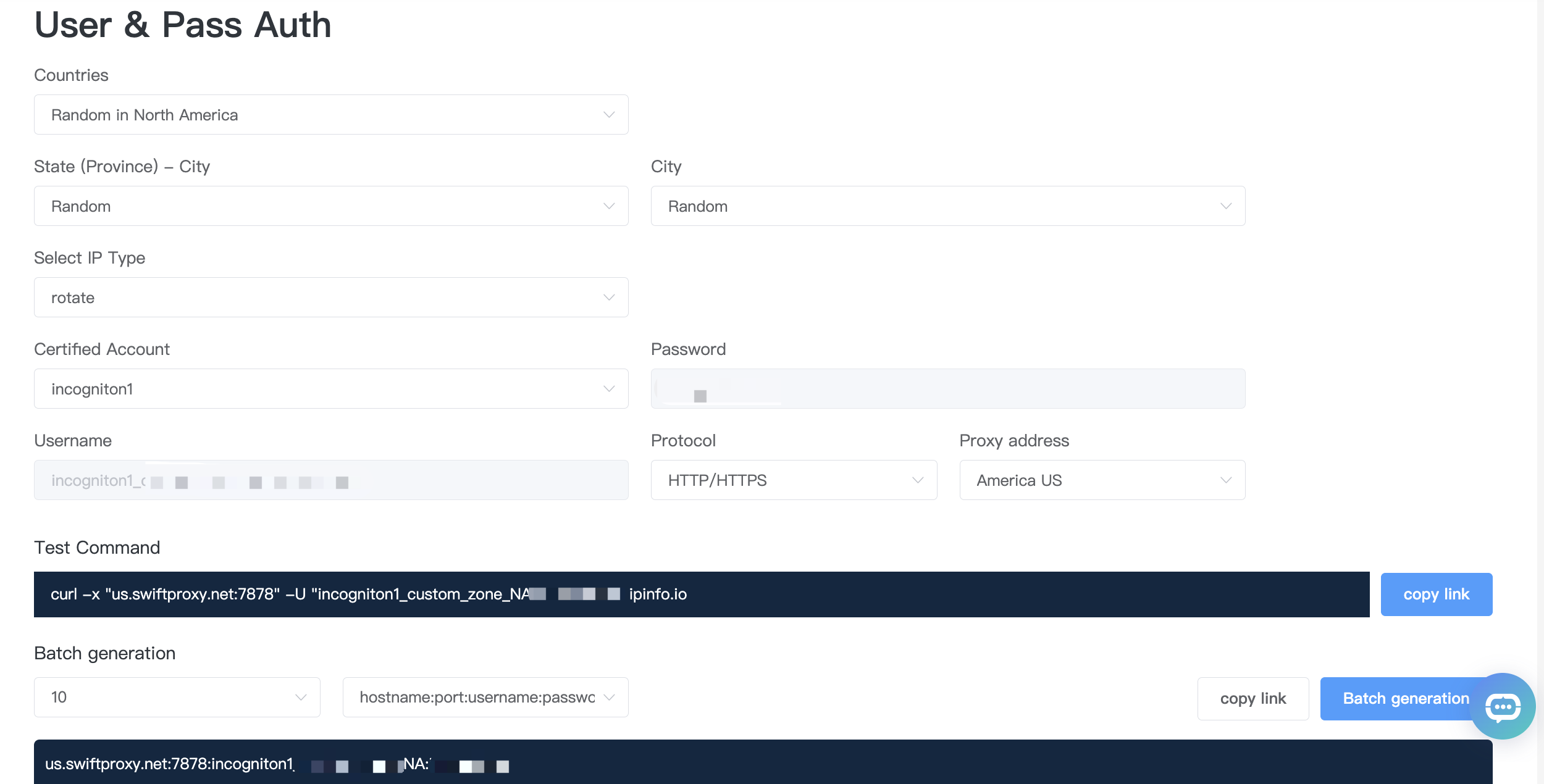
4. Now, copy the host:port:username:password at the bottom then head back to AdsPower, select "Proxies", and tap"Add Proxy", paste the host:port:username:password into the "Please fill in your proxy information here", and tap"OK"
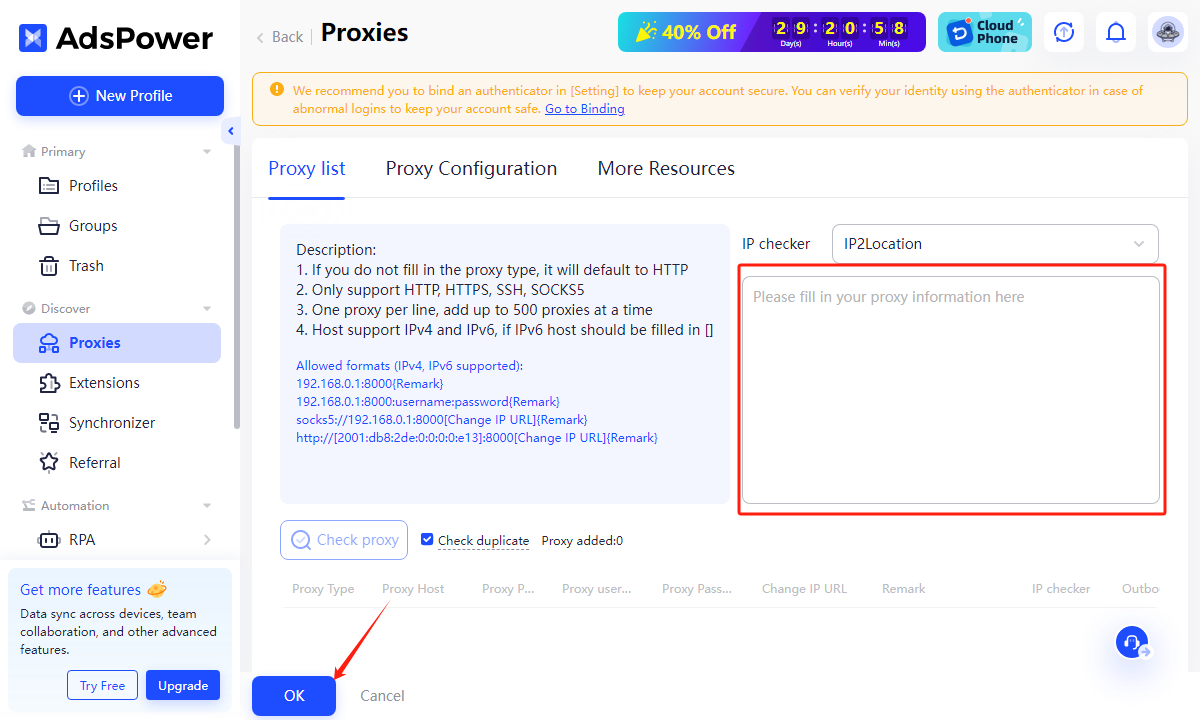
5. Select "New Profile", scroll down to proxy and select "saved proxy", select the procy generated in the previous step, remember tap "ok" in the end, after that, it's work.
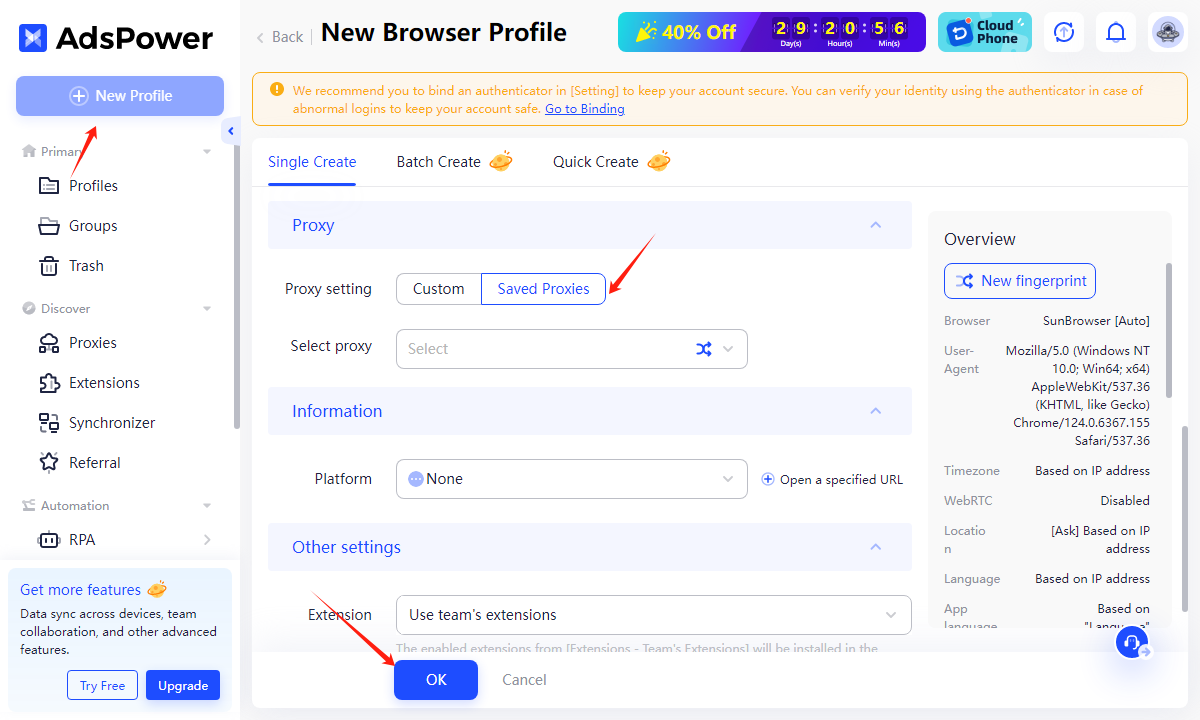
Configuring AdsPower with Swiftproxy Static Proxy
1. The first three steps are the same as the first three steps of the previous part
2. Then, visit the Swiftproxy dashboard and copy Username, Password, Hostname and Port.
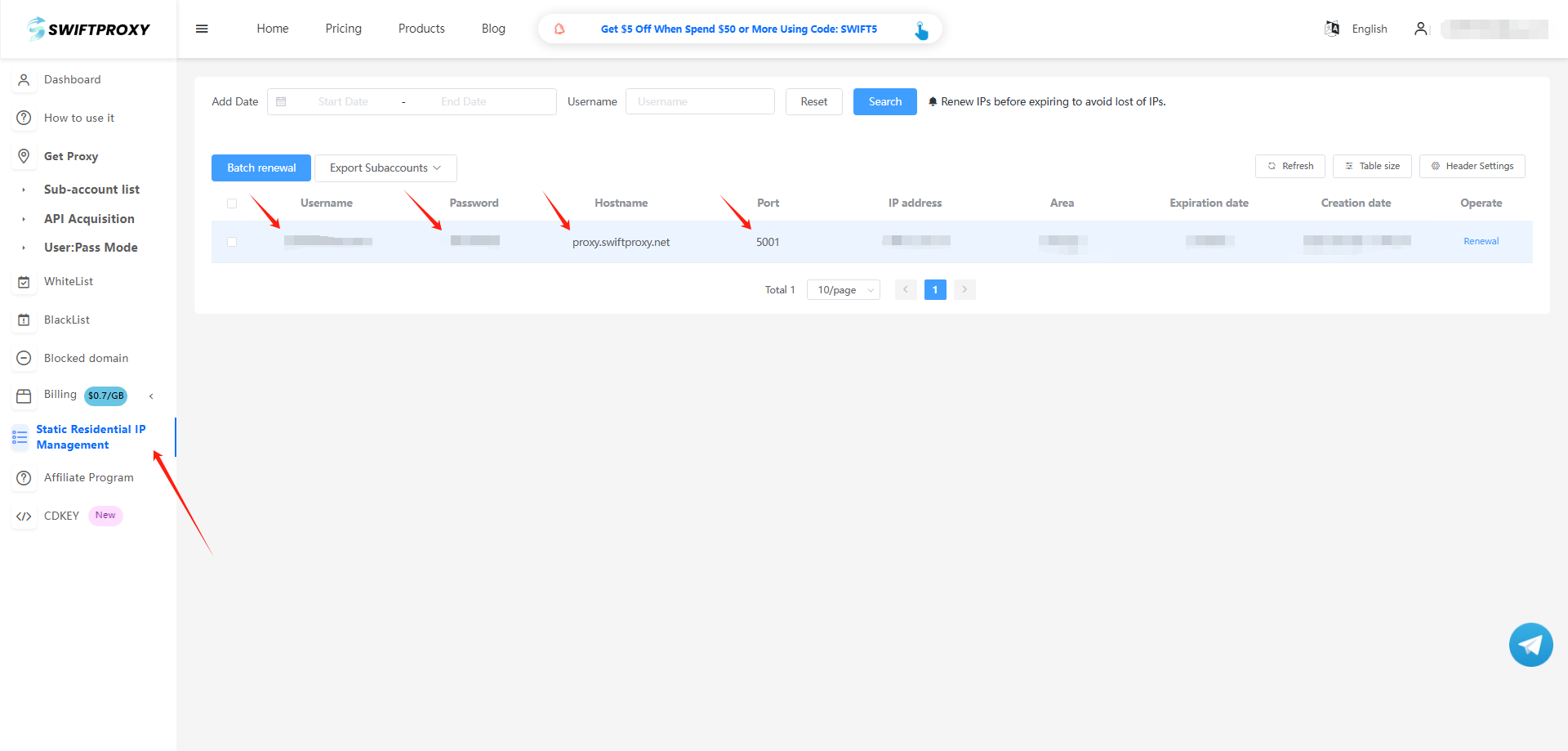
3. Back to AdsPower, select "Proxies", and tap"Add Proxy", paste the host:port:username:password into the "Please fill in your proxy information here", and tap"OK"

4. Select "New Profile", scroll down to proxy and select "saved proxy", select the procy generated in the previous step, remember tap "ok" in the end, after that, it's work.