1. Log In and Access "Get Proxy"
- Important Note: Add your local IP to the IP whitelist before using the API Extraction method. This can be done via the Account Dashboard.
- After logging in, tap "Get Proxy".
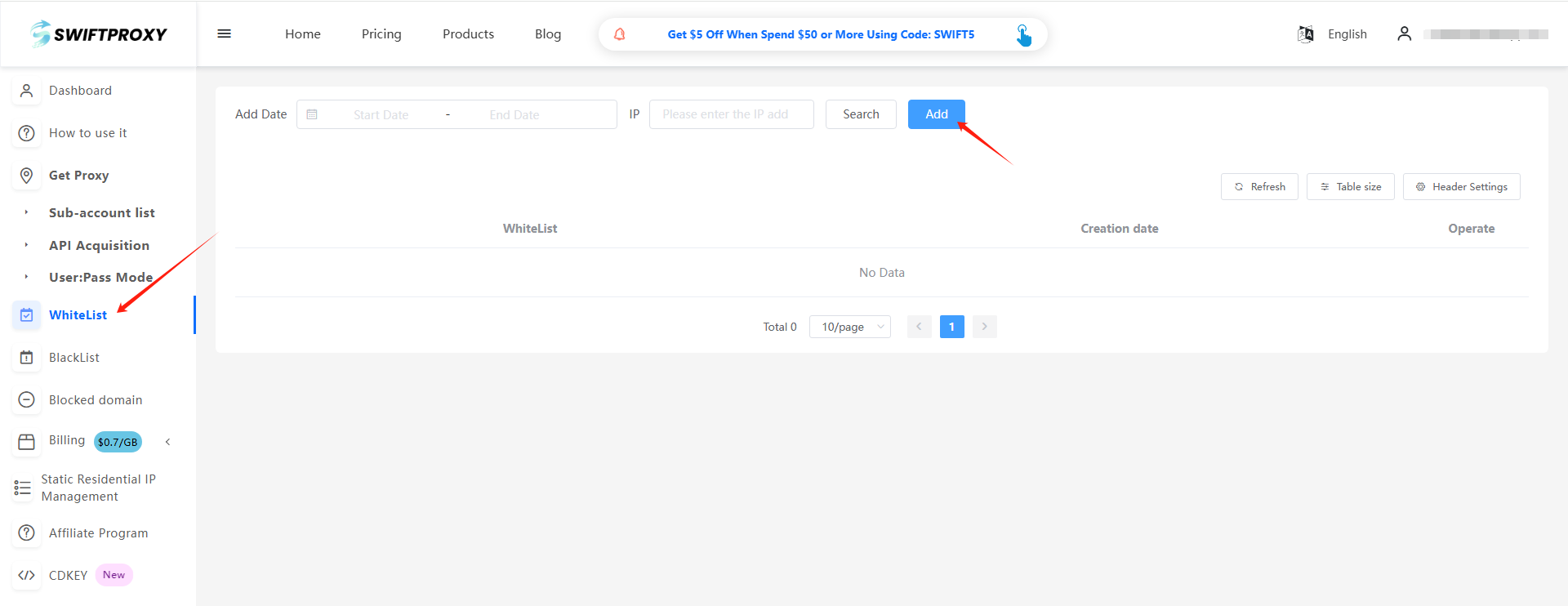
2. Configure and Generate API Link
- Select "API Acquisition" and configure the settings based on your needs.
- Click "Generate API Link" to complete the proxy extraction.
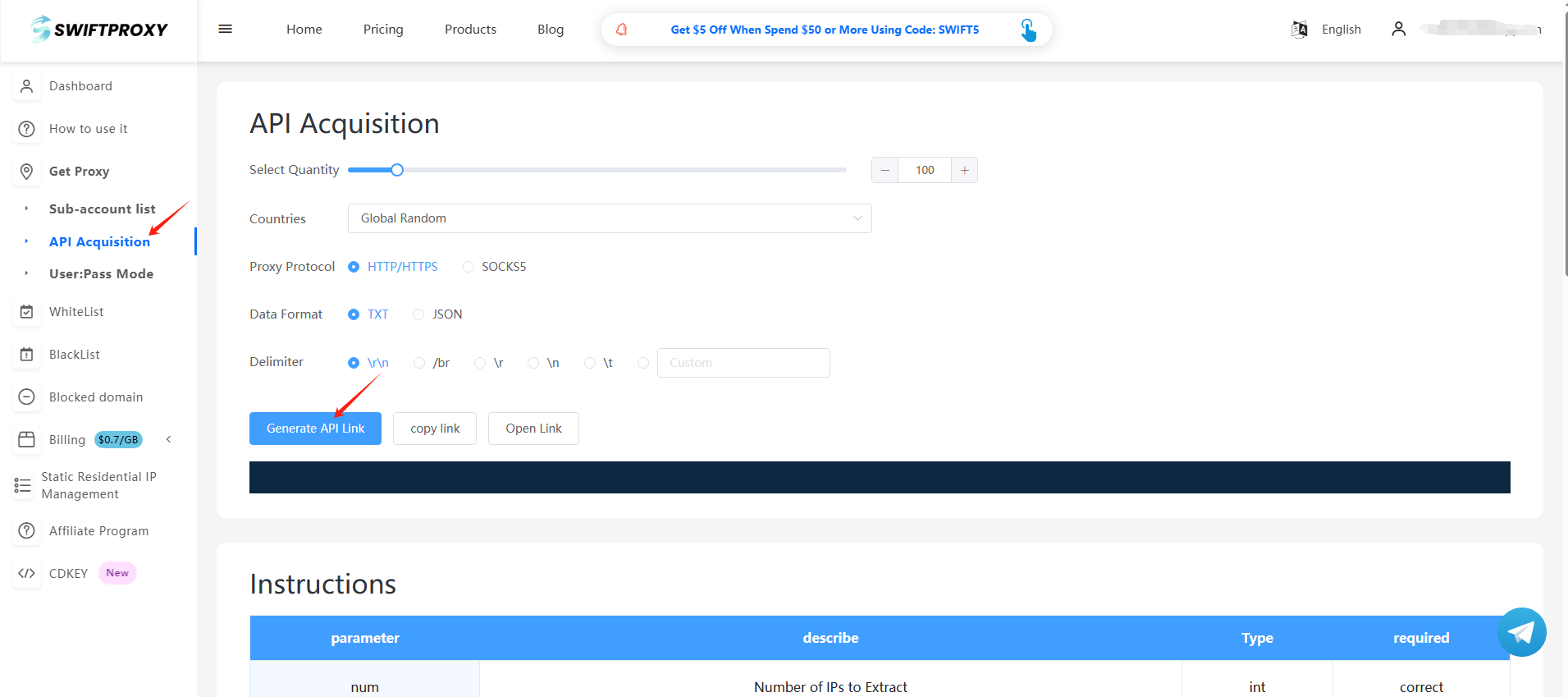
If you have followed all the methods and still encounter issues with extracting your residential proxy, please contact the Swiftproxy support team via email or Telegram.
Telegram: @swiftproxy357
Email: [email protected] / [email protected]













