How does a static IP address improve network performance? Game or video download acceleration guide
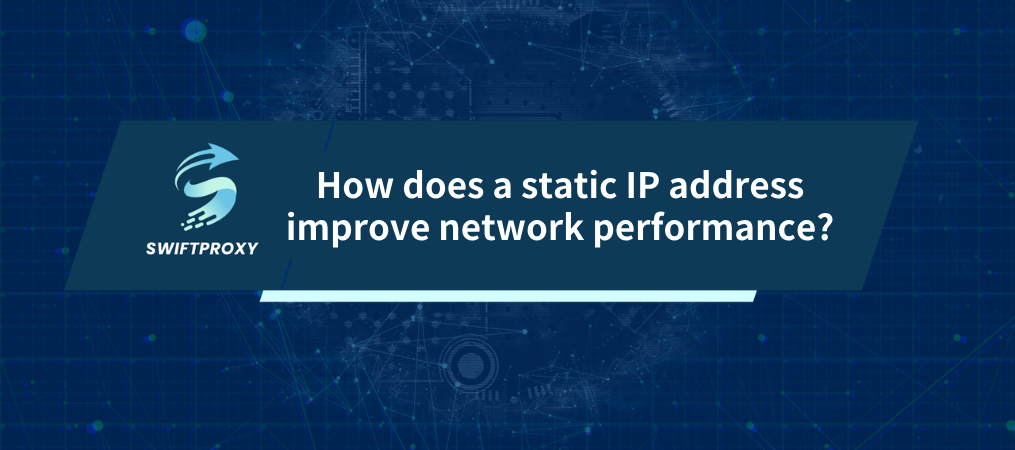
In today's era of high dependence on the Internet, the optimization of network performance has become the focus of many users. Whether it is a game player, a video enthusiast, or a user who needs to frequently download large files, they all hope to get a more stable and faster network experience. And static IP addresses, as a network configuration method, can improve network performance to a certain extent. This article will explore in depth how static IP addresses improve network performance and provide acceleration guides for games, videos, and downloads.
What is a static IP address?
A static IP address is a fixed IP address that is manually set by the user or assigned by an Internet service provider (ISP). Unlike a dynamic IP address, a static IP address does not change over time or when the network is restarted. This stability gives static IP addresses unique advantages in certain scenarios.
How does a static IP address improve network performance?
1. More stable network connection
Static IP addresses avoid the frequent changes that may occur with dynamic IP addresses, thereby reducing the possibility of network interruptions. For applications that require long-term stable connections (such as online games, video streaming, remote office, etc.), static IP addresses can provide a more reliable network experience.
2. Lower latency
In network communications, static IP addresses can reduce the time of DNS resolution because devices do not need to frequently request new IP addresses from the DHCP server. This is especially important for applications with high real-time requirements (such as online games and video conferencing), which can effectively reduce latency.
3. Better device management
Static IP addresses allow users to assign fixed IP addresses to specific devices, making port forwarding, remote access, and network monitoring more convenient. For example, after using static IP addresses for game consoles or NAS devices, users can more easily optimize network settings.
4. Optimize bandwidth allocation
With static IP addresses, users can more accurately control the allocation of network bandwidth. For example, assign higher bandwidth priority to game consoles or video streaming devices to prevent other devices from taking up too many resources.
Application of static IP addresses in games, videos and downloads
1. Game acceleration guide
Online games have extremely high requirements for network latency and stability. Using static IP addresses can help players get a smoother gaming experience:
- Reduce disconnection and latency: Static IP addresses avoid connection interruptions caused by IP changes.
- Optimize port forwarding: After setting a static IP address for the game console, you can configure port forwarding rules in the router to reduce the latency caused by NAT (network address translation).
- Dedicated bandwidth allocation: With a static IP address, you can assign a higher bandwidth priority to the gaming device to prevent other devices from occupying network resources.
2. Video streaming acceleration guide
High-definition video streaming (such as Netflix, YouTube) requires a stable network connection and sufficient bandwidth. Static IP addresses can help improve the video playback experience:
- Reduce buffering: The stability of static IP addresses can avoid buffering caused by network fluctuations during video playback.
- Optimize bandwidth allocation: After assigning a static IP address to a video streaming device, you can prioritize its bandwidth needs to prevent other devices from affecting the smoothness of the video.
- Support 4K/8K streaming: The stability and low latency of static IP addresses can better support smooth playback of high-resolution videos.
3. Download acceleration guide
For users who need to frequently download large files, static IP addresses can significantly improve download speeds:
- Stable connection: Static IP addresses avoid connection interruptions caused by IP changes during the download process.
- Optimize P2P downloads: In BT or P2P downloads, static IP addresses can improve the connectivity of devices and obtain more download sources.
- Bandwidth management: With static IP addresses, you can assign higher bandwidth priorities to download devices to ensure that download tasks are completed quickly.
How to set a static IP address?
1. Contact a professional static IP provider to apply for a static IP address: Professional static IP providers provide static IP address services, which can be contacted for purchase.
2. Manually configure a static IP address:
- In Windows systems, you can manually set the IP address, subnet mask, default gateway, and DNS server through the "Network and Sharing Center".
- In a router, you can assign a static IP address to a specific device.
3. Use DDNS service: If you cannot get a static IP address, you can use the dynamic domain name resolution (DDNS) service to map the dynamic IP address to a fixed domain name to achieve a similar effect to a static IP.
Notes on static IP addresses
- Cost issues: Static IP addresses will incur a certain cost and need to be selected based on actual needs.
- Security: Static IP addresses are more likely to become targets of attack, and it is recommended to use them with firewalls and security software.
- Configuration complexity: Manually configuring a static IP address requires certain network knowledge, and beginners are advised to operate under the guidance of professionals.
Conclusion
Static IP addresses can significantly improve network performance by providing stable network connections, reducing latency, and optimizing bandwidth allocation. For gamers, video enthusiasts, and users who need to download frequently, static IP addresses are a solution worth considering. Through reasonable configuration and optimization, users can take full advantage of static IP addresses and enjoy a smoother and faster network experience.

















































