Why Use Proxies to Scrape Wikipedia Data
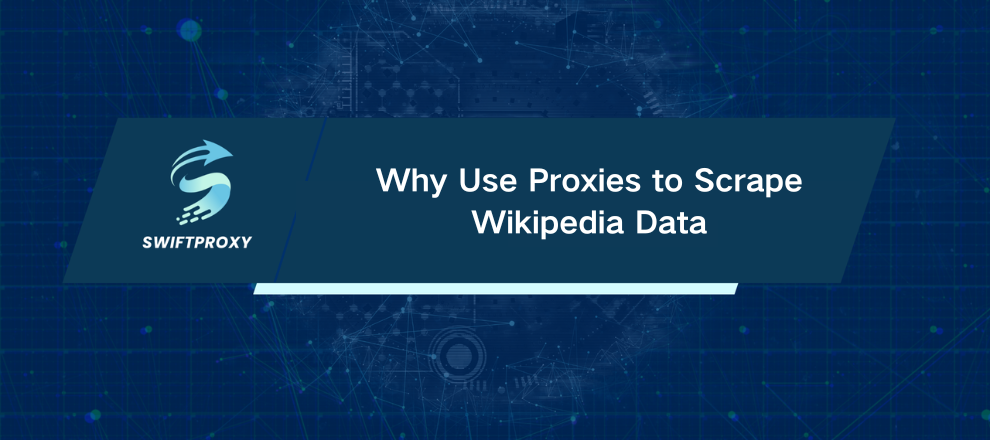
Wikipedia holds a goldmine of structured information—millions of articles spanning every topic imaginable. However, scraping this treasure trove isn't as simple as firing off endless requests. Without the right strategy, your IP gets throttled or banned fast. That's where proxies come in. They're the unsung heroes that keep your scraping smooth, stealthy, and scalable.
Why Scrape Wikipedia
Whether you're building a chatbot, training AI models, or diving into data analytics, Wikipedia's vast content is invaluable. Think:
Creating knowledge bases to power help desks or smart assistants.
Feeding language models with high-quality, diverse texts.
Conducting deep-dive analyses on trending topics or hyperlink structures.
AI researchers, business analysts, and developers building educational tools all find Wikipedia scraping indispensable.
The Proxy Advantage
If you try scraping Wikipedia without proxies, expect trouble. Wikipedia's servers will quickly spot too many requests from a single IP and shut you down. This protects their resources and blocks bots.
Proxies solve this by distributing your requests across multiple IP addresses. The result?
No bans.
Continuous access to tons of pages.
The ability to simulate traffic from different countries, unlocking regional content variations on Wikiquote or Wikinews.
Crucial privacy protection—your real IP stays hidden, which is vital for sensitive research or commercial projects.
In short, proxies are the key to scraping Wikipedia efficiently and responsibly.
Scraping Wikipedia with Python
Python makes scraping Wikipedia straightforward thanks to libraries like requests and BeautifulSoup. They let you navigate and parse Wikipedia's HTML effortlessly. Here's how to get started:
Install the necessary libraries:
pip install requests beautifulsoup4
Sample code to grab the first few paragraphs from a Wikipedia page:
import requests
from bs4 import BeautifulSoup
url = "https://en.wikipedia.org/wiki/Web_scraping"
response = requests.get(url)
soup = BeautifulSoup(response.text, "lxml")
paragraphs = soup.find(class_='mw-parser-output').find_all('p')
for p in paragraphs[:3]:
print(p.text.strip())
Simple, right? But if you try this repeatedly without proxies, you’ll hit blocks fast.
How to Add Proxies in Python for Scraping
Here's where the magic happens. Configuring proxies in your requests spreads your traffic and keeps you under Wikipedia's radar. It's easy:
import requests
url = 'https://en.wikipedia.org/wiki/Web_scraping'
proxy = 'user123:[email protected]:8080' # Replace with your proxy credentials and IP
proxies = {
"http": f"http://{proxy}",
"https": f"https://{proxy}",
}
response = requests.get(url, proxies=proxies)
print(response.status_code)
Swap in your proxy details, and you're ready to scale scraping without throttling. You can rotate proxies across threads or batches for even better results.
Best Practices for Wikipedia Scraping
Respect Rate Limits: Don't hammer the servers. Space your requests to avoid overload.
Use Rotating Proxies: Automate IP switching to stay under radar.
Monitor Response Codes: Handle blocks gracefully, retry with different proxies.
Target Specific Categories: Narrow your focus to relevant pages to optimize resources.
Wrapping Up
Scraping Wikipedia data is powerful but demands strategy. Using proxies with Python scraping tools like requests and BeautifulSoup keeps your data collection steady, anonymous, and efficient. Whether for AI training or analytics, this approach unlocks Wikipedia's vast knowledge without the headache of IP bans.

















































