Why Testing Proxies Makes All the Difference
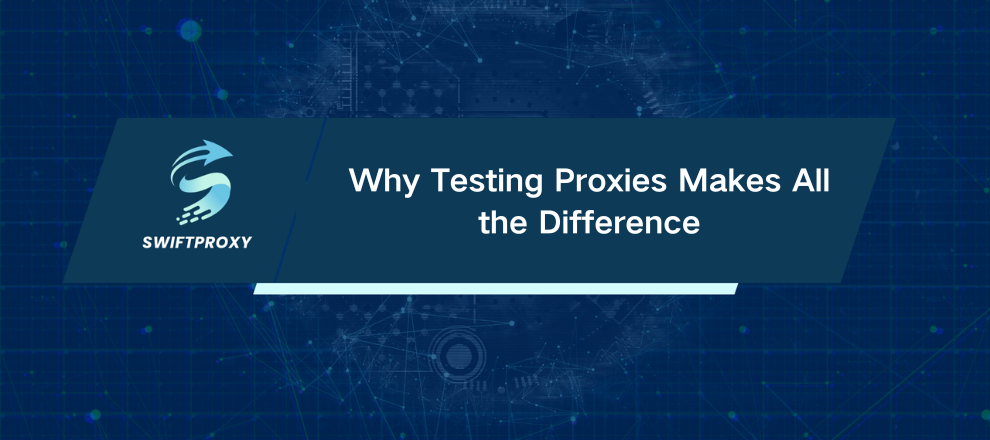
You've got proxies lined up. Maybe from a free list floating around, or a premium service. But proxies aren't created equal. Some are lightning-fast and invisible. Others? Slow, spotty, or outright blocked before you even get started. Testing your proxies isn't optional—it's essential. It's the difference between smooth sailing and constant headaches.
Free proxies? They're a lottery. You need to separate the wheat from the chaff. Paid proxies? Even with guarantees, a quick sanity check saves time and money down the line. Trust me, a few minutes spent verifying now prevents hours wasted troubleshooting later.
1. Basic Connectivity and IP Check
Start simple. Configure your browser or system to route traffic through your proxy. Then visit an IP-checking website like IP Geolocation Checker or any reliable third-party service.
What you're looking for: does the site show the proxy's IP and location? If it flags your IP as a proxy or datacenter IP, that's a red flag. Many free proxies come from datacenters or are blacklisted, making detection easy for websites. High-quality residential proxies blend in seamlessly because they route through genuine home connections.
If your proxy passes this basic test, you're halfway there.
2. Dive Deeper with Online Proxy Analysis Tools
Want more info? Use specialized proxy testing sites like HideMy.name. Plug in your proxy details (IP:Port), and get instant feedback on:
Protocol supported (HTTP, SOCKS5)
Anonymity level
Connection speed
Location
Free proxies often fail here—expect sluggish speeds, frequent disconnections, and spotty availability. Run tests multiple times; free proxy performance swings wildly. That volatility alone kills reliability. If your project depends on steady uptime, free proxies are a gamble.
3. Test Authenticated Proxies Locally
If your proxy requires a username and password, don't hand over your credentials to random online checkers. That's a security risk.
Instead, test locally with command-line tools like curl. This way, your credentials stay safe on your machine.
Replace placeholders with your actual proxy info. The --head option requests only headers, making the check fast. A successful response (like HTTP/200 OK) means your proxy works with the target site.
This approach tests the proxy's real-world usability without risking your credentials. Use it before integrating proxies into scrapers, automation tools, or other workflows.
4. Check IP Reputation Before You Commit
Speed and connectivity are just part of the puzzle. A proxy's reputation matters big time. IPs flagged for spam, abuse, or attacks can get blocked instantly by sites or cause account bans.
Use IP reputation services like AbuseIPDB. Input your proxy IPs and see their history. A clean slate means fewer surprises. Free proxies often come tainted—shared and abused by many before you.
Premium providers like Swiftproxy invest heavily to deliver fresh, ethically sourced IPs with clean reputations. Yes, it costs a bit more, but it's insurance against wasted time, blocked requests, and lost accounts.
The Bottom Line
Testing proxies isn't a tedious extra step—it's your secret weapon. It confirms what you have works, reveals hidden flaws, and protects your projects from unexpected failures. Whether free or paid, put proxies through their paces before deploying them.

















































