What Triggers Proxy Server Errors
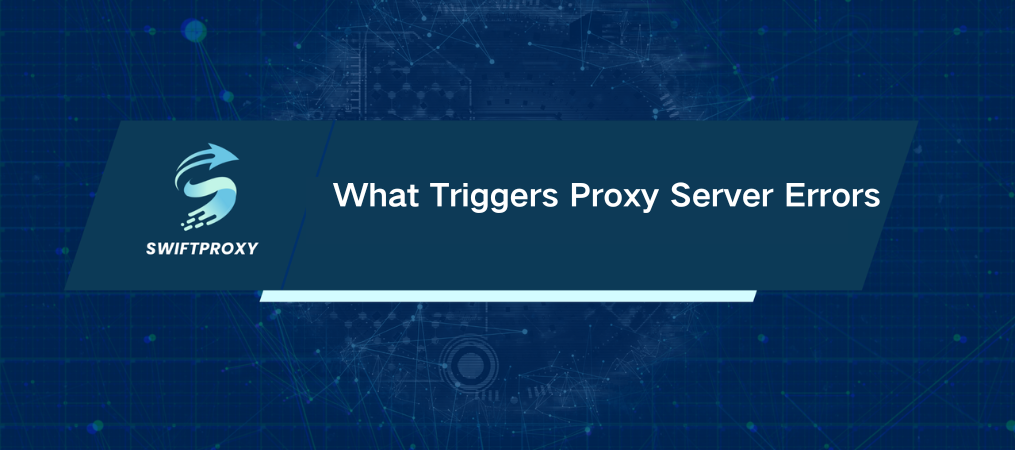
Proxy servers have become indispensable tools in today's digital landscape, enhancing security, improving performance, and providing users with greater control. They act as your digital shield, concealing your IP address, masking your identity, and giving you access to geo-restricted content with ease. But like any tool, proxies can run into problems—sometimes frustrating ones. Whether you're facing slow performance or outright connection failures, understanding the underlying causes and how to solve them can keep your online experience seamless.
Proxies are powerful, but they aren't infallible. They route your data through a middle server before reaching the intended website, and that journey isn't always smooth. Errors can arise anywhere along the way—at the proxy, on your end, or with the website itself. Identifying and fixing these errors quickly is key.
Common Proxy Server Problems
When things go wrong, it's typically an issue in one of these three stages: your device, the proxy server, or the destination website. The result? You're blocked from accessing a page, receiving error messages, or experiencing slow speeds. Below are some common proxy server issues that users face:
· Network Problems: Sometimes the internet connection itself is the culprit.
· Misconfigured Firewall: A firewall blocking communication with the proxy can lead to errors.
· Wrong Settings: Incorrect proxy or DNS settings can easily cause a disruption.
· Antivirus Interference: Security software may mistakenly identify the proxy as a threat.
· Authentication Failures: If the proxy's credentials don't match, you'll face errors.
· Server Outages: Sometimes, the issue lies with the proxy server being down.
· Connection Timeouts: High network traffic or server overloads can result in timeouts.
The key to fixing these issues? You need to perform a methodical check on all potential causes.
Steps to Troubleshoot Proxy Errors
When you run into a proxy issue, don't panic. Start by isolating the problem. Here's your game plan for troubleshooting:
1. Restart Your Device: It's simple but effective—sometimes, a quick restart solves connectivity problems.
2. Refresh the Page: If the issue is minor, a simple refresh can do the trick.
3. Use a Proxy Checker: Online tools can quickly tell you if your proxy is the problem.
4. Clear Your Browser Cache: Corrupted or outdated cache can cause proxies to malfunction.
If these quick fixes don't work, dig a little deeper.
1. Double-Check Your Proxy Credentials and Settings: Many errors are caused by incorrect settings. Verify that your address, port, username, and password are accurate.
2. Clear Your Cache and Cookies: Old or corrupt data can interfere with proxy servers. Clean them out to avoid common errors like HTTP 400, 403, and 404.
3. Update Your Browser: An outdated browser might not play well with your proxy. Ensure it's up to date for optimal compatibility.
4. Disable Unnecessary Extensions: Some browser extensions can conflict with proxies. Disable them to eliminate potential sources of the issue.
5. Contact Your Provider: If you've done all you can and the issue persists, it's time to reach out to your proxy service provider for assistance.
Preventing Proxy Server Issues
The best way to deal with proxy errors? Prevent them from happening in the first place. Here's how:
· Choose a Reliable Proxy Provider: Don't cut corners. Free proxies might seem tempting, but they come with limitations and frequent errors. Premium providers offer better reliability, security, and performance.
· Rotate Your IPs: Prevent IP bans and throttling by regularly rotating your IP addresses. This is particularly useful when dealing with rate-limiting errors. Premium providers often offer automatic IP rotation to keep your connection smooth.
· Monitor Your Proxy's Health: Proactively test your proxies for any performance issues. This helps you identify problems before they affect your work.
Final Thoughts
Proxy server errors aren't inevitable—they're preventable. By understanding the common causes and troubleshooting steps, you're already ahead of the game. The next time you face a proxy issue, you'll have the tools to identify the problem, solve it quickly, and keep your online experience smooth.

















































