Unlock the Full Potential of Selenium Scraping
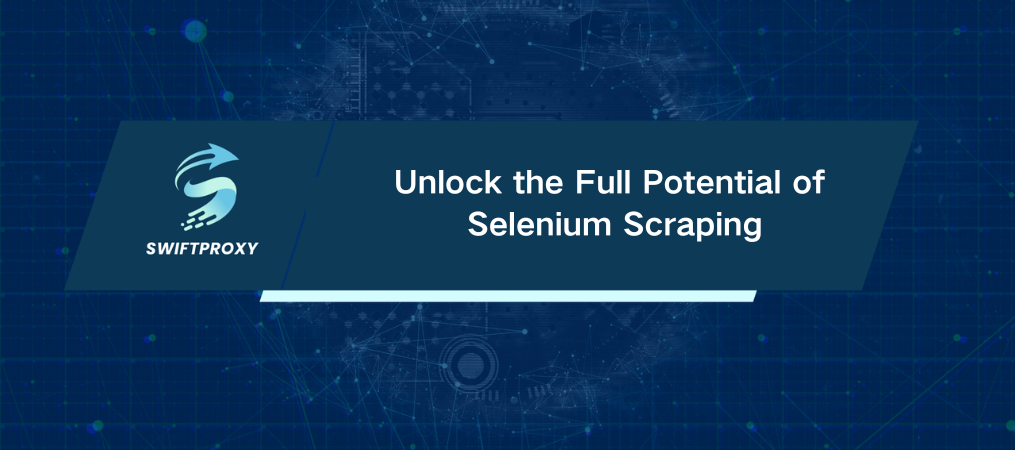
If you've ever tried to scrape modern websites, you've likely hit a wall. Many sites are designed with JavaScript rendering that traditional scrapers simply can't handle. Enter Selenium scraping—the secret weapon for marketers, developers, and researchers looking to conquer the web's most complex sites. Whether you're collecting product data, market insights, or pricing info, Selenium can be your ticket to more efficient and effective data extraction.
In this guide, we'll walk you through the ins and outs of Selenium scraping, its unbeatable advantages, common hurdles, and how to tackle them with proxies to make your scraping efforts more successful.
Understanding Selenium Scraping
Web scraping has become essential for businesses and individuals who rely on data from websites. But, as websites evolve, so too must our scraping methods. Traditional scrapers often struggle with JavaScript-heavy sites because they don't wait for the dynamic content to load. This is where Selenium comes in. It's not just a scraper; it's a browser automation tool that mimics real user interactions, making it perfect for sites that rely on JavaScript to render content.
Why Selenium Stands Out
Not all scrapers are created equal. While basic scrapers can only retrieve the HTML source, Selenium operates like a real browser. It's not just about grabbing static text; it interacts with the page as a human would. Here's where Selenium shines:
E-Commerce Sites: Extracting product listings, prices, reviews, and availability from platforms like Amazon and eBay.
Social Media: Scraping user-generated content, hashtags, or engagement metrics from Instagram and Facebook.
Job Listings: Gathering data from LinkedIn or Indeed for market research.
Travel Booking: Aggregating flight and hotel prices from sites like Expedia and Booking.com.
And the best part? Selenium can do all of this with dynamic interactions—clicking buttons, scrolling endlessly, and even handling pop-ups.
The Inner Workings of Selenium Scraping
Selenium's magic lies in its WebDriver, which acts as a bridge between your code and the browser. Here's how it gets the job done:
1.Launch a WebDriver: Initiates a browser (e.g., Chrome, Firefox).
2.Navigate to the Target Page: Loads the webpage as a user would.
3.Interact with the Page: Click buttons, scroll, or even fill out forms.
4.Scrape the Data: Once content is loaded, Selenium grabs the relevant info (text, images, tables).
5.Handle JavaScript Content: Waits for dynamic content to load before scraping.
Top Advantages of Selenium Scraping
Why do so many opt for Selenium? Because it smashes through traditional scraping limitations. Here's why it works:
1. Perfect for JavaScript-Rich Pages
Many modern websites use JavaScript to load their content. Standard scrapers like BeautifulSoup or Scrapy only get the initial HTML, which means they miss dynamic content loaded via JavaScript. Selenium solves this by:
· Waiting for JavaScript to fully execute before scraping.
· Triggering actions like clicks or scrolling to reveal hidden content.
· Playing nice with sites that use AJAX for data loading.
2. Mimics Real User Behavior
Selenium goes beyond simple requests. It mimics a human's every move, which helps avoid detection by anti-scraping systems. It can:
· Click through menus or dropdowns.
· Handle CAPTCHAs (with integration for solving services).
· Scroll and navigate infinite scrolling pages.
3. Manages Complex Forms and Authentication
Many websites lock their data behind logins or forms. Selenium excels here too. You can:
· Automate login forms with stored session cookies.
· Fill out and submit complex forms.
· Maintain authentication across multiple requests.
Overcoming Challenges with Selenium Scraping
Selenium isn't without its hurdles. Websites are getting smarter, and anti-scraping technologies are on the rise. Here's how to overcome the most common issues:
1. IP Blocking & Rate Limiting
The Problem: Too many requests from a single IP? You'll get blocked fast.
Solution:
Rotating residential proxies: Use a new IP with every request.
Introduce random delays: Mimic human-like timing.
Distribute traffic: Spread requests across multiple IPs.
Pro Tip: When scraping Amazon or eBay, keep the request frequency low and rotate proxies frequently.
2. CAPTCHA Challenges & Bot Detection
The Problem: CAPTCHAs block automated requests when sites detect rapid actions.
Solution:
Use CAPTCHA solving services like 2Captcha or Anti-Captcha.
Reduce triggers: Slow down interactions to avoid suspicion.
Use headless browsing cautiously: Some sites can detect headless browsers and block them.
Pro Tip: For aggressive anti-bot systems, simulate mouse movements using Selenium's ActionChains module.
from selenium.webdriver.common.action_chains import ActionChains
actions = ActionChains(driver)
actions.move_by_offset(100, 200).click().perform()
3. Browser Fingerprinting
The Problem: Sites track browser fingerprints (e.g., screen resolution, plugins) to detect automation.
Solution:
Randomize browser fingerprints with spoofing tools.
Leverage anti-detect browsers like Multilogin or Stealthfox.
Pro Tip: To bypass WebDriver detection, use this code to disable Selenium’s default signature:
driver.execute_script("Object.defineProperty(navigator, 'webdriver', {get: () => undefined})")
4. Handling Dynamic Content
The Problem: Dynamic content loads only after user interactions, making it invisible to traditional scrapers.
Solution:
Trigger scrolling to load new content.
Wait for AJAX to complete with WebDriverWait.
Pro Tip: For infinite scroll websites like Instagram, this code will scroll to the bottom repeatedly:
while True:
driver.execute_script("window.scrollTo(0, document.body.scrollHeight);")
time.sleep(2)
Starting Your Selenium Scraping Journey
Setting up Selenium scraping is straightforward. Here’s a quick guide:
Install Selenium:
pip install selenium
Download WebDriver for your browser:
· Chrome
· Firefox
Launch Selenium:
from selenium import webdriver
driver = webdriver.Chrome() # Or Firefox
driver.get("https://example.com")
Extract Data:
element = driver.find_element("xpath", "//h1")
print(element.text)
Handle Dynamic Content:
from selenium.webdriver.common.by import By
from selenium.webdriver.support.ui import WebDriverWait
from selenium.webdriver.support import expected_conditions as EC
wait = WebDriverWait(driver, 10)
element = wait.until(EC.presence_of_element_located((By.XPATH, "//div[@id='content']")))
print(element.text)
Optimize Your Selenium Scraping with Swiftproxy Proxies
Quality proxies are essential for bypassing detection and ensuring smooth scraping operations. Here's why Swiftproxy's Proxies are the perfect match for Selenium:
Rotating residential proxies: Prevent bans by changing IPs with each request.
Static residential proxies: Ideal for maintaining session persistence.
Mobile proxies: Best for scraping mobile-optimized sites.
bandwidth: No speed or volume restrictions.
Geo-targeting: Gather data from specific locations with ISP-level targeting.
Stealth mode: Minimize browser fingerprint risks.
By using the right proxy service, you'll increase your chances of successful, undetectable scraping and make your data extraction process more efficient.
Conclusion
Selenium scraping allows you to extract accurate, dynamic content from complex websites. By using the right strategies, tools, and proxies, you can access valuable data that provides a competitive advantage. Implementing these best practices will enhance the effectiveness of your scraping efforts.

















































