Tips to Use Proxy Effectively and Score Tickets on Ticketmaster
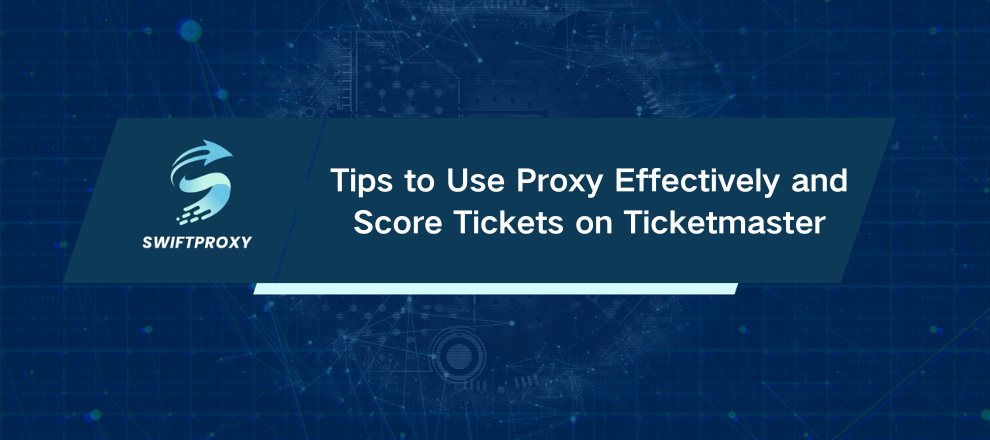
Ticketmaster isn't just any ticket seller. It's the giant behind concert tickets, theater shows, and events worldwide. But here's the catch — Ticketmaster locks down popular events with strict purchase limits and cutting-edge bot detection. Getting more than one ticket? That's a challenge.
So, what's the secret weapon? Proxies. They let you sidestep restrictions, check different events, even scrape data if you're savvy. But Ticketmaster's security isn't a joke. Cheap or low-quality proxies get flagged and blocked in seconds. You need the right tools, the right setup, and the right mindset.
Here's exactly how to make proxies work for you on Ticketmaster — step-by-step, from setup to testing, and recommendations on the best proxy types for your goals.
Setting Up Proxy on Chrome
Login and Connect
Log in with your proxy credentials. Pick a proxy server from the list. Hit "Connect." Boom — your browser is now routing through that proxy IP.
Your Ticketmaster access just got a whole lot smoother.
Setting Up Proxies on Windows
Search "Proxy Settings" from the Start menu.
Under Manual Proxy Setup, toggle "Use a proxy server" on.
Enter the proxy IP and port.
Add sites you want to bypass the proxy, like local addresses.
Save and close. Your whole PC now uses that proxy — not just Chrome.
Proxy Setup on Android
Go to Settings > Connections > Wi-Fi.
Long-press your connected network, tap Settings.
Find Advanced options or View more.
Under Proxy, select Manual.
Enter proxy server and port.
Add bypass addresses if needed.
Save.
Now, your mobile traffic runs through your Ticketmaster proxy.
How To Check Your Proxy Is Actually Working
Don't guess—test it.
Ping Test: Open Command Prompt or Terminal. Type ping <proxy_host>. Response? Proxy's alive.
IP Checker: Visit a site like "What is my IP." Turn your proxy on, refresh. If your IP changes, you're good.
Turning Off Proxies When You're Done
Chrome: Click the proxy icon and hit "Disconnect."
Windows: Go back to Proxy Settings, toggle off "Use a proxy server."
Android: In Wi-Fi proxy settings, switch proxy to None.
What's the Best Proxy for Ticketmaster
It depends on your mission.
Casual Browsing or Buying: Static residential proxies are king. They mimic real users and stay under the radar.
Automation and Scraping: Data center proxies offer speed and IP variety but risk higher detection. Use them with care.
Final Thoughts
Proxies aren't magic, but they are powerful tools that need proper use. Using quality proxies with the right setup and regular testing can help you overcome Ticketmaster's blocks. Start small, test frequently, and adjust as needed—the right proxy could be the key to securing your ticket.

















































