The Ultimate Guide to Unblocking Videos on YouTube
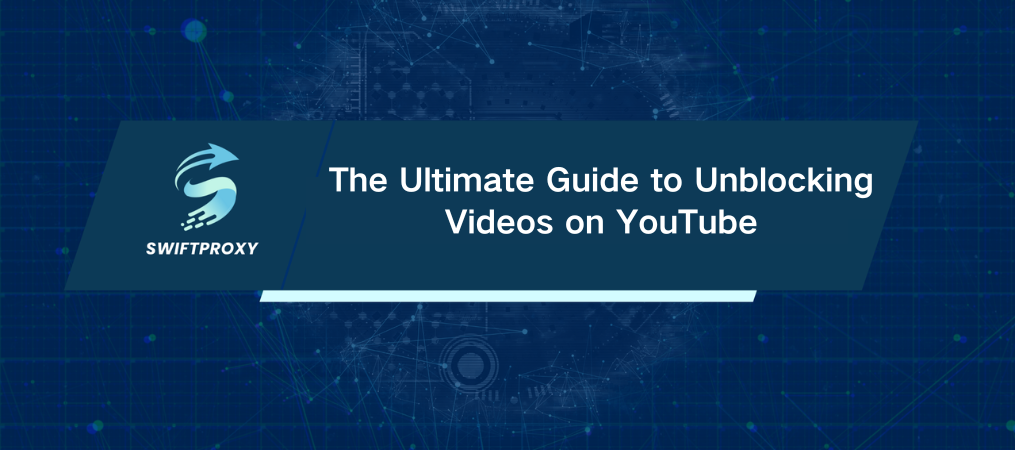
Over 2 billion people visit YouTube every month, yet countless users are blocked from accessing certain videos. Whether you're trying to view a geo-blocked video or one restricted by your school or workplace, those barriers can be a real pain. But don't worry – there's a way around them.
This guide will help you understand why videos on YouTube get blocked and how to unblock videos on YouTube quickly and safely. Ready to get started? Let's dive in.
Why Are YouTube Videos Blocked
If you've ever been stopped in your tracks by the message "This video is unavailable," there are usually two primary reasons behind it:
1. Internet Restrictions
Your school, workplace, or internet service provider (ISP) might be blocking access to YouTube altogether. This could be to limit bandwidth or enforce content filtering policies. It's annoying, but there's a way to work around it.
2. Geo-Access Restrictions
Geo-blocking restricts access to certain content based on your location. If you've ever seen a message saying a video is not available in your country, that's geo-blocking at play, often due to licensing restrictions or copyright laws.
Unblocking YouTube Videos with Private Proxies
Private proxies are a reliable, secure way to unblock videos on YouTube that are restricted by networks or geo-blocking. Here's a simple step-by-step guide to unblock videos on YouTube using proxies:
1. Visit Swiftproxy.
Choose the package that suits your needs, and run a test to ensure it works with your network.
2. Order Your Proxy.
If your test is successful, click "Order Now." You'll receive login details via email after completing your order.
3. Authorize Your IP Address.
Log into your proxy account and authorize your IP address. This ensures that only authorized users can access the proxy.
4. Set Up the Proxy on Your Browser.
Go to your browser settings > Open proxy settings > Enable "Manual Proxy Setup."
5. Enter Proxy Details.
Input the Proxy IP address and Port (you'll find this information in your Swiftproxy account).
6. Save and Start Watching.
After saving, go to YouTube and access the video that was previously blocked.
Other Methods to Unblock Videos on YouTube
If proxies aren't your thing, don't worry. There are other ways to unblock videos on YouTube:
1. Use a VPN
A VPN routes your internet traffic through a remote server, changing your IP address and encrypting your data. This makes it look like you're browsing from another location, allowing you to bypass geo-blocking and access videos from anywhere.
2. Use the Tor Browser
The Tor Browser is designed for privacy. It anonymizes your connection by routing it through a network of relays, making it difficult to track. While Tor helps you unblock videos on YouTube, it's slower than other methods due to its encryption layers.
3. Install Browser Extensions
There are browser extensions that claim to unblock videos on YouTube. But use caution—some can pose security risks, such as malware. Always do your homework and read user reviews before installing any extension.
Can You Legally Unblock Videos on YouTube
Unblocking YouTube videos may be legal or illegal depending on how and where you're doing it.
Work or School Restrictions: Bypassing network filters at work or school might breach institutional policies. It's important to understand the consequences before attempting to unblock videos on YouTube on these networks.
Geo-Blocking Laws: In some countries, using tools like VPNs to bypass regional restrictions may be illegal. Make sure you research the laws in your area before attempting to unblock YouTube content.
In general, unblocking YouTube videos for personal use is fine, as long as you're not violating any local regulations or YouTube's Terms of Service. It's always best to stay within the legal boundaries while enjoying your favorite content.
Final Thoughts
If you've ever encountered a blocked YouTube video, don't throw in the towel just yet. There are multiple ways to bypass restrictions and access the content you want. By using a proxy, you can unblock videos on YouTube quickly and securely.
Just remember: always stay informed, choose trustworthy tools, and follow the rules to ensure a smooth, legal viewing experience.

















































