The Complete Guide to Scrape Dynamic Websites with Python
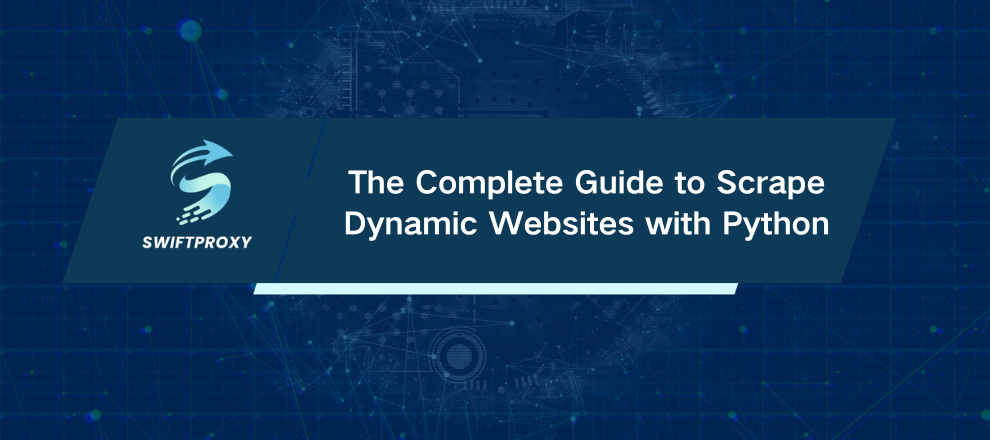
Web pages are no longer static blocks of HTML. Modern websites load content dynamically. Click a button, scroll a bit, or wait a few seconds—new data appears. It's powerful for users, but a headache for scrapers.
If you're trying to extract information behind JavaScript, the usual requests-and-BeautifulSoup approach won't cut it. You'll need tools that can mimic a real browser and handle changing content. By the end of this guide, you'll know how to grab dynamic content safely, efficiently, and without triggering bans. Plus, you'll get ready-to-run Python code examples to jumpstart your scraping projects.
Dynamic vs Static Web Scraping
Static pages are straightforward. HTML arrives fully formed. You parse it, extract the data, done. It's fast, simple, and predictable.
Dynamic pages evolve as you interact. JavaScript fetches new elements, updates sections of the page, or triggers animations. A static scraper sees only the skeleton, not the final rendered content.
This is where Selenium, Playwright, or other browser automation tools shine—they render the JavaScript, mimic clicks, scrolls, and interactions. Dynamic scraping is trickier, yes, but it opens doors to far richer data sources.
The Hurdles of Dynamic Content
Dynamic pages break scrapers in three ways:
Content isn't immediately in the HTML. Elements appear after scripts run.
User interactions matter. Some data only shows up after scrolling, clicking, or hovering.
Anti-scraping measures. Repeated requests or missing headers can get your IP blocked.
To succeed, you need to wait for content, detect dynamic changes, and sometimes even simulate user behavior.
Key Tools You Should Need in Python
Here's a starter kit for scraping dynamic websites:
Selenium – Automates a browser, renders JavaScript, interacts with the page.
BeautifulSoup – Parses the fully rendered HTML.
WebDriver Manager – Installs and manages Chrome or Firefox drivers.
Optional: Playwright or Splash for more advanced scenarios.
Installation is simple:
pip install selenium beautifulsoup4 webdriver-manager
Steps to Scrape Dynamic Websites with Python
Here's the strategy in action:
Initialize Selenium with optimized settings: headless mode, disabled GPU, and proper timeouts.
Wait for dynamic content using multiple strategies: element detection, document ready state, and AJAX completion.
Handle infinite scroll if needed—scroll, wait, repeat until all content loads.
Parse HTML with BeautifulSoup, using multiple selectors to ensure you capture all relevant data.
Optional: handle SPAs by simulating route changes in client-side rendered apps.
All of this is wrapped in functions like init_driver(), wait_for_dynamic_content(), and fetch_dynamic_page()—making it modular and reusable.
Example
from selenium import webdriver
from bs4 import BeautifulSoup
from webdriver_manager.chrome import ChromeDriverManager
driver = webdriver.Chrome(ChromeDriverManager().install())
driver.get("https://example.com/dynamic")
# Wait for dynamic content to load
driver.implicitly_wait(10)
html = driver.page_source
soup = BeautifulSoup(html, "html.parser")
items = soup.select(".item")
for item in items:
title = item.select_one("h2.title").text
print(title)
driver.quit()
This snippet captures the core of dynamic scraping—load the page, wait for content, parse it. Add scrolling, AJAX waits, or SPA navigation for more complex sites.
How to Prevent Getting Blocked
Dynamic scraping raises red flags if you're too aggressive. Protect yourself:
Rotate headers and randomize user agents.
Add random delays between requests.
Use residential proxies to spread requests across IPs.
Handle cookies and sessions like a real browser.
These steps drastically reduce the risk of IP bans while letting you scrape efficiently.
Conclusion
Scraping dynamic websites is more challenging than static ones—but far from impossible. Python tools like Selenium and BeautifulSoup make it manageable. Once you know how to wait for content, handle infinite scroll, and parse dynamically rendered HTML, you're equipped to grab even the trickiest data.
Dynamic scraping takes effort. But with the right tools, strategies, and anti-block measures, it's completely achievable. Start small, test thoroughly, and scale up. The data is there—waiting for you to grab it.

















































