Simulate Inspect Using JavaScript for Web Manipulation
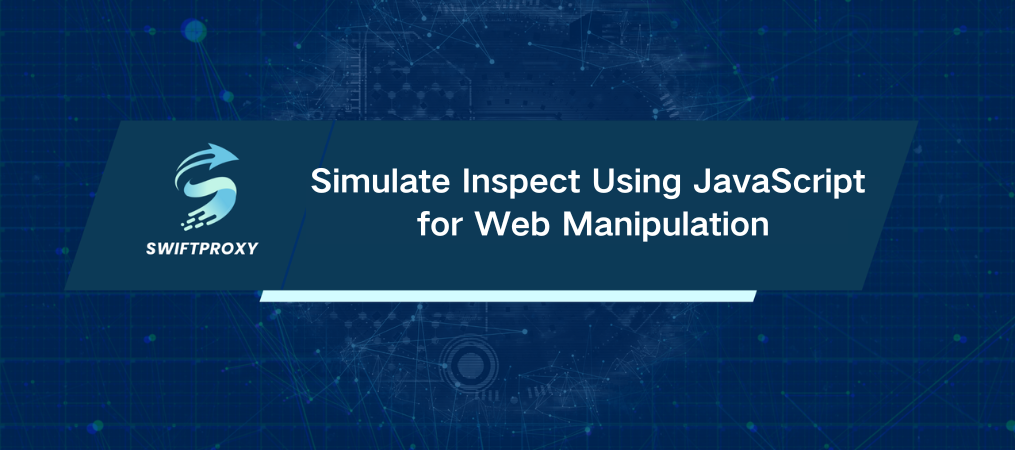
Sometimes, you don't need a full-on browser tool to inspect and manipulate a webpage. What if you could simulate Inspect Element directly using JavaScript? Whether you're debugging a page or testing a dynamic site, JavaScript provides a way to "inspect" and modify elements on the fly, giving you even more control and flexibility.
Let's dive into how you can simulate the Inspect Element feature using JavaScript to interact with a page’s structure.
Why Simulate Inspect Element with JavaScript
While the browser's Inspect Element feature allows you to visually manipulate and test a page, simulating it with JavaScript can automate tasks or handle situations where you don't have direct access to the browser's developer tools. This can be particularly useful for:
· Automated Testing: Running JavaScript scripts to validate or change elements programmatically.
· Web Scraping: Extracting data or interacting with elements without manually inspecting them.
· Dynamic Interactions: Manipulating or testing a page's elements in real time without opening the developer tools.
· Learning/Experimenting: Testing modifications directly in the browser's console without worrying about affecting live content.
1. Selecting Elements: The document.querySelector() Method
Just like Inspect Element allows you to inspect specific elements, you can use JavaScript’s querySelector() or querySelectorAll() methods to select DOM elements. This is your first step in simulating an inspection of the page’s content.
// Select a single element by class
let element = document.querySelector('.element-class');
console.log(element);
// Select an element by ID
let elementById = document.getElementById('element-id');
console.log(elementById);
// Select multiple elements (e.g., all <p> tags)
let paragraphs = document.querySelectorAll('p');
console.log(paragraphs);
This code snippet allows you to target elements as if you were inspecting them through the browser, but all directly via JavaScript.
2. Modifying HTML Content: .innerHTML and .textContent
Once you've selected an element, you can manipulate its content. This is where the magic of inspecting and altering HTML structure happens.
.innerHTML: Used to change or read HTML content of an element.
.textContent: Modifies or retrieves the plain text content of an element.
Example:
// Change the content of a selected element
let header = document.querySelector('h1');
header.innerHTML = 'New Title: Simulated Inspect!';
// Change the text content of all paragraphs
let paragraphs = document.querySelectorAll('p');
paragraphs.forEach(p => {
p.textContent = 'This is a new paragraph text!';
});
3. Styling Elements: .style Property
Just like how you’d edit CSS styles in the Inspect Element panel, JavaScript allows you to directly manipulate the styles of selected elements using the .style property.
Example:
// Change the background color of a div
let divElement = document.querySelector('.my-div');
divElement.style.backgroundColor = 'lightblue';
// Increase font size of a paragraph
let paragraph = document.querySelector('p');
paragraph.style.fontSize = '20px';
4. Inspecting Event Listeners: .getEventListeners()
In some browsers (like Chrome), you can even use JavaScript to simulate how Inspect Element handles event listeners. The getEventListeners() function can reveal which event listeners are attached to a particular element.
// Check event listeners on an element
let button = document.querySelector('button');
console.log(getEventListeners(button));
This is a more advanced approach, but it's a powerful way to simulate inspecting event handlers directly through JavaScript.
5. Modifying Attributes: .setAttribute() and .getAttribute()
If you need to change an element's attributes (like its src, href, or id), you can use the setAttribute() method to modify them and getAttribute() to retrieve them.
Example:
// Change the href of a link
let link = document.querySelector('a');
link.setAttribute('href', 'https://new-link.com');
// Retrieve the class of an element
let div = document.querySelector('.my-div');
console.log(div.getAttribute('class'));
6. Dynamically Creating or Removing Elements
One of the coolest features of Inspect Element is adding, modifying, or removing DOM elements. With JavaScript, you can simulate this process without touching the page’s backend.
Example:
// Create a new element
let newDiv = document.createElement('div');
newDiv.textContent = 'This is a dynamically created div.';
document.body.appendChild(newDiv);
// Remove an element
let divToRemove = document.querySelector('.remove-me');
divToRemove.remove();
7. Monitoring Network Requests with fetch()
Though Inspect Element provides a detailed view of network activity (such as API calls), you can simulate similar functionality with JavaScript's fetch() method. This is particularly useful if you want to inspect or modify how data is fetched from the server.
// Make an API request using fetch
fetch('https://api.example.com/data')
.then(response => response.json())
.then(data => console.log(data));
8. Handling Cookies and Local Storage
Simulating cookie management or accessing local storage is another great feature of Inspect Element. JavaScript gives you direct access to cookies and local storage, allowing you to read and modify stored data.
Example:
// Set a cookie
document.cookie = "user=JohnDoe; expires=Fri, 31 Dec 2025 23:59:59 GMT";
// Access a cookie
let cookies = document.cookie;
console.log(cookies);
// Set data in local storage
localStorage.setItem('username', 'JohnDoe');
// Get data from local storage
let username = localStorage.getItem('username');
console.log(username);
Final Thoughts
Simulating Inspect Element with JavaScript lets you test, debug, and interact with webpages in real time. Whether automating tasks or analyzing data, JavaScript offers a flexible alternative to browser tools. Using proxies alongside it helps mask your IP, manage multiple accounts, and bypass restrictions. These techniques give you the power to inspect and modify webpages directly, automate tests, and optimize performance—all without relying on traditional developer tools.

















































