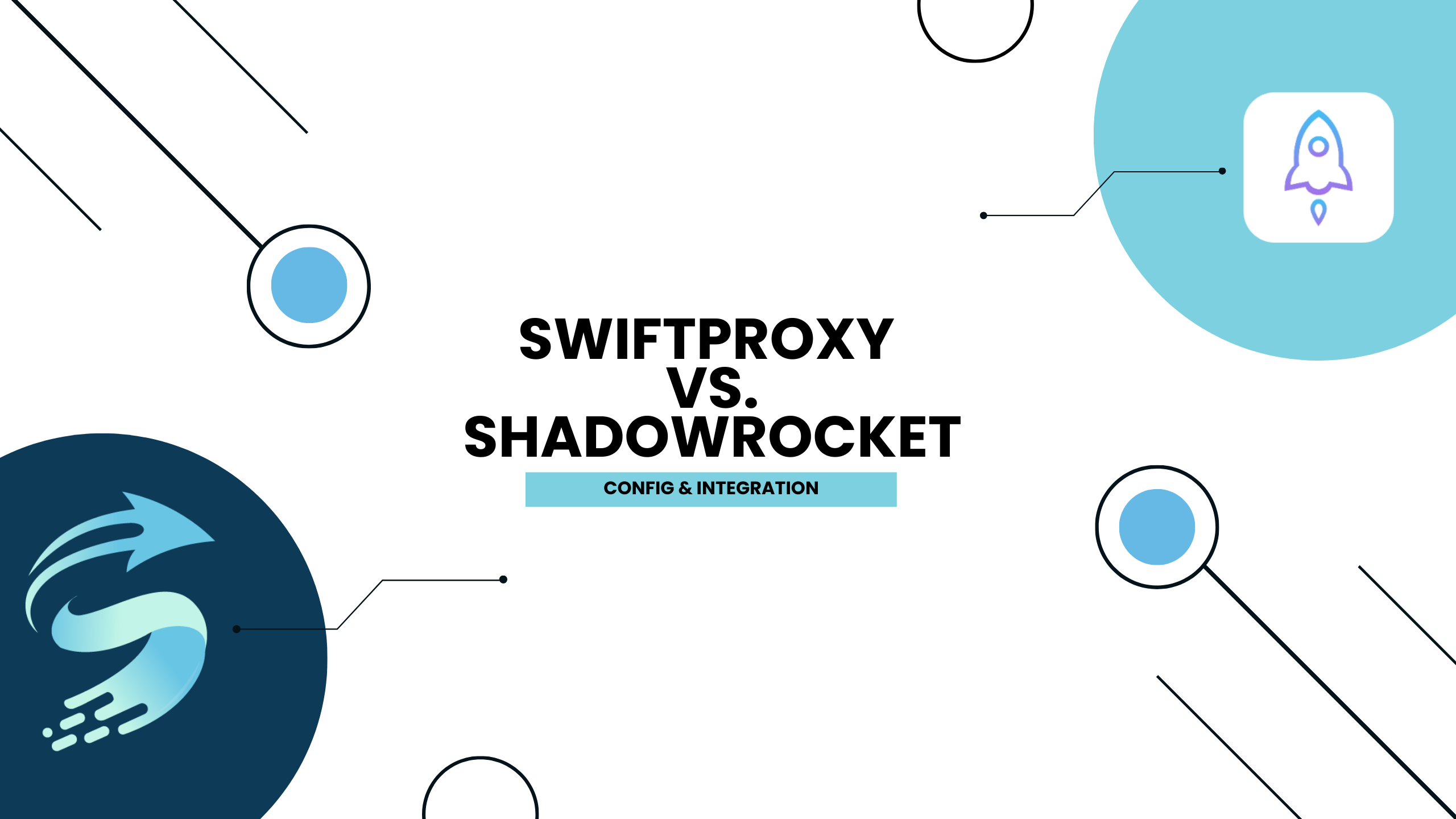Shadowrocket Proxy Settings with Swiftproxy

2024-06-14 17:19:49
Set up Swiftproxy proxies with Shadowrocket
To get started, download the Shadowrocket from the App Store.
1. Before integrating Swiftproxy's network into your Shadowrocket, make sure you have correctly configured the proxy settings via our dashboard to ensure that the proxy service can run properly.
2. Open the Shadowrocket app.
3. Tap "+" to add proxy.
4. Choose Type and select Socks5.
5. Fill in the proxy address and port [address and port can be found from Swiftproxy dashboard]
6. Tap Finish to return to the homepage of Shadowrocket.
7. Click Connection Test to test the proxy, then we are all set!
關於作者

Linh Tran
Swiftproxy高級技術分析師
Linh Tran是一位駐香港的技術作家,擁有計算機科學背景和超過八年的數字基礎設施領域經驗。在Swiftproxy,她專注於讓複雜的代理技術變得易於理解,為企業提供清晰、可操作的見解,助力他們在快速發展的亞洲及其他地區數據領域中導航。
Swiftproxy部落格提供的內容僅供參考,不提供任何形式的保證。Swiftproxy不保證所含資訊的準確性、完整性或合法合規性,也不對部落格中引用的第三方網站內容承擔任何責任。讀者在進行任何網頁抓取或自動化資料蒐集活動之前,強烈建議諮詢合格的法律顧問,並仔細閱讀目標網站的服務條款。在某些情況下,可能需要明確授權或抓取許可。
常見問題
{{item.content}}
加載更多
加載更少
相關文章
{{footerTitle?footerTitle:`快速啟動您的代理`}}
{{footerSecTitle?footerSecTitle:`從測試到擴展,透過高效、易用且可信的代理基礎架構,為您的網路數據專案提供強大支援.`}}
隱私策略 / 服務條款/ 發貨協定 / Cookie協定 / 反洗錢合規
Mescent Network Inc., Limited (Hong Kong) | All rights reserved [email protected] [email protected]
Mescent Network Inc., Limited (Hong Kong) | All rights reserved [email protected] [email protected]
合作關係