Scraping Zillow for Market Trends and Analysis
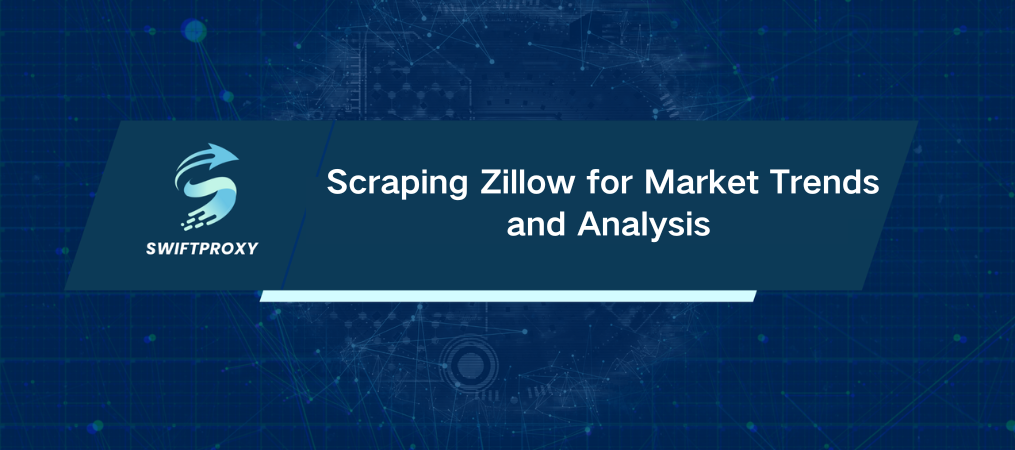
Real estate data is a goldmine for investors, analysts, and anyone looking to get a pulse on the market. Zillow, with its massive database of property listings, offers a treasure trove of insights. But how do you tap into this? Scraping Zillow data with Python is a straightforward and powerful approach, and this guide is your roadmap.
By the end, you'll be equipped with actionable skills to scrape Zillow listings, parse the data, and store it for analysis—all while avoiding common pitfalls like getting blocked.
Step 1: Install Required Libraries
Before you start scraping, make sure you have Python installed. Then, you'll need a few libraries to handle the web requests and parse HTML content. Here's how to install them:
pip install requests
pip install lxml
These libraries will be your go-to tools for making HTTP requests and navigating the structure of web pages.
Step 2: Inspect Zillow's HTML Structure
Now, let's talk about Zillow's HTML structure. Before scraping, you need to understand where the data lives. Open any Zillow property page in your browser and right-click to "Inspect" the page.
For instance, to get the property title, rent estimate, and assessment price, you'll identify their respective HTML elements. This step is crucial because your XPath queries (the method we'll use to extract data) will rely on these element selectors.
Example: If you want the property title, inspect the <h1> tag. That's where it's usually located.
Step 3: Send HTTP Requests
Now, it's time to send your first HTTP request. With the requests library, you can grab the HTML content of the Zillow page. However, it's important to ensure that your request looks like it's coming from a real browser to avoid detection. If Zillow detects scraping, it may block your IP. To mimic a browser, set up the headers like this:
import requests
# Define the target URL for the Zillow property listing
url = "https://www.zillow.com/homedetails/1234-Main-St-Some-City-CA-90210/12345678_zpid/"
# Set up the headers to mimic a browser request
headers = {
'User-Agent': 'Mozilla/5.0 (Windows NT 10.0; Win64; x64) AppleWebKit/537.36 (KHTML, like Gecko) Chrome/91.0.4472.124 Safari/537.36',
}
response = requests.get(url, headers=headers)
response.raise_for_status() # Ensure we got a valid response
If you need to scrape multiple pages without getting blocked, consider using proxies. Here's a quick example of setting them up:
proxies = {
'http': 'http://username:password@your_proxy_address',
'https': 'https://username:password@your_proxy_address',
}
response = requests.get(url, headers=headers, proxies=proxies)
Step 4: Parse HTML Data
Once you've got the page's HTML, it's time to dig into the data. We'll use lxml to parse the HTML. This library is efficient and allows us to query the page using XPath, a powerful way to extract elements from an HTML document.
from lxml.html import fromstring
# Parse the HTML content
parser = fromstring(response.text)
Step 5: Extract the Data
Now, you'll extract specific data points. Let's say you want the property title, rent estimate, and assessment price. We'll use XPath queries to pull them from the HTML.
# Extracting the property title using XPath
title = ' '.join(parser.xpath('//h1[@class="Text-c11n-8-99-3__sc-aiai24-0 dFxMdJ"]/text()'))
# Extracting the rent estimate price using XPath
rent_estimate_price = parser.xpath('//span[@class="Text-c11n-8-99-3__sc-aiai24-0 dFhjAe"]//text()')[-2]
# Extracting the assessment price using XPath
assessment_price = parser.xpath('//span[@class="Text-c11n-8-99-3__sc-aiai24-0 dFhjAe"]//text()')[-1]
# Store the extracted data
property_data = {
'title': title,
'Rent estimate price': rent_estimate_price,
'Assessment price': assessment_price
}
Step 6: Save the Data
Once you've pulled the data you need, you'll want to save it for further analysis. A common format is JSON, which is lightweight and easy to work with.
import json
# Save the data to a JSON file
output_file = 'zillow_properties.json'
with open(output_file, 'w') as f:
json.dump(property_data, f, indent=4)
print(f"Data saved to {output_file}")
Step 7: Scrape Multiple Pages
What if you need to scrape more than one property? It's easy to scale your scraping efforts by looping through a list of URLs.
urls = [
"https://www.zillow.com/homedetails/1234-Main-St-Some-City-CA-90210/12345678_zpid/",
"https://www.zillow.com/homedetails/5678-Another-St-Some-City-CA-90210/87654321_zpid/"
]
all_properties = []
for url in urls:
response = requests.get(url, headers=headers, proxies=proxies)
parser = fromstring(response.text)
title = ' '.join(parser.xpath('//h1[@class="Text-c11n-8-99-3__sc-aiai24-0 dFxMdJ"]/text()'))
rent_estimate_price = parser.xpath('//span[@class="Text-c11n-8-99-3__sc-aiai24-0 dFhjAe"]//text()')[-2]
assessment_price = parser.xpath('//span[@class="Text-c11n-8-99-3__sc-aiai24-0 dFhjAe"]//text()')[-1]
property_data = {
'title': title,
'Rent estimate price': rent_estimate_price,
'Assessment price': assessment_price
}
all_properties.append(property_data)
# Save all properties data to JSON
with open(output_file, 'w') as f:
json.dump(all_properties, f, indent=4)
print(f"All data saved to {output_file}")
Final Thoughts
When scraping websites like Zillow, it's important to keep a few key points in mind. First, avoid overwhelming the server by making requests too quickly—use delays like time.sleep() between requests to simulate human activity. Second, use proxies to prevent getting blocked, especially when scraping multiple pages. Lastly, check the legality of scraping to ensure compliance with Zillow’s terms of service. By following these guidelines, you can efficiently gather real estate data from Zillow for tracking market trends, analyzing property values, or building a portfolio of listings.

















































