Mastering GoLogin API and Proxy Configuration
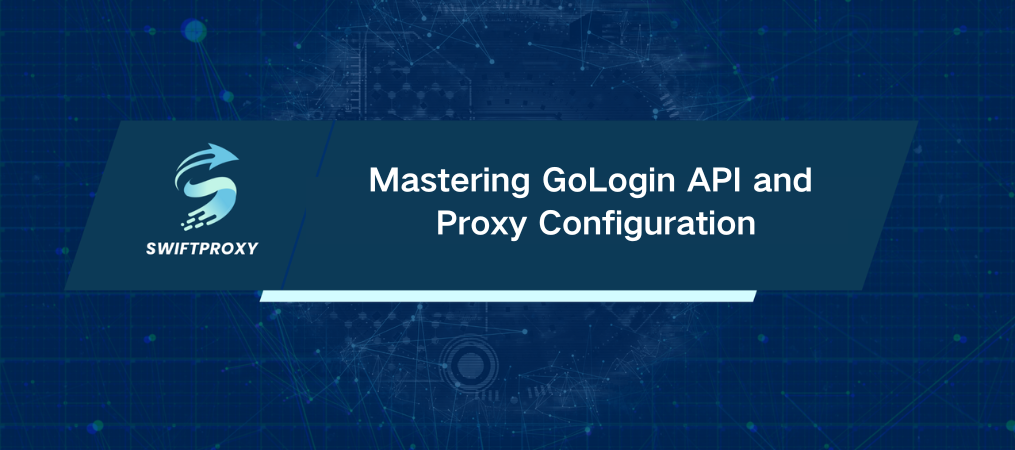
Did you know that 86% of businesses say online privacy is critical for success? In today's digital world, mastering proxy configuration on GoLogin is essential for secure navigation. Let's break down how to set it up effectively, step by step.
1. Create Proxy Information with Swiftproxy
Start your journey at Swiftproxy. This platform is your go-to for creating reliable proxy information. Select your desired proxy type—HTTP, HTTPS, or SOCKS5. Each type serves different needs, so choose the one that fits your browsing habits.
2. Install and Set Up GoLogin
Next, download GoLogin. After installation, open the application and click on "New Profile." This step lays the foundation for a customized browsing experience tailored just for you.
3. Input Your Proxy Information
Now, it's time to connect the dots. Copy the proxy information generated on Swiftproxy and paste it into the GoLogin interface. Accuracy matters, so double-check that everything is correct for a smooth setup.
4. Test Your Proxy
Before diving deeper, click "Check Proxy." This crucial step verifies that your proxy is functioning properly. A quick test can save you potential headaches later on. If it passes, you're on the right track.
5. Customize Additional Settings
This is your chance to personalize your experience. Explore options for browser fingerprints and user agents. Tweaking these settings can enhance your anonymity and overall efficiency.
6. Finalize Your Profile
Once satisfied with your settings, click "Create Profile." This finalizes your configurations and gets you ready for browsing.
7. Hit Run and Go
Finally, click "Run" to launch your new profile. Enjoy the freedom and security of a properly configured proxy.
The Bottom Line: Integrating GoLogin API
If you're looking to take your proxy management to the next level, consider utilizing the GoLogin API. This powerful tool allows for automated profile management, making it easier to switch between proxies and manage multiple profiles seamlessly.
Congratulations on configuring your proxy on GoLogin. You're now equipped for a smoother, safer online experience. Stay ahead in a world where privacy matters, and explore the vast opportunities the internet has to offer.

















































