How to Unblock Snapchat in Simple Steps
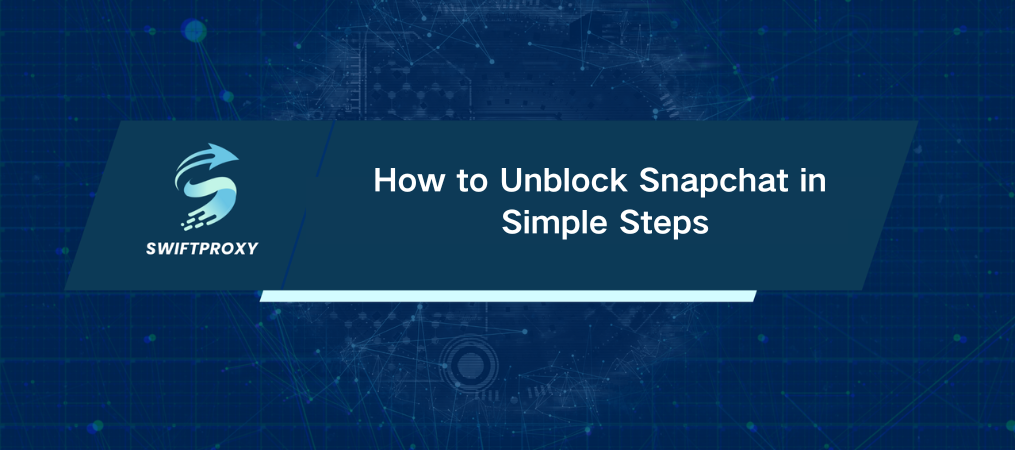
Snapchat has become a cultural staple since its launch in 2011. Whether it's sending quick Snaps, diving into fun filters, or sharing Stories, it's a platform that thrives on spontaneity. But what happens if you're blocked from Snapchat? No need to stress—you can regain access, and it's easier than you think. All you need is a proxy.
This guide will walk you through the simple steps to unblock Snapchat on any device or browser. Ready? Let's dive in.
How to Unblock Snapchat in Simple Steps
Unblocking Snapchat can be done in just a few minutes—here's the process:
Step 1: Select a Proxy
First, you'll need to select a proxy. This is a tool that helps bypass Snapchat's restrictions by masking your IP address. By using a reliable proxy service like Swiftproxy, you can easily access Snapchat—even if your account or IP has been blocked.
Step 2: Configure the Proxy
Once you've chosen your proxy, it's time to set it up. The exact process will vary based on the device or browser you're using.
Chrome: Visit the Swiftproxy website, register and log into your account, then select the proxy you want to use. Click 'Connect,' and you're ready to go.
Firefox: For Firefox users, download the FoxyProxy tool. Go to Firefox's Add-ons page, search for "FoxyProxy," and install it. Then, configure your proxy by entering the details from your Swiftproxy dashboard.
Mac: On a Mac, head to your Swiftproxy dashboard and note down your proxy details (IP, port number, etc.). Depending on your proxy type (HTTP, HTTPS, or SOCKS5), follow the relevant configuration steps in your Mac's system settings.
iOS: On your iPhone, connect to Wi-Fi (proxies can't work on mobile networks) and enter the proxy settings in your Wi-Fi settings. Input your proxy details, save, and you're all set.
Step 3: Link to the Proxy
Now that your proxy is set up, it's time to connect.
• On Chrome and Firefox: Hit 'Connect' after selecting your proxy.
• On Mac: Open the "Proxies" tab in your system settings and click 'Apply.'
• On iOS: Simply click 'Save' after entering your proxy information.
Step 4: Visit Snapchat
With your proxy connected, you can now open Snapchat without restrictions. You can use the app as you normally would.
What Caused Snapchat Block
There are several reasons Snapchat may have blocked you:
• Banned IP: If Snapchat detects suspicious activity from your IP, it may block you.
• Banned Account: Violating Snapchat's community guidelines—like using third-party apps or spamming friend requests—could get your account banned.
• Technical Glitches: An outdated browser or broken settings might also prevent you from accessing Snapchat.
• Network Restrictions: A dodgy firewall might be the culprit.
• Parental Controls: Sometimes, parents activate restrictions on Snapchat, especially for younger users.
The Benefits of Proxy Server
Think of a proxy as a middleman between your device and Snapchat. When you send a request to open Snapchat, your device communicates with the internet through your IP address. If that IP is blocked, the request is denied. A proxy intercepts the request and forwards it through a different, unblocked IP, giving you the access you need.
In addition to bypassing restrictions, proxies offer several other benefits. They provide privacy protection by hiding your IP address, making your online activities more secure. Proxies also play a key role in traffic management, allowing businesses to filter traffic, block harmful sites, or monitor web usage effectively.
Final Thoughts
Getting blocked from Snapchat doesn't mean it's the end of the line. With a simple proxy, you can easily regain access and continue using the app's features. The process is quick, and with the right tools, you can return to Snapchat in no time.

















































