How to Test a Proxy for Privacy and Performance
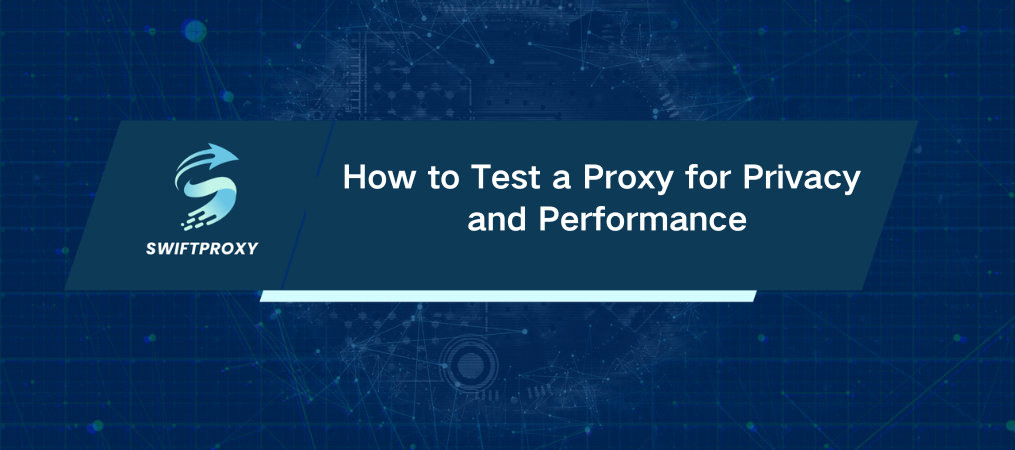
Testing a proxy isn't just a good idea—it's essential. If you rely on a proxy for online privacy or to bypass restrictions, you want to know it's secure, fast, and effective. Here's how to test a proxy with five straightforward methods, so you're always protected and up to speed. Let's dive in.
Why Testing a Proxy Matters
A proxy can be a powerful tool, but it's only as good as it performs. Testing helps you:
Verify Functionality: Ensure it connects smoothly and doesn't drop out unexpectedly.
Gauge Performance: Not all proxies are fast; some lag, affecting your browsing or data scraping.
Confirm Anonymity: Make sure it's actually masking your IP to keep you anonymous.
Check Security: An unsecure proxy can expose data—testing keeps your browsing safe.
Confirm Geolocation: For regional access, it's crucial the proxy places you in the right country.
1. Use an IP Checker
An IP checker verifies that your proxy hides your IP by displaying the IP of the proxy server instead of your real one. This method is simple yet effective, helping you confirm if the proxy is truly hiding your identity.
Recommended Tools: Try WhatIsMyIP.com, IPLeak.net, or IPinfo.io. Just connect your proxy, visit one of these sites, and check if the IP matches the proxy address.
2. Consult an IP Database
For deeper insights, IP databases show details like the proxy's location, type, and whether it's linked to a public proxy network or flagged as suspicious.
Popular Databases: MaxMind and IP2Location are well-known IP databases. They let you dig into an IP's location, ISP, and type—whether it's a residential or data center proxy.
3. Run Custom Software
Custom software can streamline testing for large-scale needs, especially for enterprises or frequent data scraping. Automated checks keep your proxy functioning efficiently under different conditions.
Why Use Custom Tools: With enterprise applications or data-heavy operations, custom software offers in-depth performance analysis, stability checks, and security evaluations that save time and effort.
4. Try Hidemy.name
Hidemy.name is a user-friendly tool that provides a range of proxy tests: speed, anonymity, and geolocation. It's great for individual users or smaller businesses needing a quick, clear performance snapshot.
Features:
Speed Test: Enter your proxy IP and port, and Hidemy.name assesses download/upload speeds and latency.
Anonymity Check: Confirms if your real IP is hidden and detects any DNS or WebRTC leaks.
Location Test: Verifies the geographic location of your proxy to confirm its accuracy.
5. Use Swiftproxy Test Tool
Swiftproxy provides a free IP lookup tool that works with premium proxies, giving you detailed IP information including city, state, country, ISP, and more. It's secure and simple, perfect for checking compatibility and keeping your location private.
Standout Benefit: Swiftproxy's IP Lookup Tool is reliable for tracking location data while ensuring confidentiality, so you can browse without worry.
Conclusion
Testing a proxy is essential for protecting your privacy, boosting performance, and ensuring security. You can learn how to test a proxy by using tools like IP checkers, IP databases, custom software, Hidemy.name, and Swiftproxy to evaluate and confirm your proxy's capabilities. Regular testing keeps your online activity efficient and secure, whether you're an individual or an enterprise.

















































