How to Show HTTP Response Details with cURL
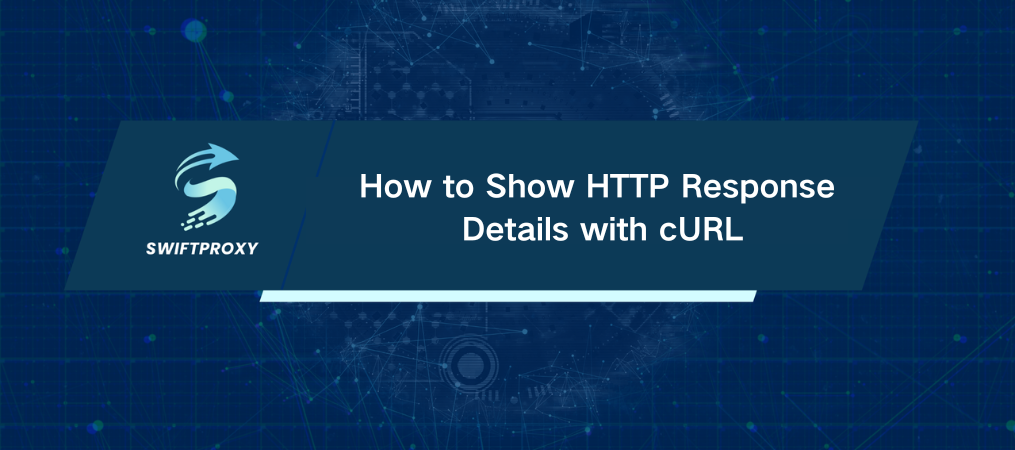
HTTP response headers. They're more than just random metadata—they're vital to understanding how web servers are communicating with clients. For developers, system admins, and anyone deep into web scraping or API testing, these headers provide key insights to debug, test, and optimize. Whether you're troubleshooting, checking server configurations, or ensuring the security of your requests, knowing how to view these headers is essential.
So, let's dive into how you can use cURL to show HTTP response headers with precision and ease.
The Many Ways to Inspect HTTP Headers Using cURL
cURL offers a handful of options to inspect HTTP headers, and each one has its own strengths. Depending on your needs—whether you want a quick glance at headers, deep-dive into request/response details, or capture headers in a file—you can tailor your approach.
1. The -I Flag: A Simple Head Request
The -I flag sends a HEAD request, grabbing just the headers without the body. It's quick, clean, and perfect when you just need to peek at the response.
2. The -i Flag: Headers with the Response Body
Need both? The -i flag includes headers alongside the response body. This is a great option when you want to see how headers impact the content.
3. Verbose Mode (-v): Dig Deep
Verbose mode isn't just about headers—it’s about the entire transaction. From request and response headers to SSL/TLS handshake details, timing information, and more. It’s the go-to when debugging complex interactions or verifying API configurations.
4. --head: A Clear Alternative
While -I works, --head is the more readable option, especially if you're scripting and want clarity. It's perfect for team environments where clear, self-documenting scripts matter.
5. Save Headers with -D
When you need headers saved for later analysis, -D does the job. You can save them to a file, which is perfect for logging or automated testing.
Want a timestamp in your file name?
And if you want both headers and body in separate files, no problem.
6. Extract Specific Headers
Sometimes you don't need everything—just a few key headers. Use grep or other tools to filter for only what you need. Want to check the Content-Type? Here's how:
Need to track multiple headers?
Advanced Techniques for the Power User
Once you're comfortable with the basics, it's time to unlock some advanced tricks. These will take you from casual header checks to power-user status.
1. Debugging Headers
Using -v with -s is a game-changer when you want all the details without the annoying progress bar.
You can also automate logging or comparison of headers across different requests. Simple but powerful.
2. Pretty Print for Readability
Headers can be a mess. Use sed to break up lines for easier reading.
3. Automation Technology
Automate the tedious stuff. Set up aliases or write scripts to monitor headers over time or compare different environments. Efficiency is key, and with a bit of planning, you can make header inspection as simple as a single command.
Common Pitfalls and How to Avoid Them
Working with HTTP headers can get tricky. Here are some common issues—and the best ways to tackle them.
1. SSL Certificate Problems
SSL verification is usually your friend, but in development or testing environments, it might be a roadblock. Use the -k option to bypass SSL verification, but never in production environments.
2. Redirects—Follow the Trail
Websites often redirect requests. By default, cURL doesn't follow redirects, which can leave you with incomplete header data. Add the -L flag to ensure cURL follows the entire redirect chain.
Want to limit the depth of redirects? Use --max-redirs.
3. Character Encoding Woes
If you're working with international content or APIs, encoding issues can arise. The --compressed flag helps manage compression and character encoding seamlessly.
Conclusion
Mastering HTTP headers with cURL isn't just for advanced users—it's for anyone serious about developing, testing, and debugging. Whether you’re managing an API, scraping data, or verifying server configurations, these techniques will set you up for success.
With the tips and tools shared here, you can inspect headers quickly and efficiently—allowing you to tackle complex web interactions with confidence.

















































