How to Set Up and Use the Python GitHub API
Managing repositories, tracking issues, or monitoring team activity on GitHub can be tedious. But with the Python GitHub API, you can turn repetitive tasks into automated processes, freeing up your time for real problem-solving. Whether you’re managing a small project or a sprawling organization, this tool is a game-changer.
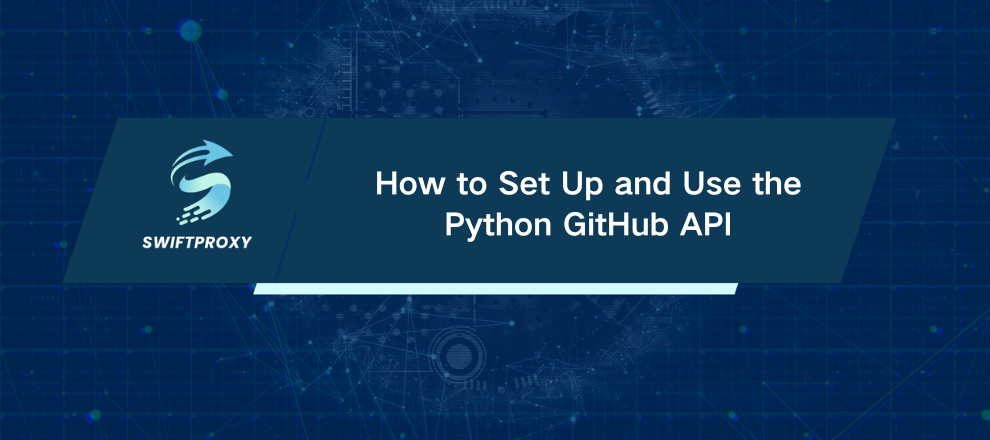
Why Automate with the Python GitHub API
Manual GitHub work is slow, error-prone, and frustrating. Automation flips that on its head. By programmatically handling routine tasks, you:
Save time: Auto-create issues, update pull requests, track changes.
Boost productivity: Spend less time on administrative work, more time coding.
React instantly: Send automated notifications when repository events happen.
Centralize control: Manage multiple repositories from a single interface.
Maintain consistency: Enforce code-review and development standards across the board.
Integrate seamlessly: Connect with CI/CD tools, Jira, Trello, or Notion for end-to-end workflows.
In short, the Python GitHub API doesn't just speed up daily tasks—it lays the groundwork for scalable, transparent, and highly efficient development across any team.
Getting Started with Python and the GitHub API
First, create a Personal Access Token (PAT) in GitHub. Navigate to Settings → Developer settings → Personal access tokens → Fine-grained tokens.
You'll need to define:
Token name: something memorable.
Description: optional but useful.
Expiration: set a lifetime that suits your project.
Repository access: pick which repositories this token can reach.
Permissions: determine what actions this token can perform.
Click Generate token and save it safely—this is your key to the API.
Next, install a Python library like PyGithub, which simplifies API interaction:
pip install PyGithub
Here's a basic example:
from github import Github
# Authenticate
g = Github("YOUR_PERSONAL_ACCESS_TOKEN")
# Get user info
user = g.get_user()
print(f"My login: {user.login}")
print(f"Public repos: {user.public_repos}")
# Get a repository
repo = g.get_repo("octocat/Hello-World")
print(f"Name: {repo.name}, Stars: {repo.stargazers_count}, Forks: {repo.forks_count}")
# List open issues
for issue in repo.get_issues(state="open"):
print(f"Issue: {issue.title}")
Common Pitfalls and How to Avoid Them
Even seasoned developers stumble. Here's what to watch for:
Authentication errors: usually an expired token or insufficient permissions. Check your token settings and generate a new one if needed.
Rate limits: GitHub throttles requests if you exceed limits. Using a reliable proxy or caching results can keep scripts running smoothly.
Incorrect URLs and response handling: always check for 404 or 403 responses, log your calls, and retry failed requests automatically.
Best Practices for Using Python with GitHub
Keep tokens secret: Never hardcode them. Use environment variables or .env files, and include them in .gitignore.
# .env
GITHUB_TOKEN=your_personal_access_token
import os
from dotenv import load_dotenv
from github import Github
load_dotenv()
token = os.getenv("GITHUB_TOKEN")
g = Github(token)
print(g.get_user().login)
Handle caching: Reduce API calls by caching frequent data.
import diskcache
from github import Github
cache = diskcache.Cache("./cache")
g = Github("YOUR_ACCESS_TOKEN")
def get_user_repos(login):
if login in cache:
print("Fetched from cache")
return cache[login]
user = g.get_user(login)
repos = [repo.name for repo in user.get_repos()]
cache[login] = repos
print("API request")
return repos
print(get_user_repos("octocat"))
Manage request rates: Avoid hitting limits—batch requests when possible.
CAPTCHA handling: Automating web actions can trigger protections. Plan for methods to bypass interruptions smoothly.
Wrapping Up
The Python GitHub API is more than a convenience. It's a productivity multiplier. Automating routine tasks, enforcing standards, and monitoring activity all become easier, faster, and less error-prone.
Follow best practices. Keep your tokens safe. Handle rate limits smartly. Do this, and your GitHub workflow won't just be automated—it will be unstoppable.

















































