How to Set Up a Proxy Server for iPhone
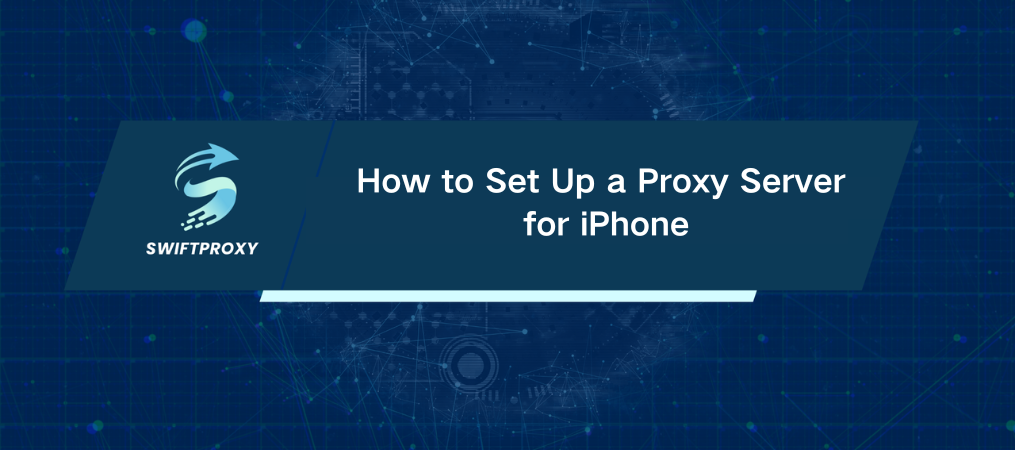
Ready to take control of your iPhone's internet connection? With a few tweaks, proxy server for iPhone can supercharge your online security and speed. In fact, 79% of users who configure proxies report a smoother browsing experience. Let's dive into how you can make it happen.
Understanding Proxy Server for iPhone
Imagine a personal assistant for your internet browsing. That's what a proxy server does. Instead of your iPhone connecting directly to a website, it communicates with the proxy server first. The server fetches the data and sends it back to your device.
Why bother? Simple. A proxy server adds an extra layer of privacy and security. Your real IP address stays hidden, making it harder for websites to track you. But remember, using proxies responsibly is key—legal and ethical considerations apply.
How a Proxy Server for iPhone Operates
Think of a proxy server as a middleman. When you request a website, the server intercepts your request, processes it, and can even modify it if needed. Want faster browsing? The server can store versions of frequently visited sites (caching) for quicker access. Worried about security? It can block harmful websites before they reach your device and even encrypt your data for added protection. That's efficiency and safety rolled into one.
Why Use a Proxy Server for iPhone?
Here are the top reasons you should consider using a proxy server for iPhone:
1. Improved Safety
The proxy filters out harmful content, preventing access to malicious sites. Plus, it encrypts your data, making it much harder for cyber attackers to get their hands on your sensitive information.
2. Faster Browsing
Proxy servers store cached versions of websites you visit often. This means when you go back to those sites, they load in a flash. Less waiting. More browsing.
3. Privacy Safeguards
Proxies mask your IP address, so websites can't track your real location. It's like wearing a digital disguise, which makes it harder for websites and advertisers to follow your every move.
Setting Up a Proxy Server for iPhone
Setting up a proxy server for iPhone isn't rocket science. In fact, it's pretty straightforward. Here's a step-by-step guide:
1. Open Settings on your iPhone.
2. Tap Wi-Fi and select your active network.
3. Scroll to HTTP Proxy and tap Configure Proxy.
4. Choose Manual (or Automatic if provided by your proxy service).
5. Enter the IP address and port number supplied by your proxy provider.
6. Turn on Authentication if your proxy needs a username and password.
7. Hit Save, and you’re done.
Not sure if it's working? Visit a site like "Show My IP" to check if your IP address has changed. If it has, you're all set.
Finding Your Proxy Server Address for iPhone
Once your proxy is configured, checking your settings is easy. Just head to your Wi-Fi network settings, and you'll see the active IP address under the "IP Address" tab. Need to confirm everything's working? A quick visit to whatismyipaddress.com will show your IP's current location.
Turning Off a Proxy Server for iPhone
Need to turn off your proxy server? No problem. Here’s how:
1. Go to Settings > Wi-Fi.
2. Tap the information icon next to your network.
3. Scroll to HTTP Proxy and select Off.
Easy as that! You're back to browsing without the proxy.
FAQs
Is it safe to use a proxy server for iPhone?
Yes, as long as you choose a reputable service. Avoid sketchy free proxies.
Is It Possible to Use Free Proxy Servers?
Yes, but be cautious. Free services often come with slower speeds and less security.
Will a proxy affect my mobile data?
It might help reduce data usage by caching sites, but always keep an eye on your data.
Are there apps for proxy management?
Absolutely! Apps like Potatso and Proxy Manager make managing proxies a breeze.
Final Thoughts
Mastering your iPhone's proxy settings can enhance both your security and browsing speed. Whether you're looking for better privacy, faster access, or a safer internet experience, proxies offer a smart solution. Give it a try and see the difference it can make in your digital life.
Looking for more tech tips? Stay tuned to our blog for simple, actionable advice to optimize your devices.

















































